Toshiba Satellite Pro L300-EZ1005X Support and Manuals
Get Help and Manuals for this Toshiba item
This item is in your list!

View All Support Options Below
Free Toshiba Satellite Pro L300-EZ1005X manuals!
Problems with Toshiba Satellite Pro L300-EZ1005X?
Ask a Question
Free Toshiba Satellite Pro L300-EZ1005X manuals!
Problems with Toshiba Satellite Pro L300-EZ1005X?
Ask a Question
Popular Toshiba Satellite Pro L300-EZ1005X Manual Pages
User Guide - Page 1
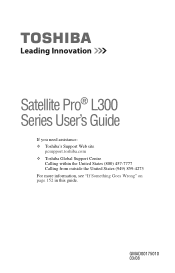
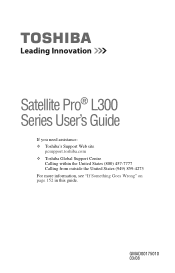
Satellite Pro® L300 Series User's Guide
If you need assistance: ❖ Toshiba's Support Web site
pcsupport.toshiba.com ❖ Toshiba Global Support Centre
Calling within the United States (800) 457-7777 Calling from outside the United States (949) 859-4273 For more information, see "If Something Goes Wrong" on page 152 in this guide.
GMAD00175010 03/08
User Guide - Page 2
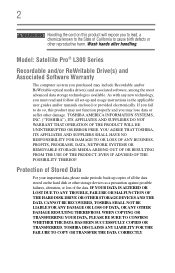
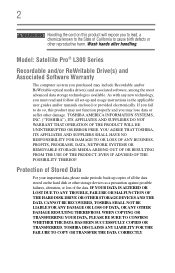
... back-up and usage instructions in the applicable user guides and/or manuals enclosed or provided electronically. TOSHIBA AMERICA INFORMATION SYSTEMS, INC. ("TOSHIBA"), ITS AFFILIATES AND SUPPLIERS DO NOT WARRANT THAT OPERATION OF THE PRODUCT WILL BE UNINTERRUPTED OR ERROR FREE. As with any new technology, you must read and follow all set-up copies of all...
User Guide - Page 5


...instructions installed on the first page of the transmission, the date and time it can.
Contact the state public utility commission, public service commission or corporation commission for repair or standard limited warranty information, please contact Toshiba Corporation, Toshiba America Information Systems, Inc. If Problems... representative of Toshiba, or the Toshiba Support Centre within ...
User Guide - Page 27


... Disposal of this product may be regulated due to preserving the environment, Toshiba supports various trade-in and recycling programs. Visit www.ToshibaDirect.com and select ...All other countries.
As part of Toshiba's commitment to environmental considerations. 27
Trademarks
Satellite Pro and ConfigFree are those of their respective companies.
and/or Toshiba Corporation.
Wi-Fi is...
User Guide - Page 41
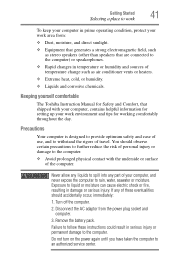
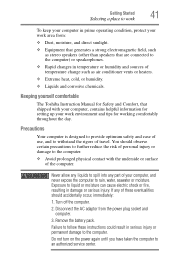
... computer, contains helpful information for setting up your computer, and never ...service center. Remove the battery pack. Failure to follow these eventualities should observe certain precautions to further reduce the risk of use, and to liquid or moisture can cause electric shock or fire, resulting in damage or serious injury. Keeping yourself comfortable
The Toshiba Instruction Manual...
User Guide - Page 66


...move it to the left side, slide your finger from right to left. Installing drivers and applications
The Toshiba Application Installer allows you would like to move the cursor: ❖ To move the...on -screen prompts to the right side of the screen.
To reinstall drivers and applications:
1 Double-click the Toshiba Application Installer icon on the Windows® desktop.
2 Click Next.
3 Click ...
User Guide - Page 97
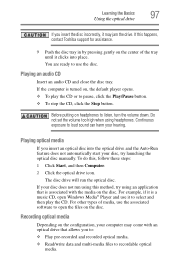
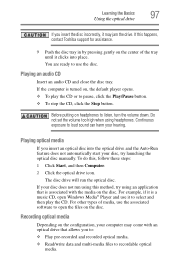
... loud sound can harm your hearing. If this happens, contact Toshiba support for assistance.
9 Push the disc tray in by pressing gently...multi-media files to listen, turn the volume down. Do not set the volume too high when using an application that is turned ...media. To do this method, try launching the optical disc manually.
Before putting on , the default player opens. ❖ ...
User Guide - Page 98
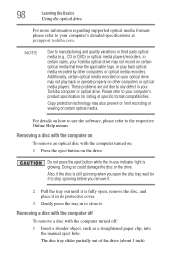
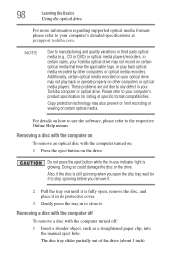
...For more information regarding supported optical media formats please refer to your Toshiba optical drive may ... while the in certain cases, your computer's detailed specifications at pcsupport.toshiba.com. Doing so could damage the disc or the... slender object, such as a straightened paper clip, into
the manual eject hole. These problems are not due to any defect in to use indicator light is...
User Guide - Page 102


... setup changes, contact Toshiba's Global Support ...replace a discharged battery and continue working.
Power management
Your computer ships with your system, the RTC battery may also have an optional second battery (not included with the power management options preset to these settings may reduce the potential charge of the system should use the battery charger specified by Toshiba...
User Guide - Page 120
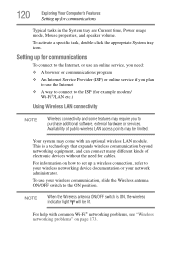
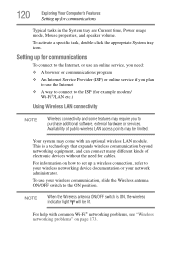
... may require you to purchase additional software, external hardware or services. This is ON, the wireless indicator light will be limited...problems, see "Wireless networking problems" on how to set up a wireless connection, refer to your wireless networking device documentation or your wireless communication, slide the Wireless antenna ON/OFF switch to the ON position. To activate a specific...
User Guide - Page 141
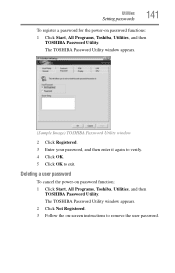
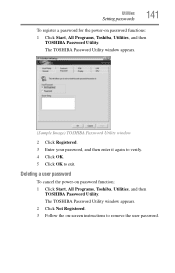
...Setting passwords
141
To register a password for the power-on password function: 1 Click Start, All Programs, Toshiba, Utilities, and then
TOSHIBA Password Utility. Deleting a user password
To cancel the power-on password functions:
1 Click Start, All Programs, Toshiba, Utilities, and then TOSHIBA Password Utility. The TOSHIBA Password Utility window appears.
(Sample Image) TOSHIBA Password...
User Guide - Page 156


...change the system in some way such as installing a new program or adding a device. The...effective, visit the Toshiba Web site at pcsupport.toshiba.com and see the Support Bulletin Step-Charging ...model. Unless a hardware device has failed, problems usually occur when you experience any of the computer and the AC adaptor show the specifications for voltage ("V") and current ("A") for the support...
User Guide - Page 173
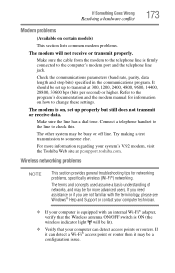
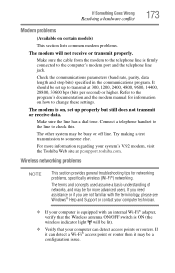
... line is firmly connected to change these settings.
If Something Goes Wrong
Resolving a hardware conflict
173
Modem problems
(Available on certain models)
This section lists common modem problems.
The modem will be for networking problems, specifically wireless (Wi-Fi®) networking. Refer to the program's documentation and the modem manual for information on how to the computer...
User Guide - Page 174
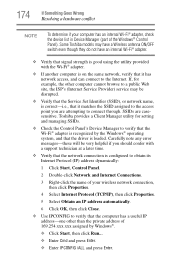
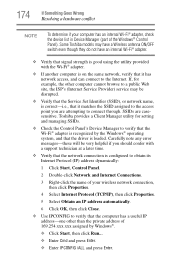
... on the same network, verify that the driver is recognized by Windows®.
❖ Click Start, then click Run...
❖ Enter Cmd and press Enter.
❖ Enter IPCONFIG /ALL and press Enter. Carefully note any error messages-these will be disrupted.
❖ Verify that the Service Set Identifier (SSID), or network name, is correct...
User Guide - Page 232


... mouse installing 70 mouse utility 146
N
network
accessing 121 New Connection Wizard 121 networking wireless 120
O
opening the display panel 49 optical discs
inserting 95 optical drive
problems 168 troubleshooting 168 using 94 optical media recording 97 other documentation 39 overlay keys 87
P
password deleting a supervisor 140 disabling a user 141 setting a user 140 supervisor set up...
Toshiba Satellite Pro L300-EZ1005X Reviews
Do you have an experience with the Toshiba Satellite Pro L300-EZ1005X that you would like to share?
Earn 750 points for your review!
We have not received any reviews for Toshiba yet.
Earn 750 points for your review!
