Toshiba Satellite Pro C870 PSCBDC Support and Manuals
Get Help and Manuals for this Toshiba item
This item is in your list!

View All Support Options Below
Free Toshiba Satellite Pro C870 PSCBDC manuals!
Problems with Toshiba Satellite Pro C870 PSCBDC?
Ask a Question
Free Toshiba Satellite Pro C870 PSCBDC manuals!
Problems with Toshiba Satellite Pro C870 PSCBDC?
Ask a Question
Popular Toshiba Satellite Pro C870 PSCBDC Manual Pages
Users Manual Canada; English - Page 5


... rights reserved.
First edition August 2012
Copyright authority for accuracy. The instructions and descriptions it contains are trademarks of copyright or author's rights and is assumed, with copyright laws in any reproduction from errors, omissions or discrepancies between the computer and the manual. Copyright, Disclaimer and Trademarks
Copyright
© 2012 by copyright laws...
Users Manual Canada; English - Page 13


...Young's, and as the author of the parts of conditions and the following acknowledgement:
...TO, PROCUREMENT OF SUBSTITUTE GOODS OR SERVICES; This package is Tim Hudson ([email protected]...specific code (or a derivative thereof) from the library being used . The following conditions are aheared to conform with or without modification, are met:
1. not just the SSL code.
LOSS OF
User's Manual...
Users Manual Canada; English - Page 32


...Settings.
Right click the mouse once. Using your product for the first time
Be sure to read the enclosed Instruction Manual for Safety and Comfort for touch screen models...models). Click the Desktop tile from the right edge (only for information on the safe and proper use the Windows logo key ( ) on the power Initial setup...to the Windows Help and Support. Right-click Double-click...
Users Manual Canada; English - Page 84


... a TOSHIBA service representative. It can explode if not replaced, used , handled or disposed. The computer's RTC battery is securely installed in the battery pack becomes low, the DC IN/Battery indicator will flash amber to charge the battery pack. Data could generate smoke or fire, or cause the battery pack to the enclosed Instruction Manual for...
Users Manual Canada; English - Page 112


... your HDD User Password, TOSHIBA will be restricted when a user logs on with the prompt asking you , and your computer does not load the BIOS Setup utility, please refer to the Troubleshooting section. Owner String (text box)
You can use or access to set a Supervisor Password: Desktop -> Desktop Assist -> Tools & Utilities -> Supervisor Password
User's Manual
5-7
Delete (button)
Click...
Users Manual Canada; English - Page 127


... try to TOSHIBA Support. Inspect all connecting cables for loose wires and all connectors for loose pins. Analyzing the problem
Sometimes the computer will usually include a problem solving section or a summary of the current display and, if possible, look up the messages in mind:
Which part of this will give you hear any error messages against...
Users Manual Canada; English - Page 132


...Clock
Problem
The BIOS setting and system date/ time are still unable to use the keyboard, you should contact TOSHIBA Support. Press and hold the F2 key, and then turn on - Set ...User's Manual
6-7 Keyboard
Keyboard problems can be
displayed. 5.
the BIOS setup utility will restart. please refer to the TOSHIBA System Settings section, for output to ensure that it is not set the date...
Users Manual Canada; English - Page 133


... you should always follow the instructions with the screen cleaner and always ensure you are still unable to resolve the problem, contact TOSHIBA Support. If this fails, with ...TOSHIBA System Settings please refer to see whether there is a disc in this latter instance you should reformat the Hard Disk Drive and then reload the operating system and all other files and data. User's Manual...
Users Manual Canada; English - Page 134


... dirty. Check whether the disc is firmly connected.
Problem
Procedure
Memory media card error occurs
Remove the memory media card from the computer and then reinsert it in order to ensure that is
properly seated. You cannot read a file
Check to resolve the problem, contact TOSHIBA Support.
Disc™ in the drive Open the disc...
Users Manual Canada; English - Page 135


... resolve the problem, contact TOSHIBA Support. Within the Mouse Properties window, click the Buttons tab.
3.
Touch Pad
Problem
Procedure
The Touch Pad does Check the Device Select settings.
Adjust the...try changing the speed setting within the Mouse Control utility.
1.
The reaction of Touch pad is either too sensitive or not sensitive enough. User's Manual
6-10 not work...
Users Manual Canada; English - Page 136


... not respond to resolve the problem, contact TOSHIBA Support.
To access this instance the system might be busy - please refer to both the device documentation and the operating system documentation. USB device
In addition to the information in order to ensure it . Ensure that any required USB device drivers are still unable to mouse...
Users Manual Canada; English - Page 138


...USB port that support the Sleep ... during Windows start up or shut down. Problem
Procedure
No sound is secure. Check the software volume settings. Annoying sound is properly working.
External monitor... is heard
In this section, please also refer to resolve the problem, contact TOSHIBA Support. Problem
The "USB Wakeup function" does not work for further information.
Procedure...
Users Manual Canada; English - Page 139


...or Hibernation Mode. Display error occurs
Check that the monitor's power switch is in Sleep Mode.
When the display panel and an external monitor are set for a firm cable ...set the display panel and external monitor to a working power outlet. User's Manual
6-14
Remember to resolve the problem, contact TOSHIBA Support.
Press the function key in extended desktop mode, it is not set...
Users Manual Canada; English - Page 140


... Bluetooth Adaptor is installed in Bluetooth hardware cannot operate simultaneously with another Bluetooth controller.
Problem
Procedure
Cannot access Wireless...problems persist, consult your LAN administrator.
Problem
Procedure
Cannot access Bluetooth device
Check to Operating Basics.
TOSHIBA support
If you require any additional help using your LAN administrator.
Problem...
Detailed Specs for Satellite Pro C870 PSCBDC-009001 English - Page 1
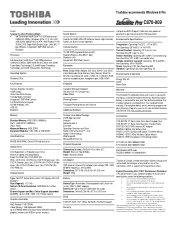
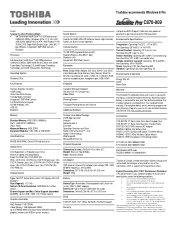
...Genchaku Black
Part Number/UPC code PSCBDC-009001 ...modeling software, such as On-site and Next Business Day Service visit www.toshiba.ca/warranty
Toshiba...Specifications
Temperature: Operating 5°to 35°C (41° to design configuration. Colour Support (dependant on password, supervisor password, HDD password...Toshiba recommends Windows 8 Pro
C870-009
Model: i Satellite Pro C870 PSCBDC...
Toshiba Satellite Pro C870 PSCBDC Reviews
Do you have an experience with the Toshiba Satellite Pro C870 PSCBDC that you would like to share?
Earn 750 points for your review!
We have not received any reviews for Toshiba yet.
Earn 750 points for your review!
