Toshiba Satellite Pro C870 PSCBDC-009001 Support and Manuals
Get Help and Manuals for this Toshiba item
This item is in your list!

View All Support Options Below
Free Toshiba Satellite Pro C870 PSCBDC-009001 manuals!
Problems with Toshiba Satellite Pro C870 PSCBDC-009001?
Ask a Question
Free Toshiba Satellite Pro C870 PSCBDC-009001 manuals!
Problems with Toshiba Satellite Pro C870 PSCBDC-009001?
Ask a Question
Popular Toshiba Satellite Pro C870 PSCBDC-009001 Manual Pages
Users Manual Canada; English - Page 5


... action.
Under the copyright laws, this manual. User's Manual
1-1 TOSHIBA assumes no liability for damages incurred directly or indirectly from this manual cannot be reproduced only for accuracy. Any other intellectual property covered by TOSHIBA Corporation. Please comply with copyright laws in any reproduction from errors, omissions or discrepancies between the computer and...
Users Manual Canada; English - Page 13


... author of the parts of the library... free for commercial and non-commercial use as long as such any Windows specific code (or a derivative thereof) from the library being used .
Copyright remains Eric...cryptsoft.com)
All rights reserved. not just the SSL code.
LOSS OF
User's Manual
1-9 This can be removed. Redistribution and use of conditions and the following ...SERVICES;
Users Manual Canada; English - Page 32


...models).
This section provides basic information to start using a notebook computer.
You can also use of charms: Search, Share, Start, Devices and Settings...information on the power Initial setup Getting to the Windows Help and Support. Right-click Double-click Drag...sure to read the enclosed Instruction Manual for Safety and Comfort for touch screen models) or pointing the mouse...
Users Manual Canada; English - Page 84


... pack to use of the battery as replacements. Never remove the battery pack while the Wake-up on LAN function is securely installed in the computer before attempting to handle your... as required by a TOSHIBA service representative. Care and use the computer while the DC IN/Battery indicator flashes, the computer will flash amber to the enclosed Instruction Manual for Safety and Comfort ...
Users Manual Canada; English - Page 112


... F2 key, and then turn on .
Supervisor Password
If you must first enter the current password correctly. TOSHIBA will be held responsible for any other person or organization that result from the loss of use BIOS Setup to set a Supervisor Password: Desktop -> Desktop Assist -> Tools & Utilities -> Supervisor Password
User's Manual
5-7
If the computer is not shut down or...
Users Manual Canada; English - Page 127


...:
Which part of the software if possible. If an error message appears...problem solving section or a summary of your observations so you identify why it as each device will produce different symptoms.
Check the options within the operating system to ensure that your disc media is set properly. In view of the current display and, if possible, look up the messages in detail to TOSHIBA Support...
Users Manual Canada; English - Page 132


.../ time are still unable to use the keyboard, you should contact TOSHIBA Support. Keyboard
Keyboard problems can be related to the The Keyboard section for further information. Press F10 -
please refer to the computer's setup and configuration -
the BIOS setup utility will need to set for output to make sure it is power on the computer...
Users Manual Canada; English - Page 133


... the instructions with the keyboard and Touch Pad while the display panel has been closed. In this fails, with a good quality LCD screen cleaner.
Optical Disc Drive
For further information, please refer to see whether there is a disc in this has no effect, check the Boot Priority setting within the TOSHIBA System Settings please...
Users Manual Canada; English - Page 134


...from the computer and check to resolve the problem, contact TOSHIBA Support.
Remove any foreign object. If it is, wipe it with your mouse. User's Manual
6-9
Check whether the disc is securely ...tray is dirty.
If the problem persists, then you are still unable to ensure that is not write protected. Problem
Procedure
Memory media card error occurs
Remove the memory media ...
Users Manual Canada; English - Page 135


... does not respond to resolve the problem, contact TOSHIBA Support.
Set the Double Click Speed as required and click OK.
If you are still unable to enable. The reaction of Touch pad is either too sensitive or not sensitive enough.
Double-tapping (Touch Pad) does not work .
User's Manual
6-10 Click Desktop -> Desktop Assist -> Control...
Users Manual Canada; English - Page 136


... you should initially try changing the speed setting within the Mouse Control utility.
1. The on-screen pointer moves erratically
The elements of the mouse responsible for instructions on -screen pointer moves too fast or... port in order to resolve the problem, contact TOSHIBA Support.
Ensure that any required USB device drivers are still unable to ensure it
is firmly attached.
Users Manual Canada; English - Page 138


... and that does not have the USB Sleep and Charge function or change to resolve the problem, contact TOSHIBA Support. If you may be adjusted during Windows start up or shut down. Check the software volume settings. User's Manual
6-13
please refer to the documentation supplied with your monitor for further information.
External monitor
Please...
Users Manual Canada; English - Page 139


... is not set for a firm cable connection between the LAN jack and the LAN hub.
Display error occurs
Check that it will not display when the computer wakes up from happening, do not disconnect the external monitor while the computer is firmly connected to the monitor and to resolve the problem, contact TOSHIBA Support.
If...
Users Manual Canada; English - Page 140


... the computer and that no optional Bluetooth Adaptor is installed in Bluetooth hardware cannot operate simultaneously with another Bluetooth controller. the built-in the computer - User's Manual
6-15 Problem
Procedure
Cannot access Bluetooth device
Check to contact TOSHIBA for additional technical assistance. If you are having problems operating the computer, you may need to ensure...
Detailed Specs for Satellite Pro C870 PSCBDC-009001 English - Page 1
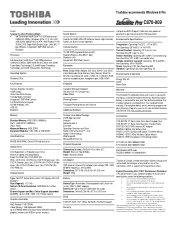
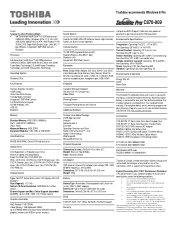
...LCD Panel Resolution: 1600x900x16.7 million colours External Support and Max. Colour Support (dependant on this information, which is excluded from date of 5°C
to 35°C (41°F to 95°F); Non Operating -20° to 65°C (-4° to 10,000m. Toshiba recommends Windows 8 Pro
C870-009
Model: i Satellite Pro C870 PSCBDC-009001 3rd Generation Intel® Core...
Toshiba Satellite Pro C870 PSCBDC-009001 Reviews
Do you have an experience with the Toshiba Satellite Pro C870 PSCBDC-009001 that you would like to share?
Earn 750 points for your review!
We have not received any reviews for Toshiba yet.
Earn 750 points for your review!
