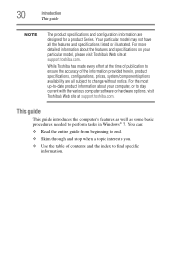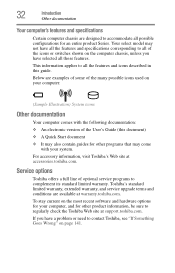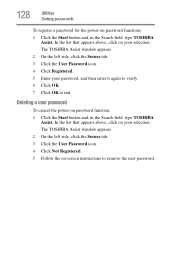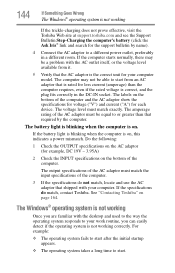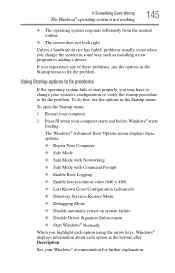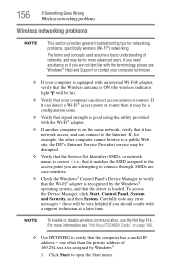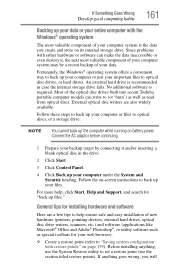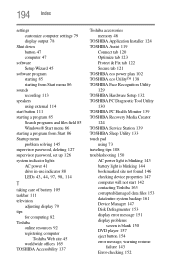Toshiba Satellite P850-ST2N02 Support and Manuals
Get Help and Manuals for this Toshiba item

View All Support Options Below
Free Toshiba Satellite P850-ST2N02 manuals!
Problems with Toshiba Satellite P850-ST2N02?
Ask a Question
Free Toshiba Satellite P850-ST2N02 manuals!
Problems with Toshiba Satellite P850-ST2N02?
Ask a Question
Most Recent Toshiba Satellite P850-ST2N02 Questions
Shortcut Keys
Hi the operator's manual did not specify how to access the shortcut keys. I have a list of shortcut ...
Hi the operator's manual did not specify how to access the shortcut keys. I have a list of shortcut ...
(Posted by cshutting 11 years ago)
Popular Toshiba Satellite P850-ST2N02 Manual Pages
Toshiba Satellite P850-ST2N02 Reviews
We have not received any reviews for Toshiba yet.