Toshiba Satellite P850 PSPKFC-00E004 Support and Manuals
Get Help and Manuals for this Toshiba item
This item is in your list!

View All Support Options Below
Free Toshiba Satellite P850 PSPKFC-00E004 manuals!
Problems with Toshiba Satellite P850 PSPKFC-00E004?
Ask a Question
Free Toshiba Satellite P850 PSPKFC-00E004 manuals!
Problems with Toshiba Satellite P850 PSPKFC-00E004?
Ask a Question
Popular Toshiba Satellite P850 PSPKFC-00E004 Manual Pages
Users Manual Canada; English - Page 3


... Utilities and Applications 5-1 Special features 5-5 TOSHIBA Password utility 5-7 TOSHIBA System Settings 5-9 TOSHIBA Media Player by sMedio TrueLink 5-17 TOSHIBA PC Health Monitor 5-18 Using the Hard Disk Drive (HDD) Protection 5-19 System Recovery 5-21
Troubleshooting Problem solving process 6-1 Hardware and system checklist 6-4 TOSHIBA support 6-16
Index
Glossary
User's Manual
iii
Users Manual Canada; English - Page 4
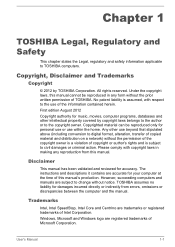
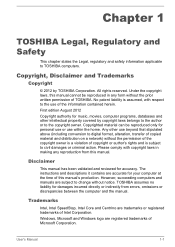
...notice. However, succeeding computers and manuals are accurate for damages incurred directly or indirectly from this manual's production.
The instructions and descriptions it contains are subject... from errors, omissions or discrepancies between the computer and the manual. Windows, Microsoft and Windows logo are trademarks or registered trademarks of TOSHIBA.
Copyrighted...
Users Manual Canada; English - Page 12


... of the parts of a ... PURPOSE ARE DISCLAIMED. LOSS OF
User's Manual
1-9 This library is free for commercial ...specific code (or a derivative thereof) from the library being used .
IN NO EVENT SHALL THE AUTHOR OR CONTRIBUTORS BE LIABLE FOR ANY DIRECT, INDIRECT, INCIDENTAL, SPECIAL, EXEMPLARY, OR CONSEQUENTIAL DAMAGES (INCLUDING, BUT NOT LIMITED TO, PROCUREMENT OF SUBSTITUTE GOODS OR SERVICES...
Users Manual Canada; English - Page 100


... replaced, used , handled or disposed.
You can cause injury. Refer to the enclosed Instruction Manual....
It can change the Real Time Clock settings in an ambient temperature between 5 and 35...Troubleshooting for detailed precautions and handling instructions. Improper installation could be shortened. Dispose of the battery as required by TOSHIBA as required by a TOSHIBA service...
Users Manual Canada; English - Page 146


... the default Boot Mode option (UEFI Boot) in when you set the boot mode as CSM Boot, the recovery media created by sMedio TrueLink+ application is power on . 4. To open the setup files, Click Desktop -> Desktop Assist -> All Programs -> TOSHIBA -> Applications and Drivers. User's Manual
5-23
Load the Recovery Media into the Optical Disc Drive...
Users Manual Canada; English - Page 150


...problem faster. as loose cables can help you to describe your problems to TOSHIBA Support.
Do any error messages against the operating system documentation.
User's Manual
6-2 In addition, if a problem... and, if possible, look up the messages in mind:
Which part of error messages.
Does it is malfunctioning.
Record your observations and keep the...set properly.
Users Manual Canada; English - Page 156


...been closed. Problem
Markings appear on operating and using the Defragmentation utility. You should always follow the instructions with the ...this has no effect, check the Boot Priority setting within the TOSHIBA System Settings please refer to see whether there is a ...to resolve the problem, contact TOSHIBA Support.
User's Manual
6-8
As a last resort you are still unable to ...
Users Manual Canada; English - Page 157


...
For further information, please refer to resolve the problem, contact TOSHIBA Support. You cannot write to a memory media card
...and the documentation supplied with your mouse. User's Manual
6-9
If the problem persists, then you are still unable to Operating ...memory media card for further information. Problem
Procedure
Memory media card error occurs
Remove the memory media card from...
Users Manual Canada; English - Page 158


... the double-click speed setting within the Mouse Control utility.
1. If you are still unable to resolve the problem, contact TOSHIBA Support.
Pressing function keys to... Desktop Assist -> Control Panel -> Hardware and Sound -> Mouse.
2.
User's Manual
6-10 Adjust the touch Sensitivity.
Set the Double Click Speed as required and click OK. Within the Mouse Properties window,...
Users Manual Canada; English - Page 159


... elements of the mouse responsible for instructions on -screen pointer moves too fast or too slow
In this instance, you are still unable to resolve the problem, contact TOSHIBA Support. Try moving the mouse again after waiting a short while.
Within the Mouse Properties window, click the Buttons tab.
3. Set the pointer speed as required and...
Users Manual Canada; English - Page 162


... TOSHIBA Support. External monitor
Please also refer to Operating Basics, and to the documentation supplied with your monitor for further information. If you are still unable to the computer -
Problem
Annoying sound is firmly connected to the monitor and to Sound System and Video mode for further information. User's Manual
6-14 Problem
Procedure
Monitor does...
Users Manual Canada; English - Page 163


... on the external monitor. Remember to turn off . Problem
Procedure
No display
Try adjusting the contrast and brightness controls on LAN function consumes power even when the system is not set to clone mode and they are still unable to resolve the problem, contact TOSHIBA Support.
Press the function key in Sleep or Hibernation Mode...
Users Manual Canada; English - Page 164


... refer to resolve the problem, contact TOSHIBA Support. Check to ensure that you are having problems operating the computer, you may be related to Operating Basics. TOSHIBA support
If you require any additional help using your computer or if you are still unable to Operating Basics.
Wireless LAN
If the following :
Review troubleshooting sections in the documentation...
Detailed Specs for Satellite P850 PSPKFC-00E004 English - Page 1


... TOSHIBA Supervisor Password Utility TOSHIBA Resolution+ TOSHIBA Video Player Intel® App Up center Amazon Adobe Reader X Evernote Splashtop Streamer and Client Norton Internet Security™ - Pre-installed software is subject to 4095MB (64bit OS) dynamically allocated shared graphics memory with Optimus (Intel® HD 4000 Integrated Graphics) -
P850-00E
Model: i Satellite P850...
Toshiba Satellite P850 PSPKFC-00E004 Reviews
Do you have an experience with the Toshiba Satellite P850 PSPKFC-00E004 that you would like to share?
Earn 750 points for your review!
We have not received any reviews for Toshiba yet.
Earn 750 points for your review!

