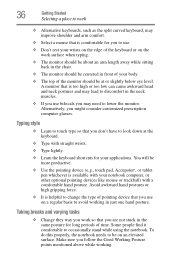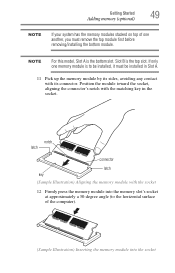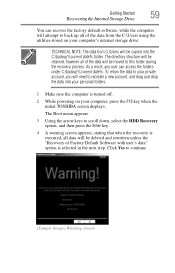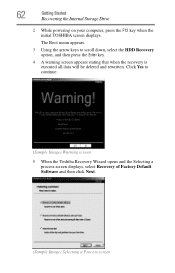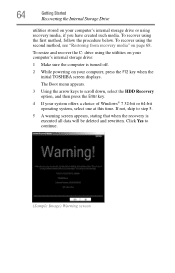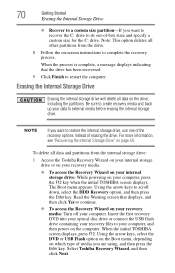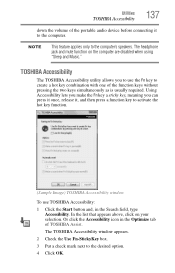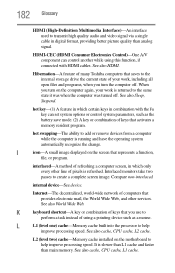Toshiba Satellite P850-ST2N02 Support Question
Find answers below for this question about Toshiba Satellite P850-ST2N02.Need a Toshiba Satellite P850-ST2N02 manual? We have 1 online manual for this item!
Question posted by cshutting on August 30th, 2012
Shortcut Keys
Hi the operator's manual did not specify how to access the shortcut keys. I have a list of shortcut combinations from microsoft Office, but they seem to be overridden by the function keys.
Thank you.
Current Answers
Related Toshiba Satellite P850-ST2N02 Manual Pages
Similar Questions
How To Reset Toshiba Laptop Satellite C50-a546 Bios Password
How To Reset Toshiba Laptop Satellite c50-a546 Bios Password
How To Reset Toshiba Laptop Satellite c50-a546 Bios Password
(Posted by mohmoh1980 9 years ago)
Where To Find F8 Key With Toshiba Laptop Satellite P875-s7200
(Posted by vancmeic 9 years ago)
Where Is Wireless Button On Toshiba Laptop Satellite Pro P850 Series
(Posted by teetljo 10 years ago)
What Key Will Work On Toshiba Laptop Satellite P845-s4200 For Bios Settings
(Posted by coriMrRe 10 years ago)
Toshiba Laptop Satellite L355-s7915
how to reset the bios password on toshiba laptop satellite L355-s7915
how to reset the bios password on toshiba laptop satellite L355-s7915
(Posted by pctechniciandallas 12 years ago)