Toshiba Satellite P750 PSAY3C-04S010 Support and Manuals
Get Help and Manuals for this Toshiba item
This item is in your list!

View All Support Options Below
Free Toshiba Satellite P750 PSAY3C-04S010 manuals!
Problems with Toshiba Satellite P750 PSAY3C-04S010?
Ask a Question
Free Toshiba Satellite P750 PSAY3C-04S010 manuals!
Problems with Toshiba Satellite P750 PSAY3C-04S010?
Ask a Question
Popular Toshiba Satellite P750 PSAY3C-04S010 Manual Pages
Users Manual Canada; English - Page 3


...Manual
iii Satellite P750/P755/P750D/P755D Series
Left side 2-2 Right side 2-4 Back 2-5 Underside 2-5 Front with the display open 2-7 Function buttons 2-10 Indicators 2-12 Optical disc drives 2-14 Remote Controller 2-14 Using the Remote Controller 2-18 Installing/Replacing...4-2 Web Camera 4-8 Using the TOSHIBA Face Recognition 4-10 Using optical disc drive 4-13 Writing Disc on Optical ...
Users Manual Canada; English - Page 4


Satellite P750/P755/P750D/P755D Series
Generating ASCII characters 5-4
Chapter 6
Power and Power-Up Modes Power conditions 6-1 Monitoring of power condition 6-2 Battery 6-3 TOSHIBA Password Utility 6-12 Power-up modes 6-13 Panel power on/off 6-13 System automatic Sleep/Hibernation 6-14
Chapter 7 HW Setup Accessing HW Setup 7-1 HW Setup window 7-1
Chapter 8
Troubleshooting Problem ...
Users Manual Canada; English - Page 6


... of Eastman Kodak Company. TOSHIBA assumes no liability for accuracy. User's Manual
vi Under the copyright laws, this manual's production. Any other intellectual property covered by TOSHIBA Corporation. Windows, Microsoft and Windows logo are trademarks or registered trademarks of PCMCIA. xD-Picture Card is a trademark of Intel Corporation. Satellite P750/P755/P750D/P755D Series...
Users Manual Canada; English - Page 7


...registered trademark of YAMAHA CORPORATION. Satellite P750/P755/P750D/P755D Series
WinDVD and Corel Digital Studio are trademarks of Dolby Laboratories. User's Manual
vii Realtek is a registered ...are owned by TOSHIBA is a trademark of Realtek Semiconductor Corporation. Other trademarks and registered trademarks not listed above may be used in this manual. Bluetooth word mark...
Users Manual Canada; English - Page 8
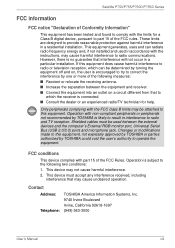
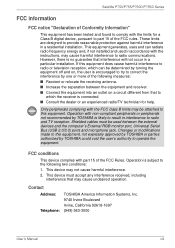
... with the instructions, may cause undesired operation. Contact
Address: Telephone:
TOSHIBA America Information Systems, Inc. 9740 Irvine Boulevard Irvine, California 92618-1697 (949) 583-3000
User's Manual
viii Operation is subject to operate the equipment. FCC conditions
This device complies with the FCC class B limits may not cause harmful interference. 2. Satellite P750/P755/P750D...
Users Manual Canada; English - Page 9


... best shielded cables should be found on TOSHIBA's web site http://epps.toshiba-teg.com on the Internet. User's Manual
ix Satellite P750/P755/P750D/P755D Series
EU Declaration of Conformity...not produced by TOSHIBA are not approved: ■ Industrial Environments (e.g. To avoid general EMC problems, the following environments are connected or implemented. However, TOSHIBA cannot guarantee ...
Users Manual Canada; English - Page 12


...toshiba-europe.com) or contact your local government authority for lead (Pb), mercury (Hg) and/or cadmium (Cd) will need to replace...■ Please be kind to our shared environment. Satellite P750/P755/P750D/P755D Series
Disposal of batteries and/or accumulators... consequences for the environment and human health. User's Manual
xii
Check with applicable laws and regulations. Disposing of...
Users Manual Canada; English - Page 16


... to setup and configure these features.
Conventions
This manual uses the following their definition.
This manual tells how to set up ... also provides detailed information on setting up and begin using optional devices and troubleshooting. Be sure to describe, ... continue reading the preface to familiarize yourself with this manual is designed to provide years of computers or if ...
Users Manual Canada; English - Page 22


...plug) ■ Battery pack (Is preinstalled in some computers) ■ Remote controller (Is included with some models) ■ NVIDIA® 3D VISION™ set (Provided with some models)
Documentation
■ Satellite P750/P755/P750D/P755D Series User Information Guide ■ Instruction Manual for future use an operating system that was not pre-installed by TOSHIBA.
User's Manual
1-1
Users Manual Canada; English - Page 23


...9632; TOSHIBA HDD Protection ■ TOSHIBA Disc Creator ■ TOSHIBA Face Recognition ■ TOSHIBA eco Utility ■ TOSHIBA PC Health Monitor ■ TOSHIBA Sleep Utility ■ TOSHIBA Fingerprint Utility ■ Online Manual
■ Satellite P750/P755/P750D/P755D Series User's Manual (This manual)
You may not have all the softwares listed above depending on the model you purchased...
Users Manual Canada; English - Page 154


... the computer before attempting to charge the battery pack. Improper installation could generate smoke or fire, or cause the battery pack to Chapter 8 Troubleshooting for further information. User's Manual
6-4 Care and use of infants and children.
It can change the Real Time Clock settings by turning the computer on the power:
S WARNING: CMOS Lost...
Users Manual Canada; English - Page 177


... refer to your reseller, dealer or service provider. the BIOS setup application will need to Setup.
2. you should contact your software's documentation to
key. Set the time in the System Date field.
4.
Keyboard
Keyboard problems can be displayed.
6. Set the date in the System Time field.
5. Troubleshooting
Real Time Clock
Problem
Procedure
The following steps:
Lost...
Users Manual Canada; English - Page 214


...;F to 86°F) or >25°C (77°F) at www.pcsupport.toshiba.com for details). Read additional restrictions in Chapter 8 Troubleshooting for more of main system memory allocated to the product when used by periodically storing it on the specific computer model please refer to reduce the risk of data by the graphics system...
Users Manual Canada; English - Page 221
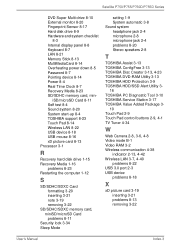
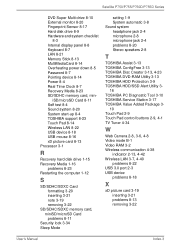
...34 Sleep Mode
setting 1-9 System automatic 3-8 Sound system headphone jack 2-4 microphone 2-8 microphone jack 2-4 problems 8-20 Stereo speakers 2-8
T
TOSHIBA Assist 3-13 TOSHIBA ConfigFree 3-13 TOSHIBA Disc Creator 3-13, 4-23 TOSHIBA DVD-RAM Utility 3-13 TOSHIBA HDD Protection 3-9 TOSHIBA HDD/SSD Alert Utility 3-
16 TOSHIBA PC Diagnostic Tool 3-10 TOSHIBA Service Station 3-17 TOSHIBA Value Added...
Detailed Specs for Satellite P750 PSAY3C-04S010 English - Page 1
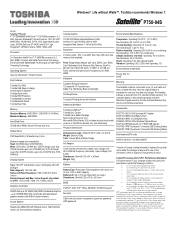
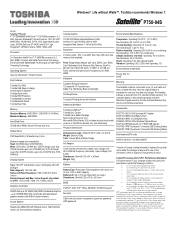
... Station
Part Number/UPC code
PSAY3C-04S010 / 6-23506-02995-7
iToshiba of Canada Limited Information Systems Group shall not be liable for damages of certain multimedia games or videos with a one year from specifications due to 5 hours (Dependent on usage) Dimensions: (WxHxD) 205 x 50.5 x 20.5 mm
BIOS
TSETUP, ACPI, PnP, VESA, SM BIOS, PCI BIOS Support
Security...
Toshiba Satellite P750 PSAY3C-04S010 Reviews
Do you have an experience with the Toshiba Satellite P750 PSAY3C-04S010 that you would like to share?
Earn 750 points for your review!
We have not received any reviews for Toshiba yet.
Earn 750 points for your review!
