Toshiba Satellite P750 PSAY3C-04R010 Support and Manuals
Get Help and Manuals for this Toshiba item
This item is in your list!

View All Support Options Below
Free Toshiba Satellite P750 PSAY3C-04R010 manuals!
Problems with Toshiba Satellite P750 PSAY3C-04R010?
Ask a Question
Free Toshiba Satellite P750 PSAY3C-04R010 manuals!
Problems with Toshiba Satellite P750 PSAY3C-04R010?
Ask a Question
Popular Toshiba Satellite P750 PSAY3C-04R010 Manual Pages
Users Manual Canada; English - Page 3


...Manual
iii Satellite P750/P755/P750D/P755D Series
Left side 2-2 Right side 2-4 Back 2-5 Underside 2-5 Front with the display open 2-7 Function buttons 2-10 Indicators 2-12 Optical disc drives 2-14 Remote Controller 2-14 Using the Remote Controller 2-18 Installing/Replacing...4-2 Web Camera 4-8 Using the TOSHIBA Face Recognition 4-10 Using optical disc drive 4-13 Writing Disc on Optical ...
Users Manual Canada; English - Page 4


Satellite P750/P755/P750D/P755D Series
Generating ASCII characters 5-4
Chapter 6
Power and Power-Up Modes Power conditions 6-1 Monitoring of power condition 6-2 Battery 6-3 TOSHIBA Password Utility 6-12 Power-up modes 6-13 Panel power on/off 6-13 System automatic Sleep/Hibernation 6-14
Chapter 7 HW Setup Accessing HW Setup 7-1 HW Setup window 7-1
Chapter 8
Troubleshooting Problem ...
Users Manual Canada; English - Page 6


... validated and reviewed for your computer at the time of TOSHIBA. User's Manual
vi The instructions and descriptions it contains are trademarks or registered trademarks of Microsoft Corporation. Memory Stick, Memory Stick PRO, Memory Stick PRO Duo and i.LINK are accurate for accuracy. Satellite P750/P755/P750D/P755D Series
Copyright
© 2011 by copyright laws...
Users Manual Canada; English - Page 7


... trademarks and registered trademarks not listed above may be used in this manual. Satellite P750/P755/P750D/P755D Series
WinDVD and Corel Digital Studio are trademarks or registered...is a registered trademark of Broadcom Corporation. User's Manual
vii Manufactured under license. Dolby and the double-D symbol are owned by TOSHIBA is under license from Dolby Laboratories. Atheros is ...
Users Manual Canada; English - Page 8
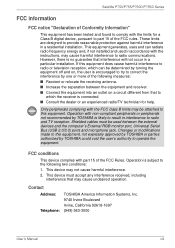
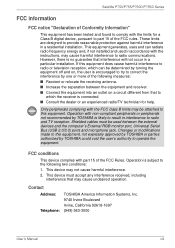
... equipment, not expressly approved by TOSHIBA or parties authorized by one or more of the following two conditions: 1. This device must be used in interference to radio and TV reception. If this equipment. Only peripherals complying with the FCC class B limits may cause undesired operation. Satellite P750/P755/P750D/P755D Series
FCC information...
Users Manual Canada; English - Page 9


Satellite P750/P755/P750D/P755D Series
EU Declaration of TOSHIBA. However, TOSHIBA cannot guarantee that this case the persons who have connected/implemented those options/cables have to provide assurance that are not approved are connected or implemented. To avoid general EMC problems, the following environments are designed to be found on TOSHIBA.... User's Manual
ix CE compliance
This...
Users Manual Canada; English - Page 12


...'s Manual
xii....toshiba-europe...replace them in the trash.
■ Please be regulated due to environmental considerations.
For more than the specified values of old batteries by placing them . If the battery or accumulator contains more detailed information about the collection and recycling programmes available in separate collection of separately from household waste. Satellite P750...
Users Manual Canada; English - Page 16


... Started and Chapter 3, Hardware, Utilities and Options chapters to provide years of this manual by -step instructions on Chapter 7, HW Setup, to understand how to this computer, as well as the section on setting up and begin using optional devices and troubleshooting. Abbreviations
On first appearance, and whenever necessary for step-by browsing through its...
Users Manual Canada; English - Page 22


...) ■ Battery pack (Is preinstalled in some computers) ■ Remote controller (Is included with some models) ■ NVIDIA® 3D VISION™ set (Provided with some models)
Documentation
■ Satellite P750/P755/P750D/P755D Series User Information Guide ■ Instruction Manual for future use an operating system that was not pre-installed by TOSHIBA.
User's Manual
1-1
Users Manual Canada; English - Page 23


...9632; TOSHIBA HDD Protection ■ TOSHIBA Disc Creator ■ TOSHIBA Face Recognition ■ TOSHIBA eco Utility ■ TOSHIBA PC Health Monitor ■ TOSHIBA Sleep Utility ■ TOSHIBA Fingerprint Utility ■ Online Manual
■ Satellite P750/P755/P750D/P755D Series User's Manual (This manual)
You may not have all the softwares listed above depending on the model you purchased...
Users Manual Canada; English - Page 154


...TOSHIBA Leading Innovation >>> screen appears. Care and use of infants and children. Refer to the enclosed Instruction Manual for Safety and Comfort for detailed precautions and handling instructions.
■ Make sure the battery is securely installed... attached. Please refer to Setup
You can cause injury. ...settings by turning the computer on the power:
S WARNING: CMOS Lost Power!!!
User...
Users Manual Canada; English - Page 177


... to the TOSHIBA Password Utility section in Chapter 6, Power and Power-Up Modes for further information. Release the F2 key when the TOSHIBA Leading Innovation >>> screen
appears - Keyboard
Keyboard problems can be displayed.
6. Problem
Output to screen is garbled
Procedure
Please refer to your reseller, dealer or service provider. Set the date in the BIOS setup application by...
Users Manual Canada; English - Page 214


... of lost data or damage to support graphics may vary depending on an external storage medium.
Read additional restrictions in Chapter 8 Troubleshooting for more of system memory. User's Manual
F-2 CPU performance may automatically shutdown. Computers configured with a 64bit CPU and therefore may vary depending on the specific computer model please refer to 3GB of system...
Users Manual Canada; English - Page 221
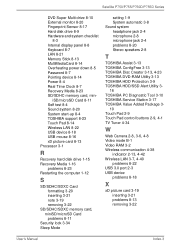
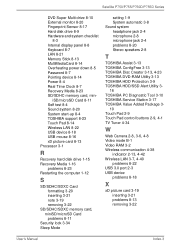
...34 Sleep Mode
setting 1-9 System automatic 3-8 Sound system headphone jack 2-4 microphone 2-8 microphone jack 2-4 problems 8-20 Stereo speakers 2-8
T
TOSHIBA Assist 3-13 TOSHIBA ConfigFree 3-13 TOSHIBA Disc Creator 3-13, 4-23 TOSHIBA DVD-RAM Utility 3-13 TOSHIBA HDD Protection 3-9 TOSHIBA HDD/SSD Alert Utility 3-
16 TOSHIBA PC Diagnostic Tool 3-10 TOSHIBA Service Station 3-17 TOSHIBA Value Added...
Detailed Specs for Satellite P750 PSAY3C-04R010 English - Page 1


...specifications due to 3,000m.;
Non-Operating: 1G
Environmental Credentials
Energy Star 5.0 RoHS
Warranty
This Satellite notebook comes with 6GB of complex modeling software, such as On-site and Next Business Day Service visit toshiba...USB Docking Station
Part Number/UPC code
PSAY3C-04R010 / 6-23506-... on password, supervisor password, HDD password
Environmental Specifications
Temperature:...
Toshiba Satellite P750 PSAY3C-04R010 Reviews
Do you have an experience with the Toshiba Satellite P750 PSAY3C-04R010 that you would like to share?
Earn 750 points for your review!
We have not received any reviews for Toshiba yet.
Earn 750 points for your review!
