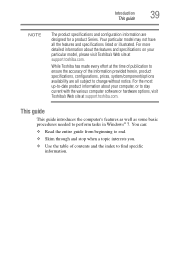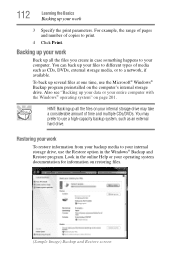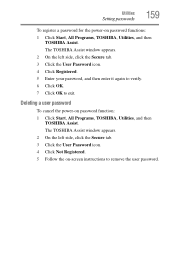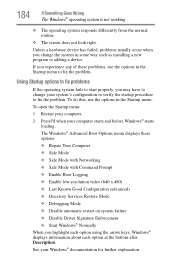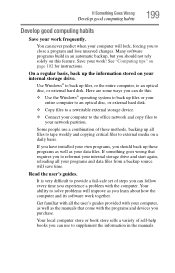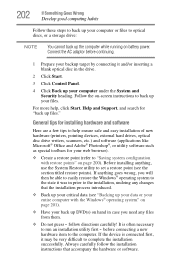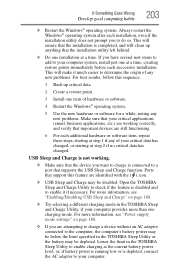Toshiba Satellite P745-S4217 Support and Manuals
Get Help and Manuals for this Toshiba item

View All Support Options Below
Free Toshiba Satellite P745-S4217 manuals!
Problems with Toshiba Satellite P745-S4217?
Ask a Question
Free Toshiba Satellite P745-S4217 manuals!
Problems with Toshiba Satellite P745-S4217?
Ask a Question
Popular Toshiba Satellite P745-S4217 Manual Pages
Toshiba Satellite P745-S4217 Reviews
We have not received any reviews for Toshiba yet.