Toshiba Satellite P500-ST6821 Support and Manuals
Get Help and Manuals for this Toshiba item
This item is in your list!

View All Support Options Below
Free Toshiba Satellite P500-ST6821 manuals!
Problems with Toshiba Satellite P500-ST6821?
Ask a Question
Free Toshiba Satellite P500-ST6821 manuals!
Problems with Toshiba Satellite P500-ST6821?
Ask a Question
Popular Toshiba Satellite P500-ST6821 Manual Pages
User Manual - Page 1
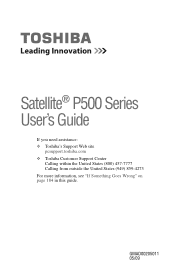
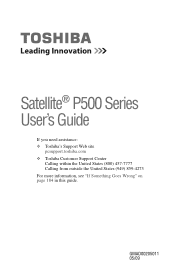
Satellite® P500 Series User's Guide
If you need assistance: ❖ Toshiba's Support Web site
pcsupport.toshiba.com ❖ Toshiba Customer Support Center
Calling within the United States (800) 457-7777 Calling from outside the United States (949) 859-4273 For more information, see "If Something Goes Wrong" on page 184 in this guide.
GMAD00205011 05/09
User Manual - Page 2
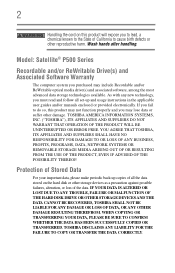
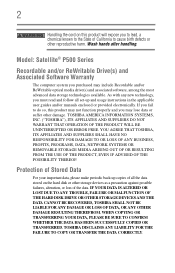
...-up and usage instructions in the applicable user guides and/or manuals enclosed or provided electronically. Wash hands after handling. TOSHIBA AMERICA INFORMATION SYSTEMS, INC. ("TOSHIBA"), ITS AFFILIATES AND SUPPLIERS DO NOT WARRANT THAT OPERATION OF THE PRODUCT WILL BE UNINTERRUPTED OR ERROR FREE. IF YOUR DATA IS ALTERED OR LOST DUE TO ANY TROUBLE, FAILURE OR...
User Manual - Page 5
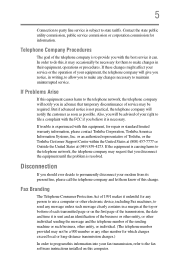
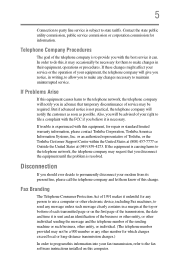
... these changes might affect your service or the operation of your right to the fax software instructions installed on this , it is necessary. If trouble is sent and an identification of...harm to send any other number for repair or standard limited warranty information, please contact Toshiba Corporation, Toshiba America Information Systems, Inc. If Problems Arise
If this change. In order ...
User Manual - Page 35
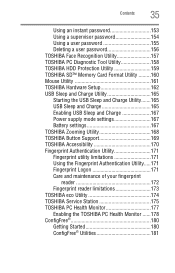
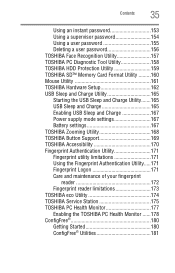
... Format Utility .........160 Mouse Utility 161 TOSHIBA Hardware Setup 162 USB Sleep and Charge Utility 165 Starting the USB Sleep and Charge Utility.......165 USB Sleep and Charge 165 Enabling USB Sleep and Charge 167 Power supply mode settings 167 Battery settings 167 TOSHIBA Zooming Utility 168 TOSHIBA Button Support 169 TOSHIBA Accessibility 170 Fingerprint Authentication Utility 171...
User Manual - Page 42
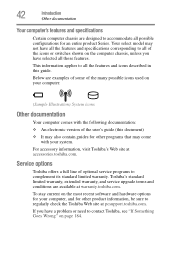
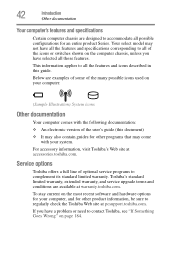
...Introduction Other documentation
Your computer's features and specifications
Certain computer chassis are available at warranty.toshiba.com. Toshiba's standard limited warranty, extended warranty, and service upgrade terms and conditions are designed to all of the many possible icons used on the computer chassis, unless you have a problem or need to complement its standard limited warranty...
User Manual - Page 44
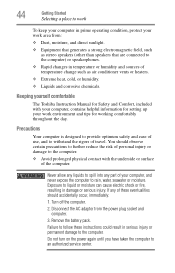
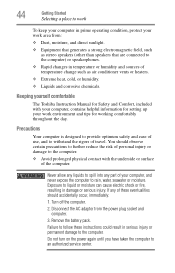
...The Toshiba Instruction Manual for...10070; Avoid prolonged physical contact with your computer, contains helpful information for setting up your work area from the power plug socket and computer.
3. ...to further reduce the risk of personal injury or damage to an authorized service center.
If any part of travel.
You should accidentally occur, immediately:
1.
Remove the battery pack...
User Manual - Page 111
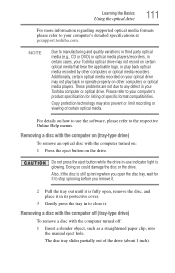
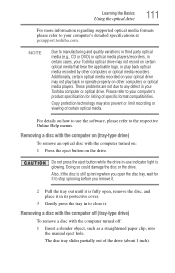
Please refer to your Toshiba computer or optical drive.
These problems are not due to any defect in your computer's product specification for it to use indicator light....
The disc tray slides partially out of specific format compatibilities.
Learning the Basics
Using the optical drive
111
For more information regarding supported optical media formats please refer to close it...
User Manual - Page 138


...specifically designed to the Internet, you need a mailbox on page 135.
2 Start your network administrator about connecting to help you look for the service... unique identifier for example, your ISP's home page on certain models) to the Internet, the Web browser displays a home page, ... you have established an ISP account, you can probably set up an email address at the office, then you ...
User Manual - Page 156
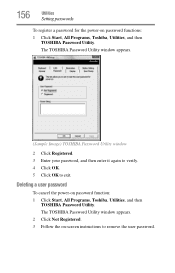
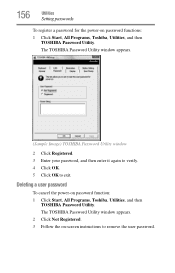
...-screen instructions to exit. The TOSHIBA Password Utility window appears. 2 Click Not Registered. 3 Follow the on password function: 1 Click Start, All Programs, Toshiba, Utilities, and then
TOSHIBA Password Utility. 156
Utilities
Setting passwords
To register a password for the power-on password functions:
1 Click Start, All Programs, Toshiba, Utilities, and then TOSHIBA Password Utility.
User Manual - Page 175
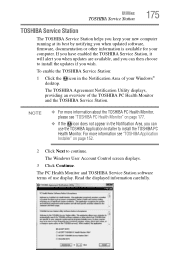
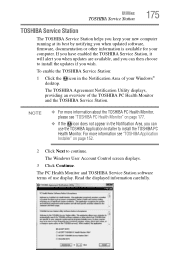
... Area, you can then choose to install the TOSHIBA PC Health Monitor. The TOSHIBA Agreement Notification Utility displays, providing an overview of your computer. Utilities
TOSHIBA Service Station
175
TOSHIBA Service Station
The TOSHIBA Service Station helps you keep your new computer running at its best by notifying you when updated software, firmware, documentation or other information is...
User Manual - Page 177
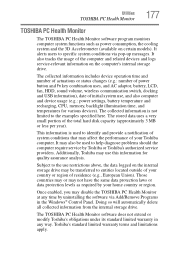
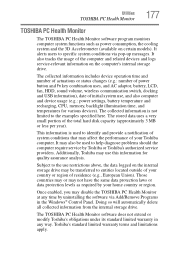
...problems should the computer require service by your country or region of initial system use restrictions above, the data logged on certain models... European Union). This information is not limited to specific system conditions via Add/Remove Programs in any time ...use , and also computer and device usage (e.g.: power settings, battery temperature and recharging, CPU, memory, backlight ...
User Manual - Page 188
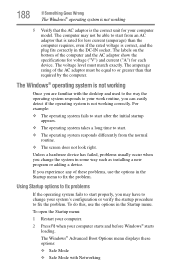
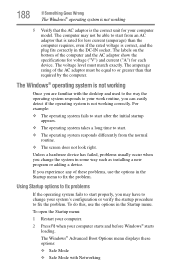
...in some way such as installing a new program or adding... Press F8 when your computer model. To do this, use the...problem.
The Windows® Advanced Boot Options menu displays these problems, use the options in the Startup menu to fix the problem. Unless a hardware device has failed, problems usually occur when you experience any of the computer and the AC adaptor show the specifications...
User Manual - Page 203
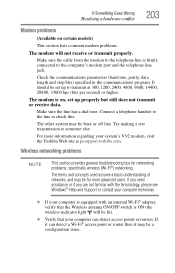
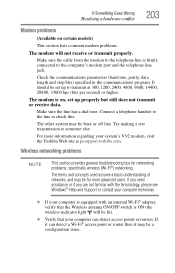
...; Help and Support or contact your computer technician.
❖ If your computer is equipped with an internal Wi-Fi® adapter, verify that your system's V.92 modem, visit the Toshiba Web site at... cable from the modem to the telephone line is on certain models)
This section lists common modem problems.
The modem will be set up to the computer's modem port and the telephone line jack...
User Manual - Page 204
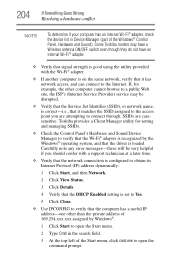
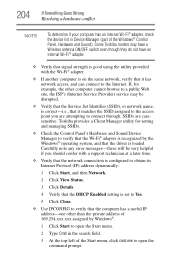
... cmd.exe to connect through. If, for setting and managing SSIDs.
❖ Check the Control Panel's Hardware and Sound Device Manager to the Internet. Carefully note any error messages-these will be disrupted.
❖ Verify that the Service Set Identifier (SSID), or network name, is correct-i.e., that the driver is recognized by Windows®.
1 Click...
User Manual - Page 253


...Startup menu problem solving 188 supervisor password, deleting 155 supervisor password, set up 154
T
Taskbar 133 telephone line
connecting to modem 135 television
adjusting display 80 connecting 77 Toshiba registering computer 52 worldwide offices 214 TOSHIBA Accessibility 170 Toshiba accessories memory 53 TOSHIBA Application Installer 152 TOSHIBA Assist 147 TOSHIBA Button Support 169 TOSHIBA eco...
Toshiba Satellite P500-ST6821 Reviews
Do you have an experience with the Toshiba Satellite P500-ST6821 that you would like to share?
Earn 750 points for your review!
We have not received any reviews for Toshiba yet.
Earn 750 points for your review!
