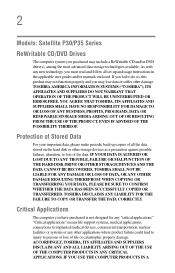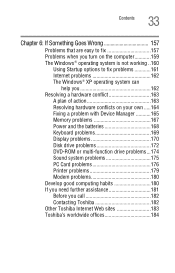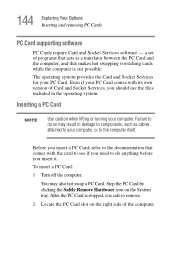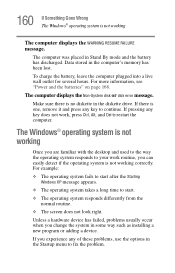Toshiba Satellite P30 Support and Manuals
Get Help and Manuals for this Toshiba item

View All Support Options Below
Free Toshiba Satellite P30 manuals!
Problems with Toshiba Satellite P30?
Ask a Question
Free Toshiba Satellite P30 manuals!
Problems with Toshiba Satellite P30?
Ask a Question
Most Recent Toshiba Satellite P30 Questions
P30 Wifi
i can not get my wifi to turn on,on my toshiba satellite p30-145
i can not get my wifi to turn on,on my toshiba satellite p30-145
(Posted by littlebobp 9 years ago)
Toshiba Satellite P30 Videos
Popular Toshiba Satellite P30 Manual Pages
Toshiba Satellite P30 Reviews
We have not received any reviews for Toshiba yet.