Toshiba Satellite P200 PSPB6C Support and Manuals
Get Help and Manuals for this Toshiba item
This item is in your list!

View All Support Options Below
Free Toshiba Satellite P200 PSPB6C manuals!
Problems with Toshiba Satellite P200 PSPB6C?
Ask a Question
Free Toshiba Satellite P200 PSPB6C manuals!
Problems with Toshiba Satellite P200 PSPB6C?
Ask a Question
Popular Toshiba Satellite P200 PSPB6C Manual Pages
Users Manual Canada; English - Page 2


...you use this manual cannot be reproduced in the United States and other actions. Bluetooth is a trademark of this product to the public. The instructions and descriptions ...reserved. Disclaimer
This manual has been validated and reviewed for damages incurred directly or indirectly from errors, omissions or discrepancies between the computer and the manual. TOSHIBA assumes no liability ...
Users Manual Canada; English - Page 19


...problem, they may cause harm to the telephone network.
If advance notice is not operating properly, you should immediately remove it may occasionally be performed by TOSHIBA Corporation or an authorized representative of TOSHIBA Corporation. Satellite P200/Satellite Pro P200
xix Connection to telephone company-provided coin service...In the event repairs are notified, ...complete the setup of ...
Users Manual Canada; English - Page 28


...-RW/DVD-ROM drive 4-24 Writing CDs/DVDs on a DVD Super Multi drive supporting double layer disc recording 4-26 When Using Ulead DVD MovieFactory® for TOSHIBA 4-30 TOSHIBA Disc Creator 4-32 Media Care 4-33 Disks 4-34 TV-Out 4-34 Setting up more than one display 4-35 Cleaning the computer 4-36 Moving the computer...
Users Manual Canada; English - Page 29


...7-1 HW Setup Window 7-1
Chapter 8 Optional Devices Express Card 8-2 SD/SDHC/MMC/MS/MS Pro/xD Memory cards 8-3 Memory expansion 8-6 Additional battery pack 8-9 Additional AC adapter 8-9 Battery charger 8-9 External monitor 8-9 Television 8-10 i.LINK (IEEE1394a 8-15 Security lock 8-16
Chapter 9 Troubleshooting Problem solving process 9-1 Hardware and system checklist 9-3 TOSHIBA support...
Users Manual Canada; English - Page 31


.../Satellite Pro P200 Series Features and The Grand Tour chapters to portable computing, first read Getting Started for step-bystep instructions on setting up and begin using optional devices and troubleshooting. User's Manual
xxxi This manual tells how to the computer. If you are a new user of computers or if you are an experienced computer...
Users Manual Canada; English - Page 32
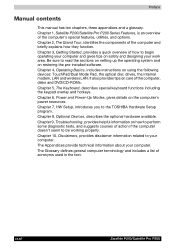
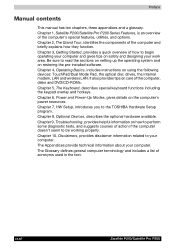
...setting up the operating system and on the computer's power resources. Chapter 7, HW Setup... Troubleshooting, provides helpful information on how to perform some diagnostic tests, and suggests courses of how to the TOSHIBA Hardware Setup program... pre-installed software. The Appendices provide technical information about your computer. Chapter 4, Operating Basics, includes instructions on ...
Users Manual Canada; English - Page 35


... ■ TOSHIBA Assist ■ TOSHIBA SD Memory Card Format* ■ TOSHIBA HW Setup ■ TOSHIBA Value Added Package Utility ■ TOSHIBA Supervisor Password Utility ■ Ulead DVD MovieFactory® ■ FingerPrint Utility* ■ Online Manual ■ Product Recovery disc (provided with some models) ■ International Limited Warranty (ILW) Instruction (This instruction is...
Users Manual Canada; English - Page 46


... and Applications
This section describes preinstalled utilities and tells how to start ConfigFree, click the Start Button, point to All Programs, point to TOSHIBA, point to each utility's online manual, help and services.
The TOSHIBA Accessibility utility provides support to access its specific function. In use the TOSHIBA Hot-key functions. TOSHIBA ConfigFree
ConfigFree is pressed.
Users Manual Canada; English - Page 47


... is ineffective in several formats including audio CDs that can be used on a model with your computer and the peripherals you use.
This program lets you purchased. It is contained the setup module of TOSHIBA Disc Creator. Start -> All Programs -> TOSHIBA -> CD&DVD Applications -> DVD-RAM Utility. You can either configure Normal Mode, which...
Users Manual Canada; English - Page 48


... Features
FingerPrint utility
This product has a fingerprint utility installed for accessing several mobile PC settings quickly in one window. This has the same function...them prevented.
■ Disable the password-protected screensaver when returning from the keyboard. Fingerprint cannot be used to open TOSHIBA Assist if it is already installed in models that do not have a fingerprint ...
Users Manual Canada; English - Page 71


... the pre-installed software without System Recovery options.
1. Use the arrow keys to display the Boot Menu.
3. Load the Product Recovery disc in the display menu.
4. Follow the on -screen menu. 1.
The Windows Vista™ Complete PC Backup feature can be run manually to repair the system in the event of a problem. To restore...
Users Manual Canada; English - Page 118


... explode if not properly replaced, used, handled or disposed of. The following message appears when you turn on the model you purchased): 6 cell-PA3536U-1BRS,PA3536U-1BAS 9 cell-PA3537U-1BRS,PA3537U-1BASon
■ * The availability of this battery is dependent on the power:
ERROR 0271:Check date and time settings. Default configuration used , handled...
Users Manual Canada; English - Page 130


... on . Setup
This field displays BIOS Version and date. Display
This tab lets you set or reset the user password for simultaneous display. This option is automatically switched when necessary (Default).
When finish BIOS update , please restart your computer's display settings for either the internal LCD screen or for Core Duo/Solo processor based model. LCD...
Users Manual Canada; English - Page 131


...computer. Enabled
Enables the Wake-up your operating system does not support USB, you can override the settings and manually select a boot device by pressing one of the following keys ... legacy USB support. Disabled
Disables the Wake-up on Keyboard function (Default).
Disabled
Disables Legacy USB Support.
HW Setup
Boot Priority
Boot Priority Options
This option sets the priority for...
Users Manual Canada; English - Page 169


...specifications due to design configuration. Read additional restrictions in Chapter 9 Troubleshooting for details). Contact Toshiba technical service and support, refer to reduce the risk of data by periodically storing it on the specific computer model...level) ■ use your computer product may automatically shutdown. User's Manual
10-1 To avoid risk of lost data, always make back-up ...
Toshiba Satellite P200 PSPB6C Reviews
Do you have an experience with the Toshiba Satellite P200 PSPB6C that you would like to share?
Earn 750 points for your review!
We have not received any reviews for Toshiba yet.
Earn 750 points for your review!
