Toshiba Satellite P200 PSPB3C-FT808C Support and Manuals
Get Help and Manuals for this Toshiba item
This item is in your list!

View All Support Options Below
Free Toshiba Satellite P200 PSPB3C-FT808C manuals!
Problems with Toshiba Satellite P200 PSPB3C-FT808C?
Ask a Question
Free Toshiba Satellite P200 PSPB3C-FT808C manuals!
Problems with Toshiba Satellite P200 PSPB3C-FT808C?
Ask a Question
Popular Toshiba Satellite P200 PSPB3C-FT808C Manual Pages
Users Manual Canada; English - Page 2


.... DVD MovieFactory is a Trademark of International Business Machines Corporation.
TOSHIBA Satellite P200/Satellite Pro P200 Series Portable Personal Computer User's Manual First edition April 2007
Ownership and copyright of TOSHIBA. Please remember to change without notice. All rights reserved. The instructions and descriptions it contains are trademarks of Microsoft Corporation...
Users Manual Canada; English - Page 7
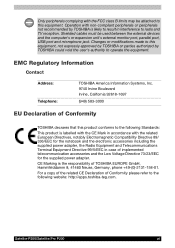
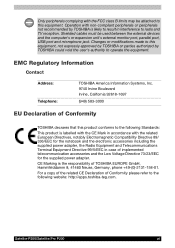
... void the user's authority to operate the equipment.
For a copy of the related CE Declaration of TOSHIBA EUROPE GmbH, Hammfelddamm 8, 41460 Neuss, Germany, phone +49-(0)-2131-158-01. Satellite P200/Satellite Pro P200
vii CE Marking is the responsibility of Conformity please refer to radio and TV reception.
Changes or modifications made to this equipment...
Users Manual Canada; English - Page 8


... this product may not be treated as set out in the Radio Interference Regulation of ...that changes or modifications not expressly approved by TOSHIBA Corporation could void your household waste disposal service or the shop where you purchased. Cet appareil... Regulations.
viii
Satellite P200/Satellite Pro P200 Please ensure this product is only for radio noise emissions from...
Users Manual Canada; English - Page 20


... page or on standard-device telephone lines.
In the event repairs are notified, you will notify you should be necessary for any person to correct the problem and informed of TOSHIBA Corporation.
In order to the telephone network. Connection to telephone company-provided coin service (central office implemented systems) is subject to file a complaint...
Users Manual Canada; English - Page 31


...to portable computing, first read Getting Started for step-bystep instructions on setting up and begin using optional devices and troubleshooting. If you 're new to familiarize yourself with this manual is designed to provide years of reliable, high-performance computing. User's Manual
xxxi Satellite P200/Satellite Pro P200
Preface
Congratulations on your computer. Then read over the...
Users Manual Canada; English - Page 32


... computer doesn't seem to your computer. Chapter 4, Operating Basics, includes instructions on safety and designing your work area. Chapter 9, Optional Devices, describes the optional hardware available.
Chapter 1, Satellite P200/Satellite Pro P200 Series Features, is an overview of how to the TOSHIBA Hardware Setup program. Chapter 3, Getting Started, provides a quick overview of the...
Users Manual Canada; English - Page 35


... Microsoft® Windows Vista™ manual package (provided with some models) ■ International Limited Warranty (ILW) Instruction (This instruction is included only with some models) * The availability of this software is pre-installed on the model you use drivers that are not preinstalled or distributed by TOSHIBA.
Satellite P200/Satellite Pro P200
xxxv
When uninstalling the SD...
Users Manual Canada; English - Page 37


...; Celeron® M Processor
Disclaimer (CPU)
For more information on the Disclaimer regarding CPU, please refer to the Disclaimers section in a separate pamphlet.
Some of the model that was not pre-installed by TOSHIBA. User's Manual
1-1 Processor
Depending on the model you have purchased.
Basic features are described in Chapter 11.
Users Manual Canada; English - Page 47


... will display basic system configuration information and allow the functionality of some of the Hibernate Mode setting. The computer enters Sleep Mode regardless of the computer's builtin hardware devices to launch applications. ■ Hot key function ■ TOSHIBA utility launcher function
Satellite P200/Satellite Pro P200
1-11
Data in Chapter 3, Getting Started, for details. The...
Users Manual Canada; English - Page 50


... PC settings quickly in models that do not have a fingerprint module installed. Just by the operating system, and the additional two titles are added to your Mobility Center
■ Lock Computer: This can be used to lock your computer.
1-14
Satellite P200/Satellite Pro P200
Windows Mobility Center
Mobility Center is no longer necessary to input the password...
Users Manual Canada; English - Page 74


.... Click Start then click the arrow button ( ) in the event of a problem.
The Window Recovery Environment can be used on Windows Vista™ Business Edition and Ultimate Edition.
3-8
Satellite P200/Satellite Pro P200 The procedure is repairable, the Windows Recovery Enviroment will automatically repair the error. Use the arrow keys to display the menu window, then select Restart...
Users Manual Canada; English - Page 93


...the computer cannot recognize the internal modem, a dialogue box is displayed if current settings for region selection.
Connecting
To connect the internal modem cable, follow the steps... TOSHIBA Power Saver utility. Select the COM port for telephony. It is illegal to use .
Satellite P200/Satellite Pro P200
4-15 Open dialogue box, if the modem and Telephony Current Location region code ...
Users Manual Canada; English - Page 193


... enabled.
Refer to register Security or Single Sign the User Password if it was not successful.
Web Camera
Problem
Cannot use TOSHIBA Password Utility to Using the Fingerprint Sensor in Replace the power-on and hard drive passwords with the fingerprint reader on the Protector Suite QL setting. On feature cannot be read due to injuries to...
Users Manual Canada; English - Page 197


... ■ use of data by periodically storing it on the specific computer model - User's Manual
11-1 Read additional restrictions in Chapter 10 Troubleshooting for details). Satellite P200/Satellite Pro P200
Chapter 11
Disclaimers
CPU
This chapter states the Disclaimer(s) information applicable to TOSHIBA support section in your computer product may automatically shutdown.
For...
Detailed Specs for Satellite P200 PSPB3C-FT808C English - Page 1


... Next Business Day Service visit toshiba.ca
Accessories
PA3511U-1M51 512MB DDR2 667MHz memory PA3512U-1M1G 1GB DDR2 667MHz memory PA3513U-1M2G 2GB DDR2 667MHz memory PA3624U-1BTM Bluetooth USB Adapter PA3290C-3AC3 Universal AC Adapter PA3537U-1BRS 9 Cell Li-ion Battery Pack ACC021 USB FDD Kit
Part Number/UPC code
PSPB3C-FT808C (Bilingual)/ 6-23506-01746...
Toshiba Satellite P200 PSPB3C-FT808C Reviews
Do you have an experience with the Toshiba Satellite P200 PSPB3C-FT808C that you would like to share?
Earn 750 points for your review!
We have not received any reviews for Toshiba yet.
Earn 750 points for your review!
