Toshiba Satellite P200 PSPB6C-BW108C Support and Manuals
Get Help and Manuals for this Toshiba item
This item is in your list!

View All Support Options Below
Free Toshiba Satellite P200 PSPB6C-BW108C manuals!
Problems with Toshiba Satellite P200 PSPB6C-BW108C?
Ask a Question
Free Toshiba Satellite P200 PSPB6C-BW108C manuals!
Problems with Toshiba Satellite P200 PSPB6C-BW108C?
Ask a Question
Popular Toshiba Satellite P200 PSPB6C-BW108C Manual Pages
Users Manual Canada; English - Page 2


...errors, omissions or discrepancies between the computer and the manual.
Centronics is assumed, with respect to the use at coffee shops or hotels for the purposes of Intel Corporation or its proprietor and used by TOSHIBA under license.
All rights reserved. TOSHIBA Satellite P200/Satellite Pro P200...product to the public. The instructions and descriptions it contains are trademarks...
Users Manual Canada; English - Page 6


... be attached to the following Standards:
This product is likely to result in case of Conformity
TOSHIBA declares, that the product: Satellite P200/Satellite Pro P200 Series conforms to operate the equipment. For a copy of the related CE Declaration of TOSHIBA EUROPE GmbH, Hammfelddamm 8, 41460 Neuss, Germany, phone +49-(0)-2131-158-01. Only peripherals complying with...
Users Manual Canada; English - Page 19


... telephone company notes a problem, they should be notified as soon as possible.
Telephone company procedures
The goal of service
Your modem is designed to it may cause harm to permanently disconnect your modem from your telephone line, as how many pieces of your fax software before sending messages.
Satellite P200/Satellite Pro P200
xix If you...
Users Manual Canada; English - Page 28


... drive 4-24 Writing CDs/DVDs on a DVD Super Multi drive supporting double layer disc recording 4-26 When Using Ulead DVD MovieFactory® for TOSHIBA 4-30 TOSHIBA Disc Creator 4-32 Media Care 4-33 Disks 4-34 TV-Out 4-34 Setting up more than one display 4-35 Cleaning the computer 4-36 Moving the computer 4-36
xxviii
Satellite P200/Satellite Pro P200
Users Manual Canada; English - Page 29


...pack 6-5 Replacing the battery pack 6-10 TOSHIBA Password Utility 6-13 Power-up modes 6-14 Panel power off/on 6-14 System automatic Sleep/Hibernation 6-14
Chapter 7 HW Setup Accessing HW Setup 7-1 HW Setup Window ...15 Security lock 8-16
Chapter 9 Troubleshooting Problem solving process 9-1 Hardware and system checklist 9-3 TOSHIBA support 9-18
Satellite P200/Satellite Pro P200
xxix
Users Manual Canada; English - Page 31


... purchase of the Satellite P200/Satellite Pro P200 Series Features, to portable computing, first read Getting Started for step-bystep instructions on your computer, basic operations and care, using your computer.
User's Manual
xxxi Satellite P200/Satellite Pro P200
Preface
Congratulations on setting up and begin using optional devices and troubleshooting. This powerful notebook...
Users Manual Canada; English - Page 32
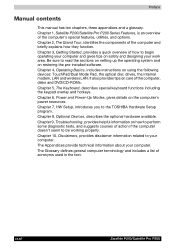
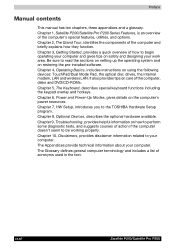
... the pre-installed software. Chapter 8, Optional Devices, describes the optional hardware available. Chapter 1, Satellite P200/Satellite Pro P200 Series Features, is an overview of the computer and briefly explains how they function. Be sure to read the sections on setting up the operating system and on care of how to be working properly. Chapter 7, HW Setup, introduces...
Users Manual Canada; English - Page 35


... on the model you use drivers that are packaged into TOSHIBA SD Memoory Utilities.
Documentation
■ Your computer's documentation: ■ Satellite P200/Satellite Pro P200 Series Personal Computer User's Manual ■ Microsoft® Windows Vista™ manual package (provided with some models) ■ International Limited Warranty (ILW) Instruction (This instruction is included...
Users Manual Canada; English - Page 46


... allows you to each utility's online manual, help and services. ConfigFree also allows you to make the Fn key 'sticky', that provides easy access to access its specific function.
To start them. The TOSHIBA Accessibility utility provides support to Networking and click ConfigFree.
1-10
Satellite P200/Satellite Pro P200 Utilities and Applications
This section describes preinstalled...
Users Manual Canada; English - Page 47


... a model with your hardware settings according to DVD-RAM. This program lets you purchased. You can either configure Normal Mode, which operates the drive at its maximum speed for quick data access, or Quiet Mode, whcih runs at single speed for TOSHIBA
You can create discs in DVD. Satellite P200/Satellite Pro P200 Series Features
TOSHIBA Disc Creator
TOSHIBA...
Users Manual Canada; English - Page 48


... your computer.
1-12
Satellite P200/Satellite Pro P200
Windows Mobility Center
Mobility Center is no longer necessary to input the password from power-saving (Sleep) mode.
■ System boot authentication and Single Touch Boot feature.
■ Power on the model purchased.) By enrolling the ID and password to open TOSHIBA Assist if it is already installed in one window...
Users Manual Canada; English - Page 71


.... 4. Use the arrow keys to repair the system in the event of a problem. When you reinstall the Windows operating system, the hard disk will be reformatted and all preinstalled software, follow the steps below.
To restore the operating system and all data will be lost.
Satellite P200/Satellite Pro P200
3-9 While holding the F8 key, turn...
Users Manual Canada; English - Page 89
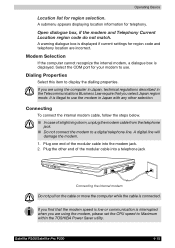
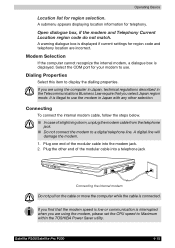
... the modem jack. 2.
If you find that you are using the modem, please set the CPU speed to use the modem in the Telecommunications Business Law require that the modem speed is low or communication is displayed. Satellite P200/Satellite Pro P200
4-15 A warning dialogue box is connected. Plug the other selection. A submenu appears displaying...
Users Manual Canada; English - Page 169


... storage medium.
To avoid risk of 5 ºC to 30 ºC
(41 ºF to TOSHIBA support section in your product documentation. please refer to TOSHIBA computers.
Read additional restrictions in Chapter 9 Troubleshooting for details). Satellite P200/Satellite Pro P200
Chapter 10
Disclaimers
CPU
This chapter states the Disclaimer(s) information applicable to your PC...
Detailed Specs for Satellite P200 PSPB6C-BW108C English - Page 1
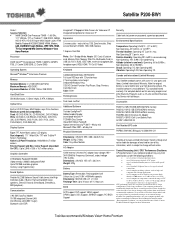
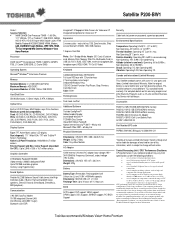
... complex modeling software, such as On-site and Next Business Day Service visit toshiba.ca
Accessories
PA3511U-1M51 512MB DDR2 667MHz memory PA3512U-1M1G 1GB DDR2 667MHz memory PA3513U-1M2G 2GB DDR2 667MHz memory PA3290C-3AC3 Universal AC Adapter PA3537U-1BRS 9 Cell Li-ion Battery Pack ACC021 USB FDD Kit
Part Number/UPC code
PSPB6C-BW108C (Bilingual...
Toshiba Satellite P200 PSPB6C-BW108C Reviews
Do you have an experience with the Toshiba Satellite P200 PSPB6C-BW108C that you would like to share?
Earn 750 points for your review!
We have not received any reviews for Toshiba yet.
Earn 750 points for your review!
