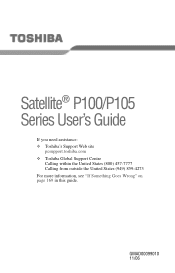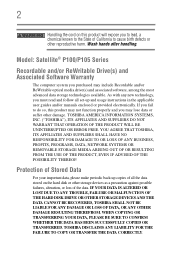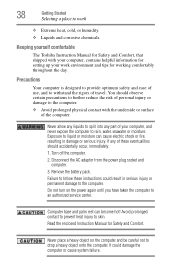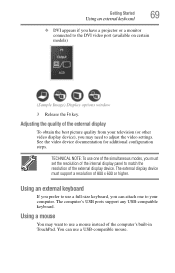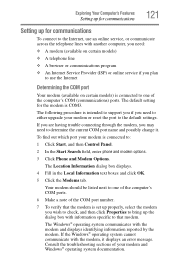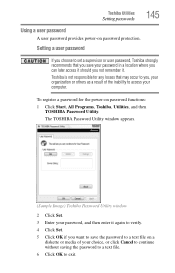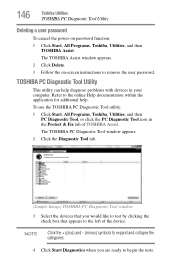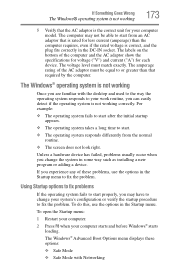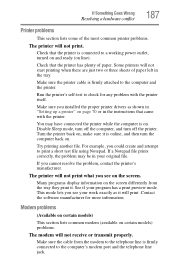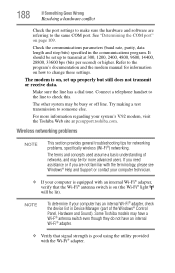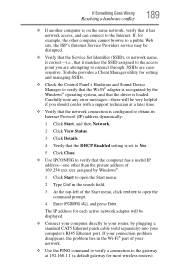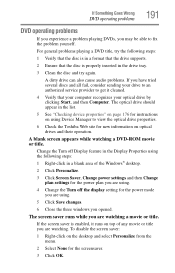Toshiba Satellite P105-S6157 Support and Manuals
Get Help and Manuals for this Toshiba item

View All Support Options Below
Free Toshiba Satellite P105-S6157 manuals!
Problems with Toshiba Satellite P105-S6157?
Ask a Question
Free Toshiba Satellite P105-S6157 manuals!
Problems with Toshiba Satellite P105-S6157?
Ask a Question
Popular Toshiba Satellite P105-S6157 Manual Pages
Toshiba Satellite P105-S6157 Reviews
We have not received any reviews for Toshiba yet.