Toshiba Satellite P105-S6148 Support and Manuals
Get Help and Manuals for this Toshiba item
This item is in your list!

View All Support Options Below
Free Toshiba Satellite P105-S6148 manuals!
Problems with Toshiba Satellite P105-S6148?
Ask a Question
Free Toshiba Satellite P105-S6148 manuals!
Problems with Toshiba Satellite P105-S6148?
Ask a Question
Popular Toshiba Satellite P105-S6148 Manual Pages
User Manual - Page 1
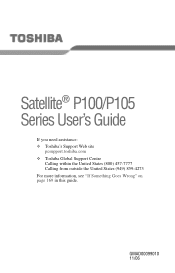
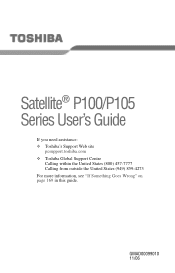
GMAD00099010 11/06 Satellite® P100/P105 Series User's Guide
If you need assistance: ❖ Toshiba's Support Web site
pcsupport.toshiba.com ❖ Toshiba Global Support Centre
Calling within the United States (800) 457-7777 Calling from outside the United States (949) 859-4273 For more information, see "If Something Goes Wrong" on page 169 in this guide.
User Manual - Page 2
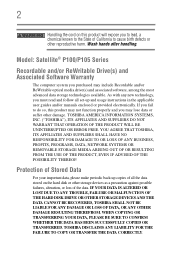
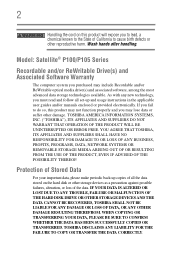
...set-up and usage instructions in the applicable user guides and/or manuals enclosed or provided electronically. IF YOUR DATA IS ALTERED OR LOST DUE TO ANY TROUBLE, FAILURE OR MALFUNCTION OF THE HARD DISK DRIVE OR OTHER STORAGE DEVICES AND THE DATA CANNOT BE RECOVERED, TOSHIBA... California to the State of the data. Model: Satellite® P100/P105 Series
Recordable and/or ReWritable Drive(s) and ...
User Manual - Page 5


... that you believe it unlawful for repair or limited warranty information, please contact Toshiba Corporation, Toshiba America Information Systems, Inc.
Telephone Company Procedures
The goal of service may be a 900 number or any changes necessary to maintain uninterrupted service. or an authorized representative of Toshiba, or the Toshiba Support Centre within the United States at...
User Manual - Page 30
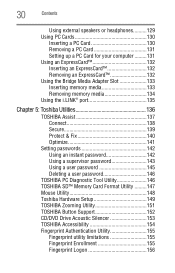
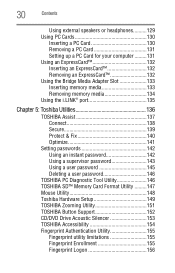
...Protect & Fix 140 Optimize 141
Setting passwords 142 Using an instant password 142 Using a supervisor password 143 Using a user password 145 Deleting a user password 146
TOSHIBA PC Diagnostic Tool Utility 146 TOSHIBA SD™ Memory Card Format Utility .........147 Mouse Utility 148 Toshiba Hardware Setup 149 TOSHIBA Zooming Utility 151 TOSHIBA Button Support 152 CD/DVD Drive Acoustic...
User Manual - Page 102


...who are not completely familiar with setup changes, contact Toshiba's Global Support Centre.
Always use it to power the computer. Changes to these settings may result in the computer,...the battery. For more than a week at accessories.toshiba.com. Doing so may also have an optional secondary battery. You can then replace a discharged battery and continue working. NOTE
Battery charge ...
User Manual - Page 121
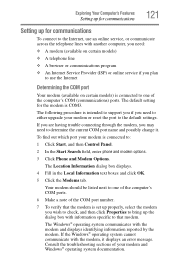
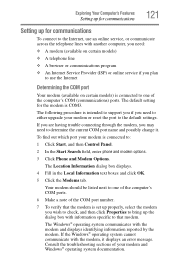
... use the Internet
Determining the COM port
Your modem (available on certain models) is COM3. If you are having trouble connecting through the modem, you plan
to the default settings.
The default setting for communications
To connect to the Internet, use an online service, or communicate across the telephone lines with another computer, you need...
User Manual - Page 142


... pointing device and the Windows® Logon screen will appear. 142
Toshiba Utilities
Setting passwords
Setting passwords
Setting a password lets you walk away from accessing certain functions such as Toshiba Hardware Setup. NOTE
You need to have created a password for a few minutes and do not want to use an instant password, press Fn + F1. Use this feature when you can work...
User Manual - Page 144


... tab. 3 Click the Supervisor Password icon. A pop-up screen appears asking for a password. 5 Enter the password, then click OK. 144
Toshiba Utilities
Setting passwords
4 Click Set. 5 Enter your password, and then enter it again to verify. 6 Click Set. 7 Click OK if you want to save the password to a text file on a
diskette or media of the TOSHIBA Password Utility window appears. 4 Click...
User Manual - Page 145
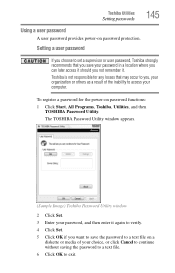
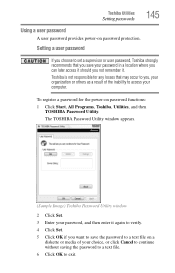
...-on a
diskette or media of the inability to exit. To register a password for any losses that you save the password to a text file on password functions:
1 Click Start, All Programs, Toshiba, Utilities, and then TOSHIBA Password Utility. Setting a user password
If you choose to set a supervisor or user password, Toshiba strongly recommends that may occur to you want to save your...
User Manual - Page 146
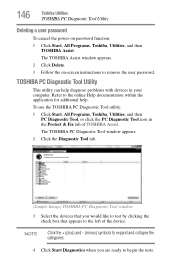
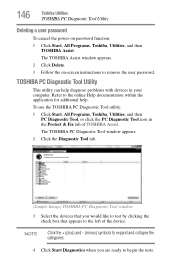
... Diagnostic Tool Utility
Deleting a user password
To cancel the power-on -screen instructions to the online Help documentation within the application for additional help diagnose problems with devices in the Protect & Fix tab of the device. Refer to remove the user password. The TOSHIBA PC Diagnostic Tool window appears. 2 Click the Diagnostic Tool tab.
(Sample...
User Manual - Page 173
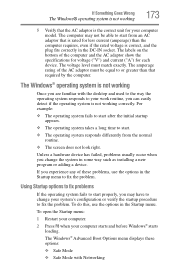
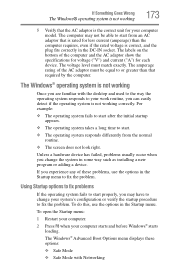
... some way such as installing a new program or adding a device. For example:
❖ The operating system fails to start after the initial startup appears.
❖ The operating system takes a long time to fix the problem. To open the Startup menu:
1 Restart your computer.
2 Press F8 when your computer model. The computer may have...
User Manual - Page 187
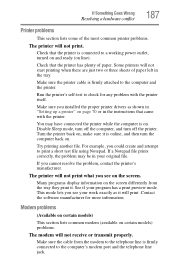
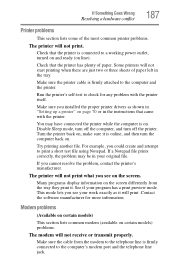
...
Make sure you installed the proper printer drivers as it will ...problems
(Available on certain models)
This section lists common modem (available on page 70 or in the instructions...Setting up a printer" on certain models) problems.
The modem will not print. If Something Goes Wrong
Resolving a hardware conflict
187
Printer problems
This section lists some of the most common printer problems...
User Manual - Page 188
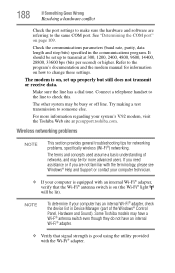
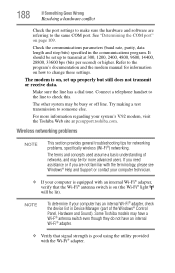
... manual for information on page 109. Make sure the line has a dial tone.
The other system may be for networking problems, specifically wireless (Wi-Fi®) networking. See "Determining the COM port" on how to the same COM port.
Some Toshiba models may be busy or off line.
Wireless networking problems
NOTE
This section provides general troubleshooting...
User Manual - Page 189
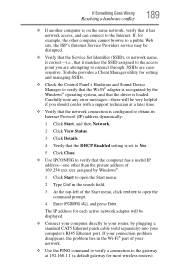
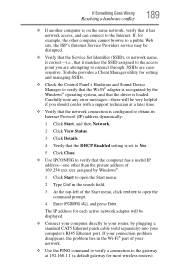
... Web site, the ISP's (Internet Service Provider) service may be displayed.
❖ Connect your router, by the Windows® operating system, and that the driver is loaded. Toshiba provides a Client Manager utility for each active network adapter will be very helpful if you are casesensitive. The IP address for setting and managing SSIDs.
❖ Check...
User Manual - Page 191
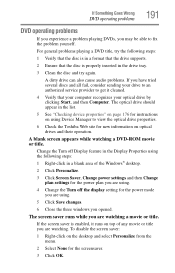
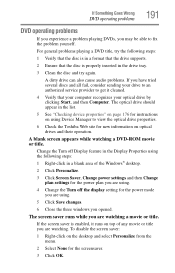
... operating problems
If you experience a problem playing DVDs, you may be able to view the optical drive properties.
6 Check the Toshiba Web site for new information on optical drives and their operation. The optical drive should appear in a format that the drive supports.
2 Ensure that your computer recognizes your drive to an authorized service provider...
Toshiba Satellite P105-S6148 Reviews
Do you have an experience with the Toshiba Satellite P105-S6148 that you would like to share?
Earn 750 points for your review!
We have not received any reviews for Toshiba yet.
Earn 750 points for your review!
