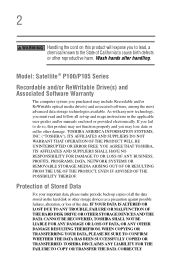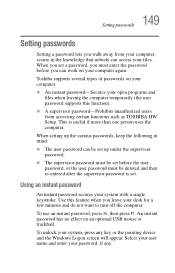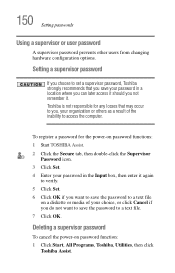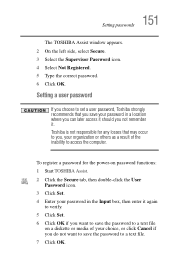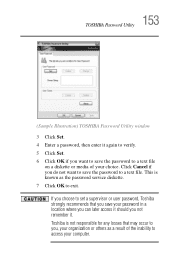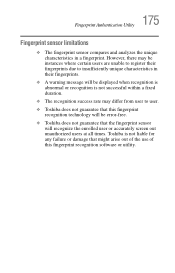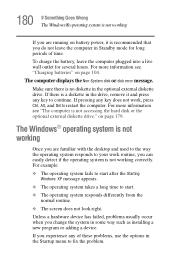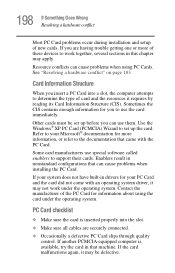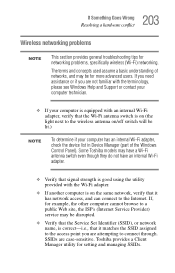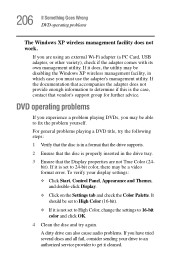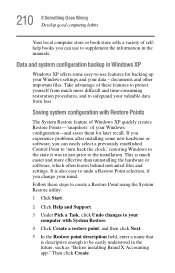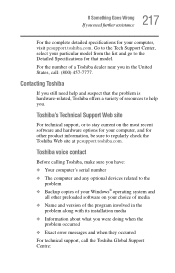Toshiba Satellite P105-S6124 Support and Manuals
Get Help and Manuals for this Toshiba item

View All Support Options Below
Free Toshiba Satellite P105-S6124 manuals!
Problems with Toshiba Satellite P105-S6124?
Ask a Question
Free Toshiba Satellite P105-S6124 manuals!
Problems with Toshiba Satellite P105-S6124?
Ask a Question
Popular Toshiba Satellite P105-S6124 Manual Pages
Toshiba Satellite P105-S6124 Reviews
We have not received any reviews for Toshiba yet.