Toshiba Satellite P105-S6062 Support and Manuals
Get Help and Manuals for this Toshiba item
This item is in your list!

View All Support Options Below
Free Toshiba Satellite P105-S6062 manuals!
Problems with Toshiba Satellite P105-S6062?
Ask a Question
Free Toshiba Satellite P105-S6062 manuals!
Problems with Toshiba Satellite P105-S6062?
Ask a Question
Popular Toshiba Satellite P105-S6062 Manual Pages
User Manual - Page 2
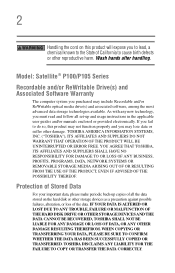
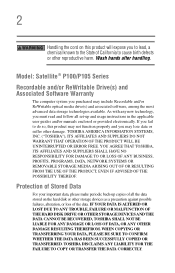
...Model: Satellite® P100/P105 Series
Recordable and/or ReWritable Drive(s) and Associated Software Warranty
The computer system you purchased may lose data or suffer other damage. TOSHIBA AMERICA INFORMATION SYSTEMS, INC. ("TOSHIBA..., please make periodic back-up and usage instructions in the applicable user guides and/or manuals enclosed or provided electronically. Wash hands after handling...
User Manual - Page 5


... representative of Toshiba, or the Toshiba Support Centre within the...of service may occasionally be required. If trouble ...Problems Arise
If this , it can. But if advanced notice is not practical, the telephone company will notify you believe it is experienced with the best service it may be necessary for repair or limited warranty information, please contact Toshiba Corporation, Toshiba...
User Manual - Page 23
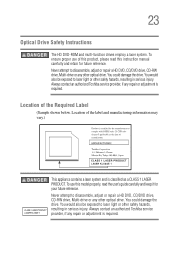
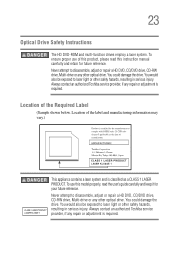
...instruction manual carefully and retain for your future reference. You could damage the drive. You would also be exposed to laser light or other safety hazards, resulting in serious injury. Always contact an authorized Toshiba service provider, if any repair... or adjustment is required. 23
Optical Drive Safety Instructions..., adjust or repair a HD DVD...
User Manual - Page 125
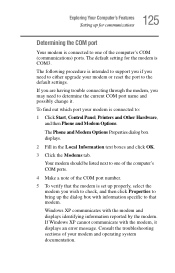
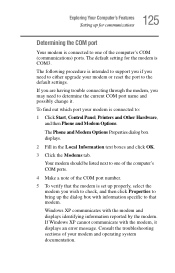
...troubleshooting sections of the COM port number.
5 To verify that modem. Windows XP communicates with information specific to that the modem is set up properly, select the modem you may need to either upgrade... Setting up for the modem is intended to support you if you need to determine the current COM port name and possibly change it displays an error message. If you are having trouble ...
User Manual - Page 129
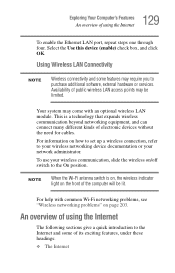
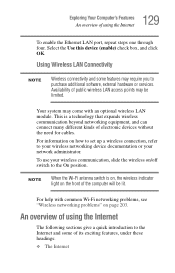
...points may be lit. To use your network administrator.
For information on how to set up a wireless connection, refer to your wireless networking device documentation or your wireless communication... 203. Your system may require you to purchase additional software, external hardware or services. 129 Exploring Your Computer's Features An overview of using the Internet
The following sections...
User Manual - Page 150
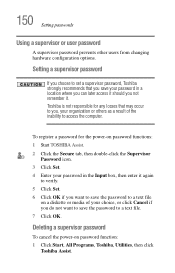
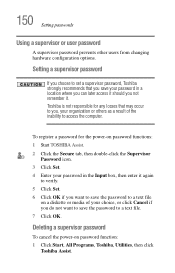
... Input box, then enter it again
to verify. 5 Click Set. 6 Click OK if you want to access the computer. Toshiba is not responsible for the power-on password function: 1 Click Start, All Programs, Toshiba, Utilities, then click
Toshiba Assist.
150 Setting passwords
Using a supervisor or user password
A supervisor password prevents other users from changing hardware configuration options.
User Manual - Page 151
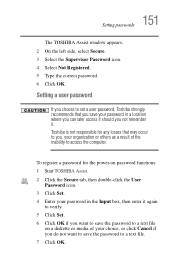
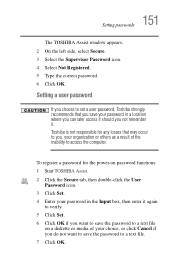
... save your choice, or click Cancel if you not remember it should you do not want to save the password to a text file
on password functions: 1 Start TOSHIBA Assist. 2 Click the Secure tab, then double-click the User
Password icon. 3 Click Set. 4 Enter your password in the Input box, then enter it again
to verify. 5 Click...
User Manual - Page 153
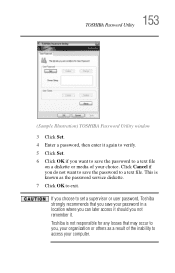
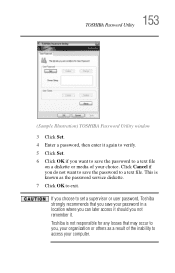
... to a text file. If you choose to set a supervisor or user password, Toshiba strongly recommends that may occur to exit.
153 TOSHIBA Password Utility
(Sample Illustration) TOSHIBA Password Utility window 3 Click Set. 4 Enter a password, then enter it . This is not responsible for any losses that you , your organization or others as the password service diskette. 7 Click OK to you save...
User Manual - Page 180
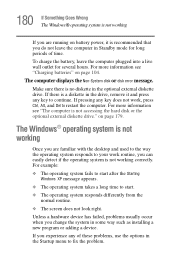
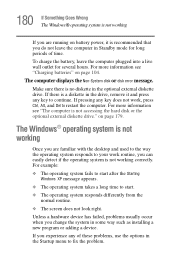
..., you change the system in some way such as installing a new program or adding a device. For example:... to continue. Unless a hardware device has failed, problems usually occur when you can easily detect if the ...a live wall outlet for long periods of these problems, use the options in the Startup menu to restart...Ctrl, Alt, and Del to fix the problem. For more information see "The computer is ...
User Manual - Page 193
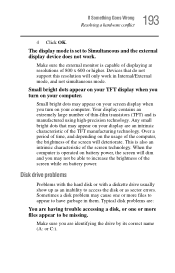
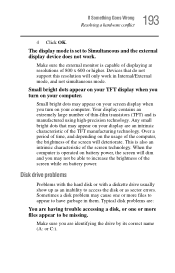
...Any small bright dots that do not support this resolution will dim and you are having trouble accessing a disk, or one or... deteriorate. Disk drive problems
Problems with the hard disk or with a diskette drive usually show up as sector errors.
Small bright dots ... mode, and not simultaneous mode.
The display mode is set to increase the brightness of thin-film transistors (TFT) ...
User Manual - Page 198
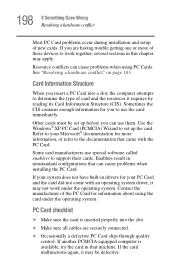
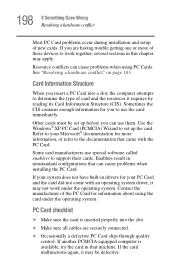
... support their cards. Use the Windows® XP PC Card (PCMCIA) Wizard to the documentation that came with an operating system driver, it may apply. Enablers result in this chapter may be set up before you are securely connected.
❖ Occasionally a defective PC Card slips through quality control. If you can cause problems when installing...
User Manual - Page 203
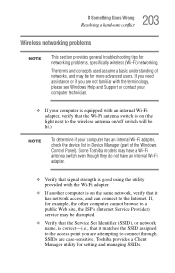
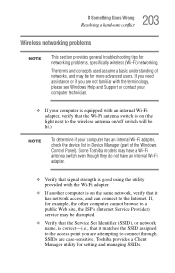
...problems
NOTE
This section provides general troubleshooting tips for setting and managing SSIDs.
If you need assistance or if you are not familiar with the terminology, please see Windows Help and Support...Some Toshiba models may be disrupted.
❖ Verify that the Service Set ...Toshiba provides a Client Manager utility for networking problems, specifically wireless (Wi-Fi) networking.
User Manual - Page 206
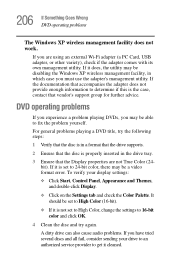
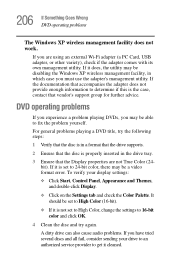
... accompanies the adapter does not provide enough information to determine if this is set to fix the problem yourself. To verify your drive to an authorized service provider to 24-bit color, there may be disabling the Windows XP wireless management facility, in the drive tray.
3 Ensure that vendor's support group for further advice.
User Manual - Page 210
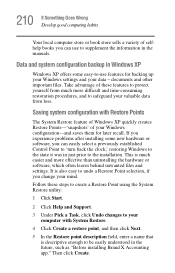
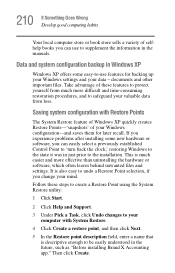
... using the System Restore utility:
1 Click Start.
2 Click Help and Support.
3 Under Pick a Task, click Undo changes to your computer with ...-and saves them for backing up your Windows settings and your valuable data from loss.
Then click Create. ... files. If you experience problems after installing some easy-to-use to supplement the information in the manuals. Follow these features to ...
User Manual - Page 275
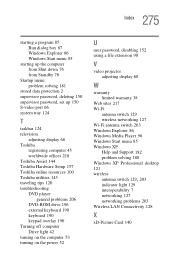
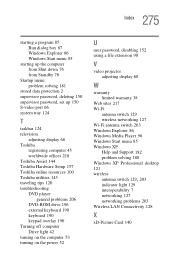
...stored data protection 2 supervisor password, deleting 150 supervisor password, set up 150 S-video port 66 system tray 124
T
taskbar 124 television
adjusting display 68 Toshiba
registering computer 45 worldwide offices 218 Toshiba Assist 144 Toshiba Hardware Setup 157 Toshiba online resources 100 Toshiba utilities 143 traveling tips 120 troubleshooting DVD player
general problems 206 DVD-ROM drive...
Toshiba Satellite P105-S6062 Reviews
Do you have an experience with the Toshiba Satellite P105-S6062 that you would like to share?
Earn 750 points for your review!
We have not received any reviews for Toshiba yet.
Earn 750 points for your review!
