Toshiba Satellite M35X-S1492 Support and Manuals
Get Help and Manuals for this Toshiba item
This item is in your list!

View All Support Options Below
Free Toshiba Satellite M35X-S1492 manuals!
Problems with Toshiba Satellite M35X-S1492?
Ask a Question
Free Toshiba Satellite M35X-S1492 manuals!
Problems with Toshiba Satellite M35X-S1492?
Ask a Question
Popular Toshiba Satellite M35X-S1492 Manual Pages
Satellite M30X/M35X Users Guide - Page 2


... BE SURE TO CONFIRM WHETHER THE DATA HAS BEEN SUCCESSFULLY COPIED OR TRANSFERRED. TOSHIBA DISCLAIMS ANY LIABILITY FOR THE FAILURE TO COPY OR TRANSFER THE DATA CORRECTLY. Wash hands after handling. Models: Satellite® M30X/M35X Series
ReWritable CD/DVD Drives
The computer system you must read and follow all the data stored on this...
Satellite M30X/M35X Users Guide - Page 5


.... Connection to party line service is resolved. Contact the state public utility commission, public service commission or corporation commission for repair or limited warranty information, please contact Toshiba Corporation, Toshiba America Information Systems, Inc. If these changes might affect your equipment, the telephone company will be required.
If Problems Arise
If this change.
Satellite M30X/M35X Users Guide - Page 25
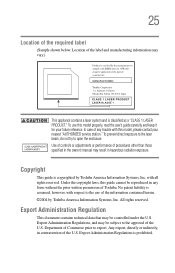
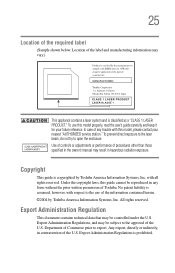
... in contravention of the U.S. with this model properly, read the user's guide carefully and keep it for your nearest "AUTHORIZED service station." In case of any form without...manual may be controlled under the U.S. Use of controls or adjustments or performance of the information contained herein. ©2004 by Toshiba America Information Systems, Inc. 25
Location of Toshiba...
Satellite M30X/M35X Users Guide - Page 65


... the computer's parallel port. See your printer manual, or by using the operating system Add Printer Wizard. You install the printer driver either by following the instructions indicated in your printer documentation for the model of printer that is on may have been detected automatically (Plug and Play). Setting up your printer
65
To connect a USB...
Satellite M30X/M35X Users Guide - Page 113


... familiar with setup changes, contact Toshiba's Global Support Centre. The battery needs to be charged before you may not be able to increase the brightness of the LCD Screen will dim ... with you. 113 Mobile Computing
Charging the batteries
Changes to these settings may vary depending on the applications, power management settings, and features used. NOTE
Over a period of time, and...
Satellite M30X/M35X Users Guide - Page 136


...the RJ-45 jack
on your network administrator for network settings and additional considerations. For specific information about connecting to the network, consult your network ...your computer to a network to an online service or the Internet.
To set up an office connection, consult your computer... Click Network Setup Wizard or Network
Connections. 4 Enter the phone number of your ...
Satellite M30X/M35X Users Guide - Page 147


... version of Card and Socket Services, you insert it conforms to the PCMCIA (Personal Computer Memory Card International Association) standard. ...supporting software
PC Cards require Card and Socket Services software -
Inserting a PC Card
NOTE
Use caution when lifting or turning your dealer. 147 Exploring Your Options Using PC Cards
Using PC Cards
PC Cards expand your PC Card. a set...
Satellite M30X/M35X Users Guide - Page 155


... close a program that suddenly freezes all else fails, contact Toshiba. Chapter 5
If Something Goes Wrong
Some problems you may require help you are most likely to identify and solve.
You will find information on Toshiba's support services at the end of a software program. It covers the problems you solve many problems by yourself. Problems that are working with a program...
Satellite M30X/M35X Users Guide - Page 159


.... ❖ The operating system takes a long time to fix the problem. Unless a hardware device has failed, problems usually occur when you experience any of these options:
❖ Safe ...screen does not look right.
To open the Startup menu: 1 Restart your computer.
2 Press F8 when your system's configuration or verify the startup procedure to change the system in some way such as installing...
Satellite M30X/M35X Users Guide - Page 160


...is very slow. Make sure you can be slow) and popularity of each name
Internet problems
My Internet connection is very slow, try later. Many factors contribute to the speed ... ❖ Enable VGA Mode ❖ Last known good configuration (your most recent
settings that worked) ❖ Directory services restore mode (Windows® domain
controllers only) ❖ Debugging Mode ❖ ...
Satellite M30X/M35X Users Guide - Page 174
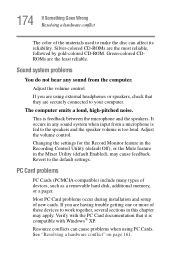
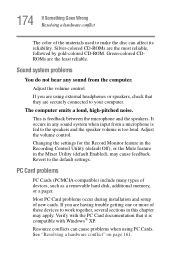
If you are having trouble getting one or more of devices, such as a removable hard disk, additional memory, or a pager. Adjust the volume control.
This ...colored CD-ROM. Most PC Card problems occur during installation and setup of the materials used to work together, several sections in any sound from a microphone is fed to the default settings. Resource conflicts can affect its ...
Satellite M30X/M35X Users Guide - Page 175
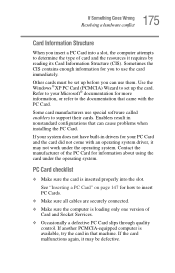
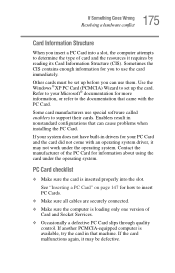
...Inserting a PC Card" on page 147 for you can cause problems when installing the PC Card. 175 If Something Goes Wrong
Resolving a ... to support their cards. PC Card checklist
❖ Make sure the card is loading only one version of Card and Socket Services.
... resources it may be set up before you to the documentation that came with an operating system driver, it requires by reading...
Satellite M30X/M35X Users Guide - Page 179


... documentation and the modem manual for instructions. The other system may be set up to transmit at 300..., 1200, 2400, 4800, 9600, 14400, 28800, 33600 bps (bits per second) or higher. Save your work frequently.
179 If Something Goes Wrong
Develop good computing habits
Modem problems
This section lists common modem problems...
Satellite M30X/M35X Users Guide - Page 181
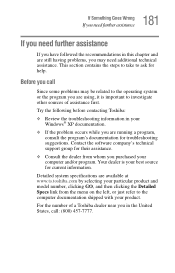
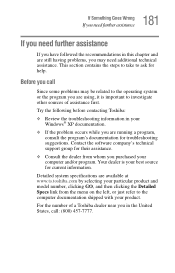
...suggestions.
Try the following before contacting Toshiba:
❖ Review the troubleshooting information in the United States, call
Since some problems may need further assistance
If you have followed the recommendations in this chapter and are still having problems, you purchased your product. Contact the software company's technical support group for their assistance.
❖ Consult...
Satellite M30X/M35X Users Guide - Page 196
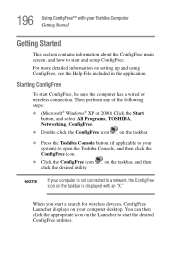
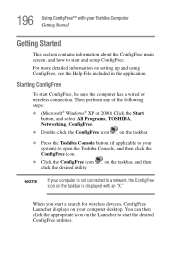
... icon on the taskbar is displayed with your Toshiba Computer Getting Started
Getting Started
This section contains information about the ConfigFree main screen, and how to start a search for wireless...the Start button, and select All Programs, TOSHIBA, Networking, ConfigFree.
❖ Double-click the ConfigFree icon on setting up and using ConfigFree, see the Help File included in the...
Toshiba Satellite M35X-S1492 Reviews
Do you have an experience with the Toshiba Satellite M35X-S1492 that you would like to share?
Earn 750 points for your review!
We have not received any reviews for Toshiba yet.
Earn 750 points for your review!
