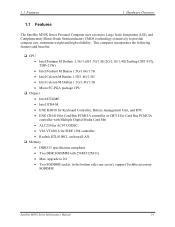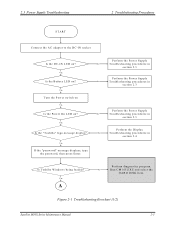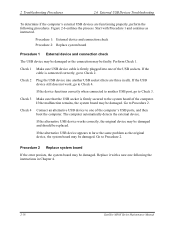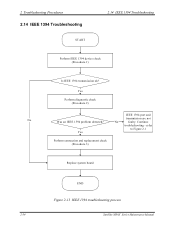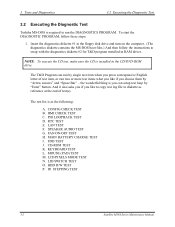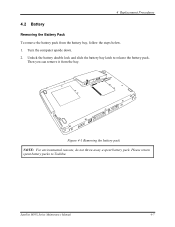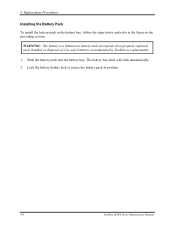Toshiba Satellite M30X-S221ST Support and Manuals
Get Help and Manuals for this Toshiba item

View All Support Options Below
Free Toshiba Satellite M30X-S221ST manuals!
Problems with Toshiba Satellite M30X-S221ST?
Ask a Question
Free Toshiba Satellite M30X-S221ST manuals!
Problems with Toshiba Satellite M30X-S221ST?
Ask a Question
Popular Toshiba Satellite M30X-S221ST Manual Pages
Toshiba Satellite M30X-S221ST Reviews
We have not received any reviews for Toshiba yet.