Toshiba Satellite M30X-S181ST Support and Manuals
Get Help and Manuals for this Toshiba item
This item is in your list!

View All Support Options Below
Free Toshiba Satellite M30X-S181ST manuals!
Problems with Toshiba Satellite M30X-S181ST?
Ask a Question
Free Toshiba Satellite M30X-S181ST manuals!
Problems with Toshiba Satellite M30X-S181ST?
Ask a Question
Popular Toshiba Satellite M30X-S181ST Manual Pages
Satellite M30X/M35X Users Guide - Page 2


... DATA CANNOT BE RECOVERED, TOSHIBA SHALL NOT BE LIABLE FOR ANY DAMAGE OR LOSS OF DATA, OR ANY OTHER DAMAGE RESULTING THEREFROM. Protection of Stored Data
For your important data, please make periodic back-up copies of all set-up and usage instructions in the applicable user guides and/or manuals enclosed. WHEN COPYING OR...
Satellite M30X/M35X Users Guide - Page 5


...Toshiba, or the Toshiba Support Centre within the United States at (800) 457-7777 or Outside the United States at the top or bottom of each transmitted page or on the label. Fax Branding
The Telephone Consumer Protection Act of service may occasionally be necessary for repair... with this change. If trouble is to file a complaint with the best service it is separately shown on...
Satellite M30X/M35X Users Guide - Page 65


...model of printer that is connected to set up a printer later, click Cancel. You install the printer driver either by following the instructions indicated in your printer manual, or by using the operating system Add Printer Wizard. Setting... case, then you plan to your computer. If you must install the printer driver for additional configuration steps. To the computer
To the printer
Sample...
Satellite M30X/M35X Users Guide - Page 147


...your computer, but are likely to be much more difficult to set of programs that came with its own version of Card and Socket Services, you insert it conforms to the PCMCIA (Personal Computer Memory ... so may work with the card to see if it . PC Card supporting software
PC Cards require Card and Socket Services software - Inserting a PC Card
NOTE
Use caution when lifting or turning your...
Satellite M30X/M35X Users Guide - Page 159


...installing a new program or adding a device.
The Windows® Advanced Options menu displays these problems, use the options in the Startup menu to fix the problem. Unless a hardware device has failed, problems... detect if the operating system is not working correctly. Using Startup options to fix problems
If the operating system fails to your computer starts. To do this, use the...
Maintenance Manual - Page 2


... Blaster is a trademark of their respective holders. Under the copyright laws, this manual's production. Centronics is a trademark of Microsoft Corporation.
ii
Satellite M30X Maintenance Manual Copyright
© 2004 by Toshiba Corporation. The included set of instructions and descriptions are trademarks or registered trademarks of Intel Corporation. Microsoft, MS-DOS...
Maintenance Manual - Page 3


... identified as the M30X Series in this manual to bring important information to your safe maintenance service. CAUTION: "Caution" indicates the existence of these messages will be sure to use only the same model battery or an equivalent battery recommended by Toshiba. Installation of messages are used in property damage if the safety instruction is not fully...
Maintenance Manual - Page 15
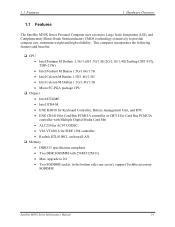
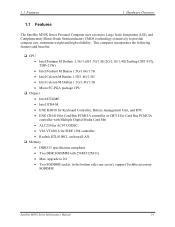
... to 2G • Two SODIMM socket in the bottom side (one screw), support Toshiba accessory SODIMM
Satellite M30X Series Maintenance Manual
1-1 This computer incorporates the following features and benefits:
‰ CPU •...137; Memory • DDR333 specification compliant • Two DDR SODIMM with 256M/512M/1G • Max. upgrade to provide compact size, minimum weight and high reliability....
Maintenance Manual - Page 52
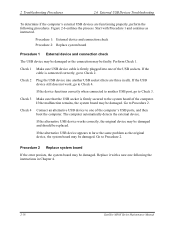
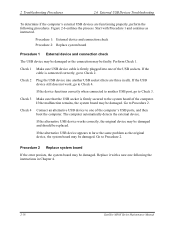
... USB device appears to have the same problem as instructed. Replace it with Procedure 1 and continue as the original device, the system board may be damaged. 2 Troubleshooting Procedures
2.6 External USB Devices Troubleshooting
To determine if the computer's external USB devices are three in Chapter 4.
2-18
Satellite M30X Series Maintenance Manual Perform Check 1. Check 1 Make sure USB...
Maintenance Manual - Page 62
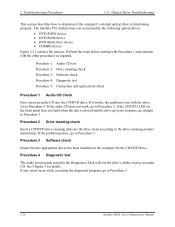
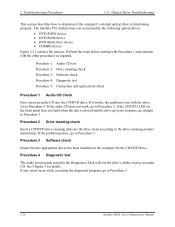
...Satellite M30X Series Maintenance Manual
Procedure 3 Software check
Ensure that the appropriate driver has been installed on the front panel does not light when the disc is played and the drive gives no response, go to Procedure 3. If it works, the problem...problem persists, go to the drive-cleaning product instructions.
If the CD/DVD LED on the computer for details. If any errors...
Maintenance Manual - Page 68
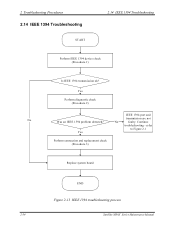
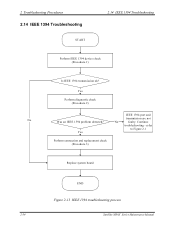
...
Yes
Perform connection and replacement check (Procedure 3)
Replace system board
END
Figure 2-13 IEEE 1394 troubleshooting process
2-34
Satellite M30X Series Maintenance Manual
Continue
troubleshooting -
Yes Perform diagnostic check
(Procedure 2)
IEEE 1394 port and
No
Was an IEEE 1394 problem detected? 2 Troubleshooting Procedures
2.14 IEEE 1394 Troubleshooting
START
2.14 IEEE...
Maintenance Manual - Page 77
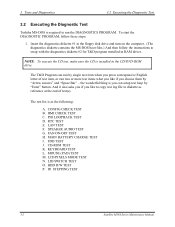
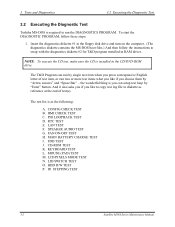
...
3-2
Satellite M30X Series Maintenance Manual Insert the diagnostics diskette #1 in the floppy disk drive and turn on the computer. (The diagnostics diskette contains the MS-DOS boot files.) And then follow these steps:
1. LAN TEST F. FDD TEST J. The T&D Program can setup test loop by "Arrow cursors" and "Space Bar" - the wonderful thing is installed in...
Maintenance Manual - Page 109


... cause leakage of electrical shock even when the computer is authorized by Toshiba. When you change a component, be sure to secure the
various pieces in heat, smoke, or fire. 4. Make sure all cables and connectors are securely fastened.
Satellite M30X Series Maintenance Manual
4-3 4 Replacement Procedures
Safety Precautions
Before you begin disassembly, read the following safety...
Maintenance Manual - Page 113
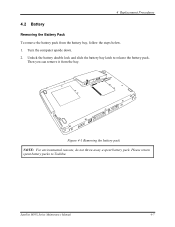
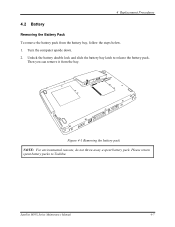
... away a spent battery pack. Satellite M30X Series Maintenance Manual
4-7 Turn the computer upside down. 2.
Then you can remove it from the battery bay, follow the steps below. 1.
Please return spent battery packs to release the battery pack.
Unlock the battery double lock and slide the battery bay latch to Toshiba. 4 Replacement Procedures
4.2 Battery
Removing the...
Maintenance Manual - Page 114
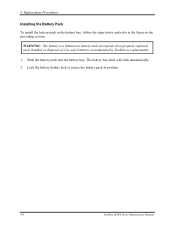
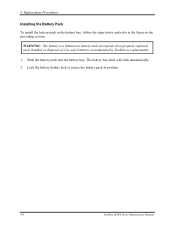
... battery is a lithium ion battery and can explode if not properly replaced, used, handled or disposed of. Lock the battery double lock to the figure in position.
4-8
Satellite M30X Series Maintenance Manual Use only batteries recommended by Toshiba as replacements.
1. 4 Replacement Procedures
Installing the Battery Pack To install the battery pack in the battery bay, follow the steps below...
Toshiba Satellite M30X-S181ST Reviews
Do you have an experience with the Toshiba Satellite M30X-S181ST that you would like to share?
Earn 750 points for your review!
We have not received any reviews for Toshiba yet.
Earn 750 points for your review!
