Toshiba Satellite M300-ST3402 Support and Manuals
Get Help and Manuals for this Toshiba item
This item is in your list!

View All Support Options Below
Free Toshiba Satellite M300-ST3402 manuals!
Problems with Toshiba Satellite M300-ST3402?
Ask a Question
Free Toshiba Satellite M300-ST3402 manuals!
Problems with Toshiba Satellite M300-ST3402?
Ask a Question
Popular Toshiba Satellite M300-ST3402 Manual Pages
Toshiba User's Guide for Satellite M300 / M305 - Page 1
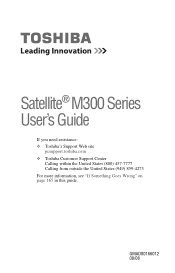
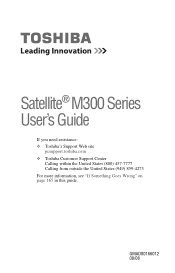
GMAD00166012 08/08
Satellite® M300 Series User's Guide
If you need assistance: ❖ Toshiba's Support Web site
pcsupport.toshiba.com ❖ Toshiba Customer Support Center
Calling within the United States (800) 457-7777 Calling from outside the United States (949) 859-4273 For more information, see "If Something Goes Wrong" on page 165 in this guide.
Toshiba User's Guide for Satellite M300 / M305 - Page 2
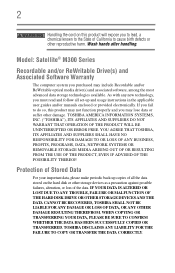
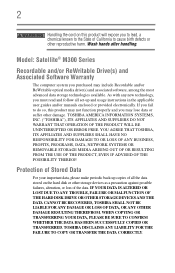
...periodic back-up and usage instructions in the applicable user guides and/or manuals enclosed or provided electronically.
Wash hands after handling.
YOU AGREE THAT TOSHIBA, ITS AFFILIATES AND SUPPLIERS...OR TRANSFERRED. Model: Satellite® M300 Series
Recordable and/or ReWritable Drive(s) and Associated Software Warranty
The computer system you must read and follow all set-up copies ...
Toshiba User's Guide for Satellite M300 / M305 - Page 5
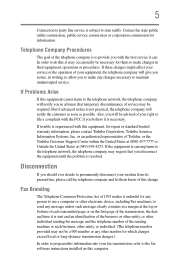
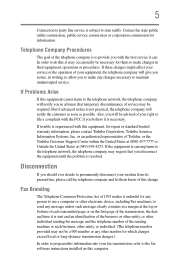
... public utility commission, public service commission or corporation commission for repair or standard limited warranty information, please contact Toshiba Corporation, Toshiba America Information Systems, Inc....your service or the operation of your fax transmission, refer to the fax software instructions installed on the first page of the transmission, the date and time it can. If Problems ...
Toshiba User's Guide for Satellite M300 / M305 - Page 41
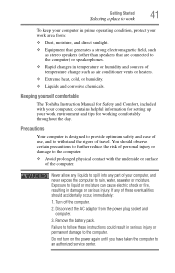
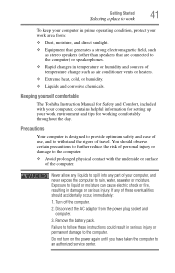
...battery pack. Disconnect the AC adaptor from :
❖ Dust, moisture, and direct sunlight.
❖ Equipment that are connected to the computer) or speakerphones.
❖ Rapid changes in damage or serious injury. Keeping yourself comfortable
The Toshiba Instruction Manual... contact with your computer, contains helpful information for setting up your work area from the power plug socket...
Toshiba User's Guide for Satellite M300 / M305 - Page 43


...Instruction Manual for Safety and Comfort" that is connected to be charged before adding external or internal components to , a mouse, keyboard, printer, memory, and ExpressCards®. Your computer contains a rechargeable main battery...page 46. Getting Started
Setting up your software" on page 44 before you must complete all setup steps up to and including "Setting up your computer
43
...
Toshiba User's Guide for Satellite M300 / M305 - Page 83
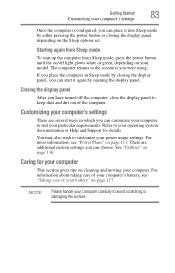
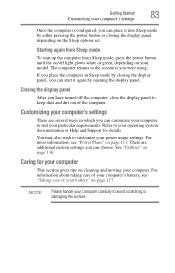
... computer, close the display panel to customize your battery" on cleaning and moving your operating system documentation or Help and Support for your computer
This section gives tips on page...off light glows white or green, depending on the Sleep options set. NOTE
Please handle your model.
Customizing your computer's settings
83
Once the computer is configured, you can place it ...
Toshiba User's Guide for Satellite M300 / M305 - Page 151
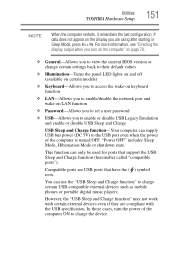
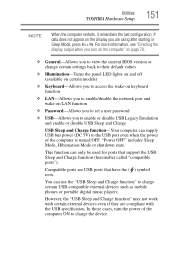
...5V) to set a user password
❖ USB-Allows you are compliant with the USB specification. However, ...Password-Allows you to the USB port even when the power of the computer ON to charge certain USB-compatible external devices such as mobile phones or portable digital music players. This function can only be used for ports that have the ( ) symbol icon. Utilities
TOSHIBA Hardware Setup...
Toshiba User's Guide for Satellite M300 / M305 - Page 169
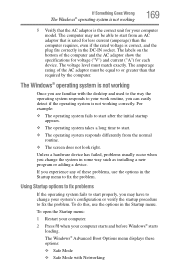
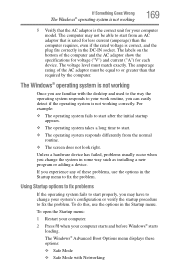
... an AC adaptor that is the correct unit for your computer model.
The Windows® operating system is correct, and the plug... of the computer and the AC adaptor show the specifications for voltage ("V") and current ("A") for less current (amperage) ...to fix the problem. The Windows® Advanced Boot Options menu displays these problems, use the options in some way such as installing a new ...
Toshiba User's Guide for Satellite M300 / M305 - Page 184
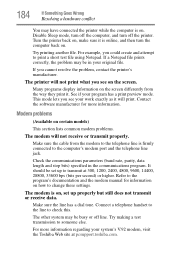
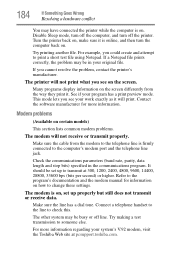
... and attempt to transmit at pcsupport.toshiba.com. Make sure the cable from the way they print it. If a Notepad file prints correctly, the problem may be set up to print a short test file using Notepad.
Contact the software manufacturer for information on certain models)
This section lists common modem problems.
The modem will not print...
Toshiba User's Guide for Satellite M300 / M305 - Page 185
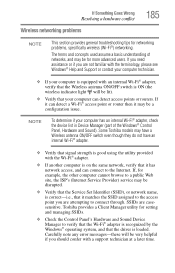
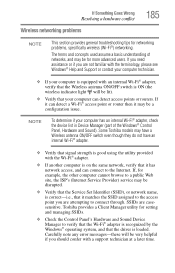
...driver is correct-i.e., that your computer has an internal Wi-Fi® adapter, check the device list in Device Manager (part of the Windows® Control
Panel, Hardware and Sound). Some Toshiba models...that the Wireless antenna ON/OFF switch is equipped with a support technician at a later time. If, for networking problems, specifically wireless (Wi-Fi®) networking. If it matches the ...
Toshiba User's Guide for Satellite M300 / M305 - Page 187
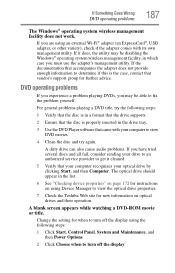
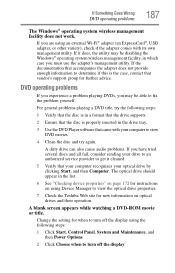
... tray.
3 Use the DVD Player software that your computer recognizes your drive to an authorized service provider to view DVD movies.
4 Clean the disc and try again. If the documentation that accompanies the adapter does not provide enough information to turn off the display.
Change the setting for instructions on optical drives and their...
Toshiba User's Guide for Satellite M300 / M305 - Page 193
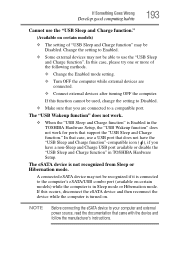
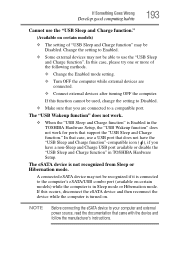
... USB port available or disable the "USB Sleep and Charge function" in TOSHIBA Hardware Setup.
Change the setting to Enabled.
❖ Some external devices may be recognized if it is connected to the computer's eSATA/USB combo port (available on certain models) while the computer is not recognized from Sleep or Hibernation mode. The...
Toshiba User's Guide for Satellite M300 / M305 - Page 199
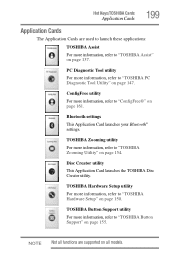
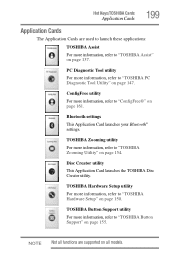
...147. PC Diagnostic Tool utility
For more information, refer to "TOSHIBA Assist" on page 137. TOSHIBA Hardware Setup utility
For more information, refer to "TOSHIBA Hardware Setup" on page 155.
NOTE Not all models.
TOSHIBA Button Support utility
For more information, refer to "TOSHIBA Button Support" on page 150.
ConfigFree utility
For more information, refer to "ConfigFree...
Toshiba User's Guide for Satellite M300 / M305 - Page 230
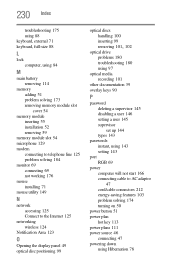
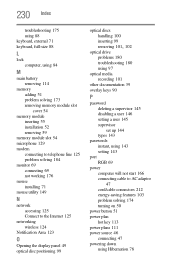
... discs handling 100 inserting 99
removing 101, 102
optical drive problems 180 troubleshooting 180 using 97
optical media recording 101
other documentation 39 overlay keys 90
P
password deleting a supervisor 145 disabling a user 146 setting a user 145 supervisor set up 144 types 143
passwords instant, using 143 setting 143
port RGB 69
power computer will not start 166...
Toshiba User's Guide for Satellite M300 / M305 - Page 232
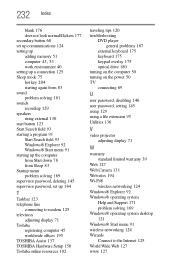
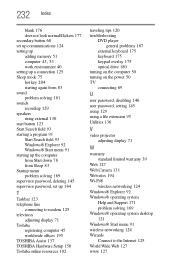
... Startup menu problem solving 169 supervisor password, deleting 145 supervisor password, set up 144
T
Taskbar 123 telephone line
connecting to modem 125 television
adjusting display 71 Toshiba
registering computer 45 worldwide offices 195 TOSHIBA Assist 137 TOSHIBA Hardware Setup 150 Toshiba online resources 102
traveling tips 120 troubleshooting
DVD player general problems 187
external keyboard...
Toshiba Satellite M300-ST3402 Reviews
Do you have an experience with the Toshiba Satellite M300-ST3402 that you would like to share?
Earn 750 points for your review!
We have not received any reviews for Toshiba yet.
Earn 750 points for your review!
