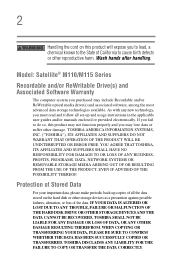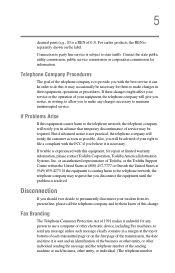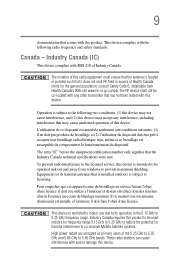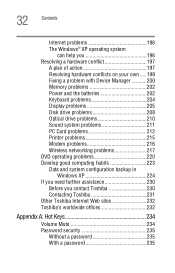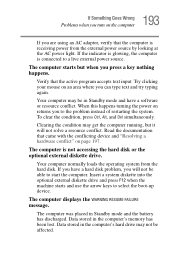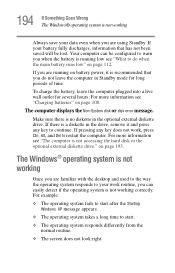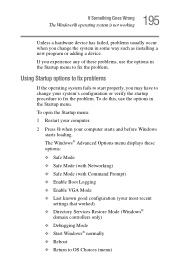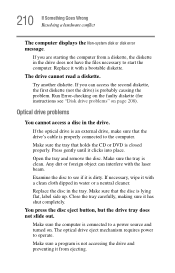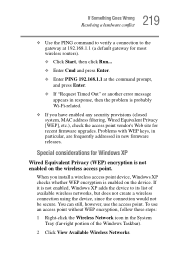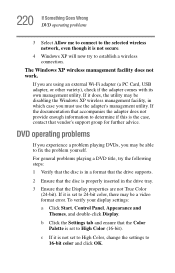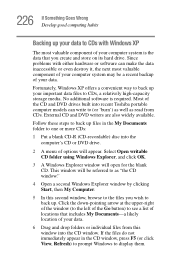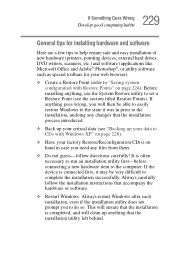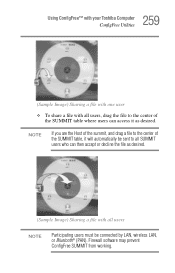Toshiba Satellite M115-S1064 Support and Manuals
Get Help and Manuals for this Toshiba item

View All Support Options Below
Free Toshiba Satellite M115-S1064 manuals!
Problems with Toshiba Satellite M115-S1064?
Ask a Question
Free Toshiba Satellite M115-S1064 manuals!
Problems with Toshiba Satellite M115-S1064?
Ask a Question
Popular Toshiba Satellite M115-S1064 Manual Pages
Toshiba Satellite M115-S1064 Reviews
We have not received any reviews for Toshiba yet.