Toshiba Satellite L745D-SP4172NM Support and Manuals
Get Help and Manuals for this Toshiba item
This item is in your list!

View All Support Options Below
Free Toshiba Satellite L745D-SP4172NM manuals!
Problems with Toshiba Satellite L745D-SP4172NM?
Ask a Question
Free Toshiba Satellite L745D-SP4172NM manuals!
Problems with Toshiba Satellite L745D-SP4172NM?
Ask a Question
Popular Toshiba Satellite L745D-SP4172NM Manual Pages
User Guide - Page 2


Model: Satellite®/Satellite Pro® L700 Series
Recordable and/or ReWritable Drive(s) and Associated Software Warranty
The computer system you purchased may lose data or suffer other damage. YOU AGREE THAT TOSHIBA... instructions in the applicable user guides and/or manuals enclosed or provided electronically. TOSHIBA ..., you must read and follow all set-up copies of all the data stored...
User Guide - Page 5


... public service commission or corporation commission for repair or standard limited warranty information, please contact Toshiba Corporation, Toshiba America ...not be necessary for them know of Toshiba, or the Toshiba Customer Support Center within the United States at ...service. Also, you disconnect the equipment until the problem is subject to send and receive fax transmissions.
User Guide - Page 43
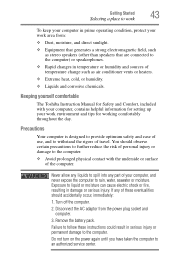
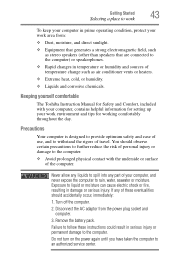
...Toshiba Instruction Manual... seawater or moisture. If any part of travel. Remove the battery pack. Exposure to the computer)... or speakerphones.
❖ Rapid changes in temperature or humidity and sources of use, and to the computer.
❖ Avoid prolonged physical contact with your computer, contains helpful information for setting...service center.
User Guide - Page 84
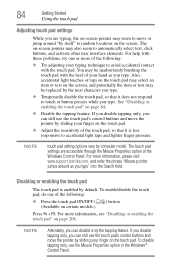
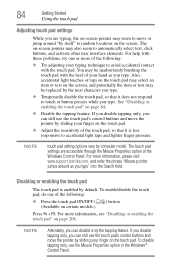
...replaced by sliding your finger on page 208.
For more information, please visit www.support.toshiba... finger on certain models.)
) button. For help with the touch pad. The touch pad settings are typing, the... on-screen pointer may be inadvertently brushing the touch pad with the heel of your typing technique to avoid accidental contact with these problems...
User Guide - Page 121
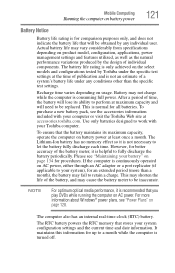
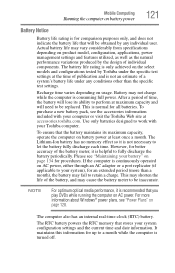
... depending on product model, configuration, applications, power management settings and features utilized, as well as the natural performance variations produced by Toshiba under the specific test settings at accessories.toshiba.com. For more than the specific test settings.
Use only batteries designed to let the battery fully discharge each time.
Battery may not charge...
User Guide - Page 122


Users who are not completely familiar with setup changes, contact Toshiba's Customer Support Center.
Doing so may vary depending on the applications, power management settings, and features used. You can order a Toshiba battery charger from Toshiba's Web site at a time.
Changes to a configuration that will provide the most stable operating environment and optimum system performance for ...
User Guide - Page 156


... User Password icon. 4 Click Not Registered. 5 Follow the on-screen instructions to exit. 156
Utilities
Setting passwords
To register a password for the power-on password function: 1 Click Start, All Programs, TOSHIBA, Utilities, and then
TOSHIBA Assist. Deleting a user password
To cancel the power-on password functions: 1 Click Start, All Programs, TOSHIBA, Utilities, and then
TOSHIBA Assist...
User Guide - Page 160


... through the Windows® operating system. 160
Utilities
TOSHIBA Hardware Setup
TOSHIBA Hardware Setup
TOSHIBA Hardware Setup is a quick-booting system, you to initialize, using either the Fast or Normal settings. To access it:
❖ Click Start, All Programs, TOSHIBA, Utilities, and then HWSetup, or click the TOSHIBA Hardware Settings icon in which your computer searches the drives for...
User Guide - Page 168


... for your computer. The TOSHIBA Service Station will alert you when updates are available, and you can then choose to help diagnose problems should the computer require service by your home country or region. This information is not limited to specific system conditions via pop-up messages. TOSHIBA PC Health Monitor
The TOSHIBA PC Health Monitor software program...
User Guide - Page 174


...10070; Repair Your Computer ❖ Safe Mode ❖ Safe Mode with Networking ❖ Safe Mode with Command Prompt ❖ Enable Boot Logging ❖ Enable low-resolution video (640 x 480) ❖ Last Known Good Configuration (advanced) ❖ Directory Services Restore Mode ❖ Debugging Mode ❖ Disable automatic restart on system failure ❖ Disable Driver Signature...
User Guide - Page 181


... a period of time, and depending on battery power. Devices that may cause one or more files to appear to increase the brightness of 800 x 600 or higher.
Any small bright dots that do not support this resolution will deteriorate.
Sometimes a drive problem may appear on the storage drive and repairs any damage it finds.
User Guide - Page 186
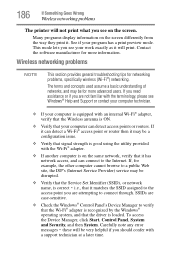
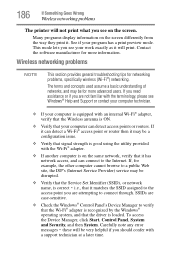
... problems, specifically wireless (Wi-Fi®) networking. i.e., that it has network access, and can connect to connect through. Wireless networking problems
NOTE
This section provides general troubleshooting tips...to a public Web site, the ISP's (Internet Service Provider) service may be disrupted.
❖ Verify that the Service Set Identifier (SSID), or network
name, is loaded. ...
User Guide - Page 192


...tips for installing hardware and software
Here are a few tips to help , click Start, Help and Support, and...installing anything goes wrong, you need any changes that accompany the hardware or software. If anything , use the System Restore utility to set a restore point (see "Backing up your data or your entire computer with restore points" on battery power. Follow the on-screen instructions...
User Guide - Page 228


228 Index
safety precautions 133 setting notifications 126 taking care of 133 battery indicator light 125 BIOS Setup see TOSHIBA Hardware Setup Blu-ray Disc™
using 113, 114
button eject, optical disc drive 115 power 50
Shut down 53, 92
start 139
C
Call2Recycle™ battery 136
caring for your computer 100 changing
battery 130 character keys 104...
User Guide - Page 233


... 150 Secure tab 149
TOSHIBA eco Utility™ 166 TOSHIBA Face Recognition Utility
157 TOSHIBA Hardware Setup 160 TOSHIBA PC Diagnostic Tool Utility
158 TOSHIBA PC Health Monitor 168 TOSHIBA Service Station 168 TOSHIBA Sleep Utility 162 TOSHIBA wireless LAN indicator
167 touch pad
using 81 traveling tips 136 troubleshooting 179
AC power light is blinking 172 battery light is blinking 173...
Toshiba Satellite L745D-SP4172NM Reviews
Do you have an experience with the Toshiba Satellite L745D-SP4172NM that you would like to share?
Earn 750 points for your review!
We have not received any reviews for Toshiba yet.
Earn 750 points for your review!
