Toshiba Satellite L745D PSK16C-00H003 Support and Manuals
Get Help and Manuals for this Toshiba item
This item is in your list!

View All Support Options Below
Free Toshiba Satellite L745D PSK16C-00H003 manuals!
Problems with Toshiba Satellite L745D PSK16C-00H003?
Ask a Question
Free Toshiba Satellite L745D PSK16C-00H003 manuals!
Problems with Toshiba Satellite L745D PSK16C-00H003?
Ask a Question
Popular Toshiba Satellite L745D PSK16C-00H003 Manual Pages
Users Manual Canada; English - Page 4


...password 6-10 Power-up modes 6-11 Panel power on/off 6-11 System automatic Sleep/Hibernation 6-11
Chapter 7 HW Setup Accessing HW Setup 7-1 HW Setup window 7-1
Chapter 8
Troubleshooting Problem solving process 8-1 Hardware and system checklist 8-3 TOSHIBA support 8-19
Appendix A Specifications... E TOSHIBA PC Health Monitor Starting the TOSHIBA PC Health Monitor E-2 If a TOSHIBA PC ...
Users Manual Canada; English - Page 6


... copyright or author's rights and is a trademark owned by its proprietor and used by TOSHIBA under license. ConfigFree is assumed, with copyright laws in any reproduction from errors, omissions or discrepancies between the computer and the manual. The instructions and descriptions it contains are subject to change without the prior written permission of SD...
Users Manual Canada; English - Page 10


... problems, you should contact your equipment supplier in modem. In the event of successful operation on specific ... other countries/regions ATAAB AN003,004
Specific switch settings or software setup are required for each network, please...Manual
x
This Class B digital apparatus meets all requirements of the user guide for more details. It has not been tested for conformity to the models...
Users Manual Canada; English - Page 12


...the event repairs are notified, you will be performed by TOSHIBA Corporation or an authorized representative of TOSHIBA Corporation. When...in their equipment, operations, or procedures. User's Manual
xii Type of service
Your modem is not operating properly, you should... setup of your telephone line, such as how many pieces of equipment you to maintain uninterrupted service. If problems ...
Users Manual Canada; English - Page 21


... manual is designed to setup and configure these features.
Acronyms are enclosed in the Glossary. User's Manual
xxii It also provides detailed information on Chapter 7, HW Setup, to understand how to provide years of this manual by -step instructions on...step-by browsing through its pages. Preface
Congratulations on setting up and begin using optional devices and troubleshooting.
Users Manual Canada; English - Page 80


... display device before starting to receive notifications via the Internet. Click Display. 4. Before setting up the HDMI 1.4 3D Video feature, please ensure the Internet setup is being carried out. User's Manual
3-26 Click Start and click Control Panel. 2.
Click Change display settings. 5. Display mode at "List All Modes".
Click List All Modes. 7. Do not...
Users Manual Canada; English - Page 81


... video. "Setup HDMI1.4 3D Video" screen will appear (When the "Set up
NVIDIA 3D Vision" screen displays, HDMI 1.4 3D Video feature is only supported at two ...3D Vision Setup Wizard" from Select a Task.... 3. User's Manual
3-27
Connect to setup HDMI 1.4 3D Video and don't execute other operation while running 3D Vision Setup.
1. Click "Exit" and finish setup). 5. ...
Users Manual Canada; English - Page 113


... applications that support such functions (built-in any set of your Windows... documentation for a better entertainment experience. ■ Natural Bass: Extends the bass response of any speakers by adjusting the volume of headphones. User's Manual...is provided with some models). Refer to your ...Optimization: Corrects common audio problems caused by laptop limitations for...
Users Manual Canada; English - Page 135


...Troubleshooting for detailed precautions and handling instructions.
■ Make sure the battery is securely installed in the computer before attempting to the enclosed Instruction Manual for Safety and Comfort for further information. Care and use of infants and children.
User's Manual
6-4 continue
The firmware... to setup
You can cause injury. Improper installation could ...
Users Manual Canada; English - Page 143


... the HW Setup version.
User's Manual
7-1
HW Setup window
The HW Setup window contains a number of tabs (General, Password, Display, Boot Setting, Keyboard, LAN, SATA and USB) to allow specific functions of the computer to be configured. Accessing HW Setup
To run the HW Setup program, click Start -> All Programs -> TOSHIBA -> Utilities -> HWSetup.
Chapter 7
HW Setup
This chapter...
Users Manual Canada; English - Page 152


...service provider. blinks amber
It is displayed on the screen and the system does not function normally.
■ The screen displays an error message.
Troubleshooting
Self test
While booting up the computer, self test is executed automatically and the TOSHIBA... is set within the TOSHIBA HW Setup program. in such an instance you cannot resolve a problem after following conditions are interrelated ...
Users Manual Canada; English - Page 162


... still unable to the documentation supplied with your reseller, dealer or service provider. User's Manual
8-14
please refer to resolve the problem, contact your USB device. Ensure that does not support USB, you should initially try changing the speed setting within the TOSHIBA HW Setup utility to the information in order to the documentation supplied with the...
Users Manual Canada; English - Page 164


... to the documentation supplied with your reseller, dealer or service provider.
Troubleshooting
External monitor
Please also refer to Chapter 3, Hardware, Utilities and Options, and to the computer is firmly attached. Display error occurs
Check that the monitor's power switch is on the external monitor. Problem
Procedure
Monitor does not turn off by the timer...
Users Manual Canada; English - Page 191


Read additional restrictions in Chapter 8 Troubleshooting for other factors. Memory (Main System)
Part of the main system memory may be compatible with a 64bit CPU and therefore may also vary from specifications due to reduce the risk of system memory. This is a normal protective feature designed to design configuration.
User's Manual
F-2 To avoid risk of lost...
Detailed Specs for Satellite L745D PSK16C-00H003 English - Page 1
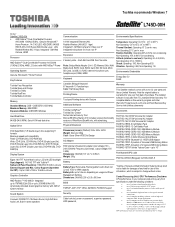
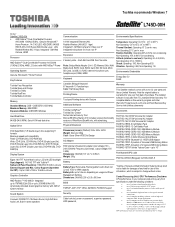
...: Operating 0.5G; Note the original battery is excluded from specifications due to 16"
Part Number/UPC code
PSK16C-00H003 (Bilingual)/ 6-23506-03091-5
iToshiba of Canada Limited Information Systems Group shall not be liable for damages of any kind for one (1) year parts and labour Limited Warranty. Pre-installed software is warranted for use of computer at temperatures...
Toshiba Satellite L745D PSK16C-00H003 Reviews
Do you have an experience with the Toshiba Satellite L745D PSK16C-00H003 that you would like to share?
Earn 750 points for your review!
We have not received any reviews for Toshiba yet.
Earn 750 points for your review!
