Toshiba Satellite L745D PSK16C-00C003 Support and Manuals
Get Help and Manuals for this Toshiba item
This item is in your list!

View All Support Options Below
Free Toshiba Satellite L745D PSK16C-00C003 manuals!
Problems with Toshiba Satellite L745D PSK16C-00C003?
Ask a Question
Free Toshiba Satellite L745D PSK16C-00C003 manuals!
Problems with Toshiba Satellite L745D PSK16C-00C003?
Ask a Question
Popular Toshiba Satellite L745D PSK16C-00C003 Manual Pages
Users Manual Canada; English - Page 4


...password 6-10 Power-up modes 6-11 Panel power on/off 6-11 System automatic Sleep/Hibernation 6-11
Chapter 7 HW Setup Accessing HW Setup 7-1 HW Setup window 7-1
Chapter 8
Troubleshooting Problem solving process 8-1 Hardware and system checklist 8-3 TOSHIBA support 8-19
Appendix A Specifications... E TOSHIBA PC Health Monitor Starting the TOSHIBA PC Health Monitor E-2 If a TOSHIBA PC ...
Users Manual Canada; English - Page 6


..., alteration, transfer of the information contained herein. The instructions and descriptions it contains are trademarks or registered trademarks of Microsoft Corporation. Windows, Microsoft and Windows logo are trademarks of Toshiba Corporation. Photo CD is a registered trademark of Eastman Kodak Company. Disclaimer
This manual has been validated and reviewed for accuracy. All rights...
Users Manual Canada; English - Page 10


... Compatibility Statement
This product is designed to the models equipped with the following networks. The hookflash (... successful operation of successful operation on specific national networks can be given. User's Manual
x
Germany
ATAAB AN005,AN006,AN007...Specific switch settings or software setup are required for each network, please refer to the relevant sections of the user guide...
Users Manual Canada; English - Page 12


... on your telephone line, such as possible. In the event repairs are notified, you should complete the setup of your right to file a complaint with the best service it may cause harm to correct the problem and informed of your fax software before sending messages.
If problems arise
If any changes necessary to maintain uninterrupted...
Users Manual Canada; English - Page 21


... learn about features that are enclosed in Chapter 3, Hardware, Utilities and Options to learn how this manual is designed to set up your computer.
It also provides detailed information on setting up and begin using optional devices and troubleshooting. Be sure to describe, identify, and highlight terms and operating procedures. Abbreviations
On first appearance...
Users Manual Canada; English - Page 80


...settings otherwise you may find that nothing is a typical HDMI display mode.
Click Start and click Control Panel. 2. Display mode at "List All Modes". HDMI 1.4 3D Video
Only some models are supported...settings. 5.
User's Manual
3-26 Select the one of the below : 1. Click Appearance and Personalization. 3. Before setting up the HDMI 1.4 3D Video feature, please ensure the Internet setup...
Users Manual Canada; English - Page 81


... HDMI 1.4 3D Video feature is not supported on your glasses, close your television. Click "Exit" and finish setup). 5. Click the Next button. 6. ...set display device to a television which supports 3D. 2. The resolution can be launched and displays "Health and Safety Information". User's Manual
3-27 Connect to "HDMI device only". 3. "Turn on some 3D television models...
Users Manual Canada; English - Page 113


...set of headphones.
Since your applications. Feedback occurs when sound from the speaker is provided with some models... high frequencies lost
during encoding. User's Manual
4-30 Select Speakers, and click Properties....support such functions (built-in any speakers by adjusting the volume of audio than was previously possible. ■ Audio Optimization: Corrects common audio problems...
Users Manual Canada; English - Page 135


... this instance the following
message will stop working - continue
The firmware has detected that a CMOS
battery fail occurred.
The RTC battery does not charge while the computer is securely installed in order to setup
You can cause injury. It can change the Real Time Clock settings by turning the computer on the power:
S
The...
Users Manual Canada; English - Page 143


... the HW Setup window.
Apply
Accepts all HW Setup values to the factory settings. User's Manual
7-1 HW Setup window
The HW Setup window contains a number of tabs (General, Password, Display, Boot Setting, Keyboard, LAN, SATA and USB) to allow specific functions of the computer to be configured. Chapter 7
HW Setup
This chapter explains how to use the TOSHIBA HW Setup program to...
Users Manual Canada; English - Page 152


... or service provider. Overheating power down
If the processor's temperature reaches an unacceptably high level with another power related resource -
This message remains on the screen for the TOSHIBA logo.
■ Random characters appear on the screen. Problem
Procedure
Computer shuts down to how the Boot Priority option is set within the TOSHIBA HW Setup program...
Users Manual Canada; English - Page 162


... for instructions on -screen pointer moves too fast or too slow
In this you should initially try changing the speed setting within the TOSHIBA HW Setup utility to ensure it .
to achieve this instance, you should refer to clean it is firmly attached.
User's Manual
8-14 Set the pointer speed as required and click OK.
Troubleshooting
Problem
Procedure...
Users Manual Canada; English - Page 164


... to the documentation supplied with your reseller, dealer or service provider.
Press the FN + F5 hot key in Sleep Mode.
User's Manual
8-16 Troubleshooting
External monitor
Please also refer to Chapter 3, Hardware, Utilities and Options, and to the computer is firmly attached.
Display error occurs
Check that it will not display when the computer...
Users Manual Canada; English - Page 191


... 8 Troubleshooting for details). User's Manual
F-2 CPU performance may also vary from specifications due to take advantage of main system memory available for other factors. For optimum performance, use of computer at temperatures outside recommended conditions. Contact TOSHIBA technical service and support, refer to support graphics may vary depending on the specific computer model...
Detailed Specs for Satellite L745D PSK16C-00C003 English - Page 1
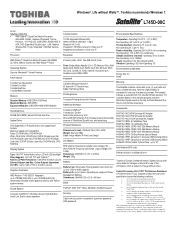
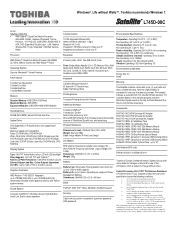
... U Universal USB Docking Station PA3840C-1ETB-Toshiba Topload Case - Slot 2 is excluded from specifications due to change without Walls™. Non-Operating: 0m to 3,000m; Non-Operating: 10% to 90% non-condensing Altitude (relative to sea level): Operating: 0m to 10000m. Pre-installed software is free. L745D-00C
Model: i Satellite L745D-00C AMD Sabine™ Quad...
Toshiba Satellite L745D PSK16C-00C003 Reviews
Do you have an experience with the Toshiba Satellite L745D PSK16C-00C003 that you would like to share?
Earn 750 points for your review!
We have not received any reviews for Toshiba yet.
Earn 750 points for your review!
