Toshiba Satellite L510 PSLF2C-01600G Support and Manuals
Get Help and Manuals for this Toshiba item
This item is in your list!

View All Support Options Below
Free Toshiba Satellite L510 PSLF2C-01600G manuals!
Problems with Toshiba Satellite L510 PSLF2C-01600G?
Ask a Question
Free Toshiba Satellite L510 PSLF2C-01600G manuals!
Problems with Toshiba Satellite L510 PSLF2C-01600G?
Ask a Question
Popular Toshiba Satellite L510 PSLF2C-01600G Manual Pages
Users Manual Canada; English - Page 1


TOSHIBA Satellite L510/ Satellite Pro L510 Series User's Manual
Users Manual Canada; English - Page 2


... trademark of International Business Machines Corporation. The instructions and descriptions it contains are trademarks of Sony Corporation. Memory Stick is a trademark of this manual cannot be reproduced only for accuracy.
User's Manual
i TOSHIBA Satellite L510/Satellite Pro L510 series Portable Personal Computer User's Manual
First edition July 2009
Copyright authority for...
Users Manual Canada; English - Page 8


...repairs are ever needed on standard-device telephone lines. User's Manual
vii The modem connects to the telephone line by TOSHIBA Corporation or an authorized representative of TOSHIBA Corporation. Type of service...problems arise
If any of your telephone equipment is subject to state tariffs. If the telephone company notes a problem...FCC CFR 47, Part 68:
When you are ready to install or use the ...
Users Manual Canada; English - Page 15


... an authorized service location.
■ Use of controls, adjustments or the performance of procedures other country, the drive is shipped with one of the following drives preinstalled: DVD Super Multi (± R DL) drive or DVD Super Multi (± R DL) /w Label Flash drive. User's Manual
xiv Optical disc drive standards
TOSHIBA Satellite L510/Satellite Pro L510 series computer...
Users Manual Canada; English - Page 24


...Setting for display video on HDMI 8-13 Settings for audio on HDMI 8-13 Security lock 8-13
Chapter 9
Troubleshooting Problem solving process 9-1
Preliminary checklist 9-1 Analyzing the problem 9-2 Hardware and system checklist 9-3 System start-up 9-3 Self test 9-3 Power 9-4 Password...14 Bluetooth 9-14 Recovery discs 9-15 TOSHIBA support 9-15 Before you call 9-15
User's Manual
xxiii
Users Manual Canada; English - Page 26
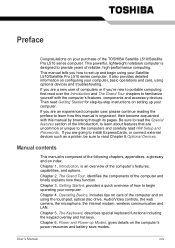
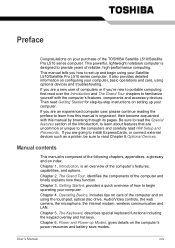
... familiarize yourself with this manual by -step instructions on the computer's power resources and battery save modes. Chapter 4, Operating Basics, includes tips on configuring your Satellite L510/Satellite Pro L510 series computer. If you 're new to portable computing, first read the Special features section of the TOSHIBA Satellite L510/Satellite Pro L510 series computer.
This...
Users Manual Canada; English - Page 32


... that was not preinstalled by TOSHIBA.
Some of the features described in this manual may not function properly if you have all the following items: ■ Satellite L510/Satellite Pro L510 series Portable Personal Computer ■ Battery pack ■ Universal AC adaptor and power cord ■ Modular cable (Provided with some models)
User's Manual
1-1 Equipment checklist
Carefully unpack...
Users Manual Canada; English - Page 42


... on a model with DVD Super Multi (± R DL) drive. For details on operation, refer to find communication problems and create profiles for easy switching between location and communication networks. You can edit digital video and make a DVD-Video and support Labelflash function. ConfigFree also allows you to each utility's online manual, help and services. Introduction...
Users Manual Canada; English - Page 135


... Setup, the internal LCD will be sure to press FN + F5 to switch to Chapter 7, HW Setup and Passwords... the external monitor is connected. HDMI
Some models are supported, but actually available signal format depends on the...Manual
8-12 The computer supports VGA and Super VGA video modes. You can use the HW Setup to change the display settings, press FN + F5. To change the display setting...
Users Manual Canada; English - Page 141


...Setup and Passwords... will not charge properly. Replace it reach room temperature.
User's Manual
9-5 Troubleshooting
Problem
Procedure
Battery doesn't charge when...Password section in an appliance. Password
Problem
Procedure
Cannot enter password Refer to its operating life, see your dealer. Connect the AC adaptor and replace the battery. Check the power consumption settings...
Users Manual Canada; English - Page 154


... model, configuration, applications, power management settings and...drivers ■ 64-bit applications Certain device drivers and/or applications may not function properly. Recharge time varies depending on select models...Manual
10-2 After a period of main system memory allocated to be replaced. Contact TOSHIBA Technical Service and Support for all batteries. Memory (main system)*2
Part...
Users Manual Canada; English - Page 162


User's Manual
C-2 EC is enabled. Result code 70 CONNECT 32000 EC* 72 CONNECT 36000 EC* 74 CONNECT 40000 EC* 76 CONNECT ...53333 bits/s Connection at 54666 bits/s
*EC stands for a V.90 connectionTable
No. V.90/V.92
Result codes for the Error Control method, which appears only when the extended result codes configuration option is replaced by one of the following symbols, depending on the...
Users Manual Canada; English - Page 180


... of pixels to the computer. User's Manual
Glossary-9 KB: See kilobyte. Also called a screen. Applying a voltage between two sheets of the (ASCII) character marked on the screen. See also
kilobyte. microprocessor: A hardware component contained in turn, representative of
glass coated with leads that transmits a specific code to display alphanumeric characters or graphic...
Users Manual Canada; English - Page 188


...10 TOSHIBA Assist, 1-11 TOSHIBA Bluetooth Stack, 1-12 TOSHIBA ConfigFree, 1-11 TOSHIBA Disc Creator, 1-11, 4-10 TOSHIBA DVD-RAM utility, 1-11 TOSHIBA Face Recognition, 1-12
using, 4-19 Toshiba HW setup, 7-1 TOSHIBA PC Diagnostic Tool, 1-10 TOSHIBA PC Health Monitor, 1-9 TOSHIBA zooming utility, 1-10 Touchpad, 2-9
control buttons, 2-9 problems, 9-8 using, 4-1
U
USB, 1-5 location, 2-3 problems, 9-11...
Detailed Specs for Satellite L510 PSLF2C-01600G English - Page 1


...Service visit toshiba.ca
Accessories
ACC021 USB FDD Kit PA3714C-1AC3 AC Adapter 65W PA3634U-1BRS- 6 cell Battery pack PA3728U-1BRS- 12 cell Battery pack PA3668U-1M1G 1GB DDR2 800MHz memory PA3669U-1M2G 2GB DDR2 800MHz memory PA3670U-1M4G 4GB DDR2 800MHz memory
Part Number/UPC code
PSLF2C-01600G...Operating 15° C per hr. L510-016
_____
Model: i Satellite L510-016 ƒ Intel® Pentium&#...
Toshiba Satellite L510 PSLF2C-01600G Reviews
Do you have an experience with the Toshiba Satellite L510 PSLF2C-01600G that you would like to share?
Earn 750 points for your review!
We have not received any reviews for Toshiba yet.
Earn 750 points for your review!
