Toshiba Satellite L50t-A PSKLAC-02G007 Support and Manuals
Get Help and Manuals for this Toshiba item
This item is in your list!

View All Support Options Below
Free Toshiba Satellite L50t-A PSKLAC-02G007 manuals!
Problems with Toshiba Satellite L50t-A PSKLAC-02G007?
Ask a Question
Free Toshiba Satellite L50t-A PSKLAC-02G007 manuals!
Problems with Toshiba Satellite L50t-A PSKLAC-02G007?
Ask a Question
Popular Toshiba Satellite L50t-A PSKLAC-02G007 Manual Pages
Users Manual Canada; English - Page 1
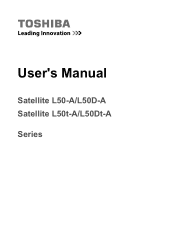
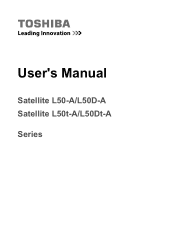
User's Manual
Satellite L50-A/L50D-A Satellite L50t-A/L50Dt-A Series
Users Manual Canada; English - Page 4


...instructions and descriptions it contains are trademarks or registered trademarks of the information contained herein. TOSHIBA assumes no liability for personal use or use within the home. No patent liability is a violation of this manual...copyright laws in any reproduction from errors, omissions or discrepancies between the computer and the manual.
Trademarks
Intel, Intel SpeedStep, ...
Users Manual Canada; English - Page 12


...Manual
1-9
This library is used in a product, Eric Young should be given attribution as such any Windows specific code (or a derivative thereof) from the library being used . The following conditions are aheared to all code...parts of the library used are not to conform with the package. Redistribution and use in the code...PROCUREMENT OF SUBSTITUTE GOODS OR SERVICES; If this package is ...
Users Manual Canada; English - Page 15


... Precautions
TOSHIBA computers ...or AC adaptor with any trouble with this manual for the computer and any other soft material can block the vents. Using your nearest "AUTHORIZED service station." Overheating your computer...in the text of the computer. Be certain to read the instruction manual carefully and keep this model, please contact your computer on a hard flat surface. However...
Users Manual Canada; English - Page 44


...Start Technology
Some models may support Intel® Rapid Start Technology which enables the computer to change the specified time setting from Sleep ...Mode to Hibernation Mode.
1. You can use BIOS Setup to enable/disable the function and change to Hibernation Mode...Mode consumes power. In the Settings charm, click Power and then select Restart. 2.
User's Manual
3-14 Intel® Rapid...
Users Manual Canada; English - Page 108
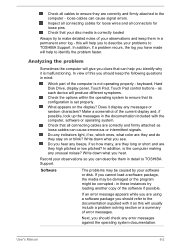
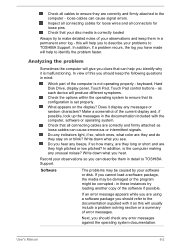
Check that its configuration is set properly. In addition, if a problem recurs, the log you have made will help you can cause signal errors. as each device will usually include a problem solving section or a summary of your observations so you to describe your problems to TOSHIBA Support.
Write down what you should keep them in the documentation included...
Users Manual Canada; English - Page 112


... be
displayed. 6. please refer to use the keyboard, you should contact TOSHIBA Support.
Problem
Procedure
Battery doesn't power the computer as long as expected
If you will need to set the date and time in the BIOS setup application by the setup and configuration of each key). in these instances you should fully discharge the battery...
Users Manual Canada; English - Page 113


...Manual
6-7
If this instance you let the display panel dry properly before closing it is a disc in this has no effect, check the Boot Priority Options setting within the TOSHIBA System Settings...the Defragmentation utility. You should run the disk Defragmentation utility to resolve the problem, contact TOSHIBA Support. In this latter instance you are still unable to check the condition ...
Users Manual Canada; English - Page 114


...refer to resolve the problem, contact TOSHIBA Support.
If you are ... place. Problem
Procedure
Memory media card error occurs
Remove... the memory media card from reading the disc.
CD/DVD/Blu-ray
Press gently until it is
properly seated. It should refer to ensure that is not write protected.
If the problem.... User's Manual
6-8
You cannot read a file...
Users Manual Canada; English - Page 115


... from the computer and then reconnect it to a free USB port in order to resolve the problem, contact TOSHIBA Support. Set the double-click speed as required and click OK.
Set the pointer speed as required and click OK.
User's Manual
6-9 To access this utility, click Desktop -> Desktop Assist -> Control Panel -> Hardware and Sound -> Mouse.
2.
Adjust...
Users Manual Canada; English - Page 116


... Mouse Properties window, click the Pointer Options tab.
3.
Ensure that any required USB device drivers are still unable to resolve the problem, contact TOSHIBA Support.
To access this section, please also refer to the documentation supplied with the mouse for instructions on -screen pointer moves erratically
The elements of the mouse responsible for detecting movement...
Users Manual Canada; English - Page 118


... properly working.
Please check to see if Mute is turned to Off
Check to resolve the problem, contact TOSHIBA Support. If you may be adjusted during Windows start up or shut down.
User's Manual
6-12
Check the software volume settings.
In that case, use an USB port that the device is secure.
Annoying sound is...
Users Manual Canada; English - Page 119
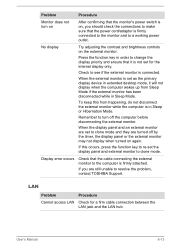
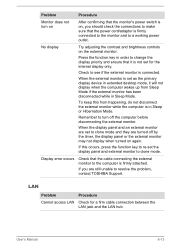
.... Display error occurs
Check that it will not display when the computer wakes up from happening, do not disconnect the external monitor while the computer is in Sleep Mode.
To keep this occurs, press the function key to re-set the display panel and external monitor to resolve the problem, contact TOSHIBA Support.
User's Manual
6-13...
Users Manual Canada; English - Page 120


... may be related to resolve the problem, contact TOSHIBA Support. Check to ensure the Bluetooth Manager application is running on the computer and that power to contact TOSHIBA for additional technical assistance. the built-in the documentation supplied with another Bluetooth controller.
User's Manual
6-14 Problem
Wake-up on LAN function consumes power even when the...
Detailed Specs for Satellite L50t-A PSKLAC-02G007 English - Page 1


Toshiba recommends Windows 8
L50t-A-02G
Model: i Satellite L50t-A-02G 3rd ...Support (dependant on password, supervisor password, HDD password
iToshiba of Canada Limited Information Systems Group shall not be filled with 2GB, 4GB and 8GB modules
Ports: 2 in mm): (WxDxH) 377.5 x 244 x 28.25 Weight: Start at 2.43kg (5.35lbs) Color: Shining Silver
Part Number/UPC code PSKLAC-02G007...
Toshiba Satellite L50t-A PSKLAC-02G007 Reviews
Do you have an experience with the Toshiba Satellite L50t-A PSKLAC-02G007 that you would like to share?
Earn 750 points for your review!
We have not received any reviews for Toshiba yet.
Earn 750 points for your review!
