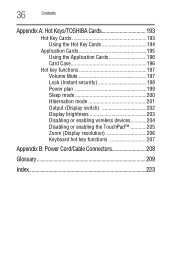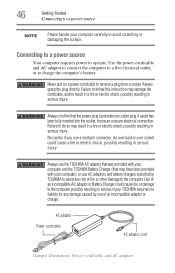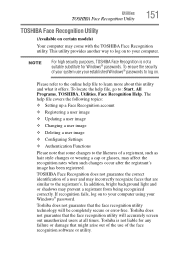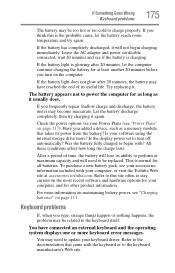Toshiba Satellite L505D-S5983 Support and Manuals
Get Help and Manuals for this Toshiba item

View All Support Options Below
Free Toshiba Satellite L505D-S5983 manuals!
Problems with Toshiba Satellite L505D-S5983?
Ask a Question
Free Toshiba Satellite L505D-S5983 manuals!
Problems with Toshiba Satellite L505D-S5983?
Ask a Question
Toshiba Satellite L505D-S5983 Videos
Popular Toshiba Satellite L505D-S5983 Manual Pages
Toshiba Satellite L505D-S5983 Reviews
We have not received any reviews for Toshiba yet.