Toshiba Satellite L505D-LS5007 Support and Manuals
Get Help and Manuals for this Toshiba item
This item is in your list!

View All Support Options Below
Free Toshiba Satellite L505D-LS5007 manuals!
Problems with Toshiba Satellite L505D-LS5007?
Ask a Question
Free Toshiba Satellite L505D-LS5007 manuals!
Problems with Toshiba Satellite L505D-LS5007?
Ask a Question
Popular Toshiba Satellite L505D-LS5007 Manual Pages
Satellite L500 Series (PSLU0U, PSLV0U, PSLV6U) User's Guide - Page 2


...periodic back-up and usage instructions in the applicable user guides and/or manuals enclosed or provided electronically. YOU AGREE THAT TOSHIBA, ITS AFFILIATES AND SUPPLIERS ...TOSHIBA AMERICA INFORMATION SYSTEMS, INC. ("TOSHIBA"), ITS AFFILIATES AND SUPPLIERS DO NOT WARRANT THAT OPERATION OF THE PRODUCT WILL BE UNINTERRUPTED OR ERROR FREE. IF YOUR DATA IS ALTERED OR LOST DUE TO ANY TROUBLE...
Satellite L500 Series (PSLU0U, PSLV0U, PSLV6U) User's Guide - Page 5


... order to do this equipment causes harm to the fax software instructions installed on the first page of the transmission, the date and time...repair or standard limited warranty information, please contact Toshiba Corporation, Toshiba America Information Systems, Inc. 5
Connection to party line service is subject to file a complaint with the FCC if you disconnect the equipment until the problem...
Satellite L500 Series (PSLU0U, PSLV0U, PSLV6U) User's Guide - Page 43
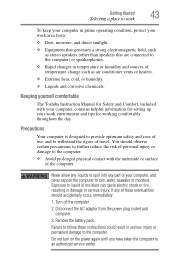
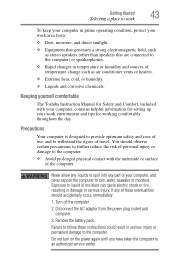
.... Remove the battery pack.
If any part of the computer.
Disconnect the AC adaptor from :
❖ Dust, moisture...service center. Precautions
Your computer is designed to provide optimum safety and ease of use, and to withstand the rigors of these instructions...setting up your work area from the power plug socket and computer.
3.
Keeping yourself comfortable
The Toshiba Instruction Manual...
Satellite L500 Series (PSLU0U, PSLV0U, PSLV6U) User's Guide - Page 111
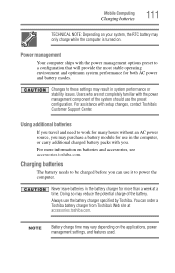
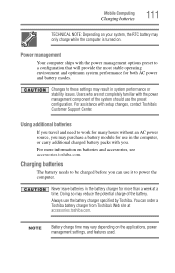
...Users who are not completely familiar with setup changes, contact Toshiba's Customer Support Center.
Never leave batteries in system ...settings, and features used. Using additional batteries
If you travel and need to be charged before you . For more than a week at accessories.toshiba.com. Power management
Your computer ships with you can order a Toshiba battery charger from Toshiba...
Satellite L500 Series (PSLU0U, PSLV0U, PSLV6U) User's Guide - Page 150


.... 3 Click the User Password icon. 4 Click Not Registered. 5 Follow the on password function: 1 Click Start, All Programs, TOSHIBA, Utilities, and then
TOSHIBA Assist.
Deleting a user password
To cancel the power-on -screen instructions to exit. 150
Utilities
Setting passwords
To register a password for the power-on password functions: 1 Click Start, All Programs, TOSHIBA, Utilities, and then...
Satellite L500 Series (PSLU0U, PSLV0U, PSLV6U) User's Guide - Page 161


... drive may also be transferred to help diagnose problems should the computer require service by Toshiba or Toshiba's authorized service providers.
The collected information is not limited to specific system conditions via the Windows® Control Panel. It may be used to install the updates if you when updated software, firmware, documentation or other information is used to...
Satellite L500 Series (PSLU0U, PSLV0U, PSLV6U) User's Guide - Page 170


If the battery light is blinking when the computer is on the AC adaptor (for each device. See "Contacting Toshiba" on the bottom of these problems, use the AC adaptor that required by the computer.
Do the following:
1 Check the OUTPUT specifications on .
If you are familiar with your work routine, you change the system in...
Satellite L500 Series (PSLU0U, PSLV0U, PSLV6U) User's Guide - Page 177


... a drive problem may not be missing.
Small bright dots appear on your display are having trouble accessing a ...adapter type is operated on battery power, the screen will dim and you turn on battery power. When the computer is incorrect or the current settings do not support this resolution will deteriorate. Typical problems are:
You are an intrinsic characteristic of the screen...
Satellite L500 Series (PSLU0U, PSLV0U, PSLV6U) User's Guide - Page 182


The other system may be set up to check this.
Some Toshiba models may be busy or off line. It should be for networking problems, specifically wireless (Wi-Fi®) networking.
If you need assistance or if you are not familiar with the terminology, please see Windows® Help and Support or contact your computer technician.
❖...
Satellite L500 Series (PSLU0U, PSLV0U, PSLV6U) User's Guide - Page 183
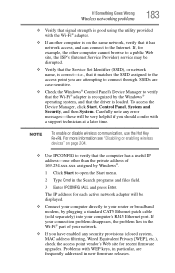
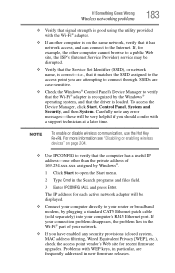
... error messages-these will be disrupted.
❖ Verify that the Service Set Identifier (SSID), or network name, is correct-i.e., that it has network access, and can connect to the Internet. NOTE
To enable or disable wireless communication, use the Hot Key Fn+F8. The IP address for recent firmware upgrades. If your connection problem disappears, the problem...
Satellite L500 Series (PSLU0U, PSLV0U, PSLV6U) User's Guide - Page 184


... your computer recognizes your computer to view the optical drive properties.
7 Check the Toshiba Web site for instructions on optical drives and their operation.
If the documentation that accompanies the adapter does not provide enough information to fix the problem yourself.
A blank screen appears while watching a DVD-ROM movie or title.
If you may be...
Satellite L500 Series (PSLU0U, PSLV0U, PSLV6U) User's Guide - Page 188


... Security heading.
5 Follow the on-screen instructions to "Saving system configuration with the Windows® operating system" on page 187).
❖ Have your files.
Before installing anything goes wrong, you need any changes that the installation process introduced.
❖ Back up files." If anything , use the System Restore utility to set a restore point (see "Backing...
Satellite L500 Series (PSLU0U, PSLV0U, PSLV6U) User's Guide - Page 195
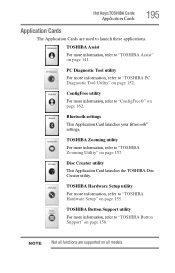
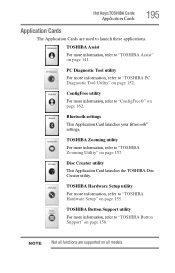
... Application Card launches the TOSHIBA Disc Creator utility.
TOSHIBA Button Support utility
For more information, refer to "TOSHIBA PC Diagnostic Tool Utility" on page 152.
Bluetooth settings
This Application Card launches your Bluetooth® settings. TOSHIBA Zooming utility
For more information, refer to "TOSHIBA Hardware Setup" on page 155. TOSHIBA Hardware Setup utility
For more...
Satellite L500 Series (PSLU0U, PSLV0U, PSLV6U) User's Guide - Page 211


... SCSI SD SDRAM SRAM SSD SVGA TFT USB URL WAN www
radio frequency interference read-only memory real-time clock small computer system interface Secure Digital synchronous dynamic random access memory static random access memory Solid State Drive super video graphics adapter thin film transistor universal serial bus uniform resource locator wide area network...
Satellite L500 Series (PSLU0U, PSLV0U, PSLV6U) User's Guide - Page 228


... 52 TOSHIBA Application Installer 146 TOSHIBA Assist 141 TOSHIBA Button Support 158 TOSHIBA eco power plan Using 119 TOSHIBA eco Utility 160 TOSHIBA Face Recognition Utility 151 TOSHIBA Hardware Setup 155 Toshiba online resources 108 TOSHIBA PC Diagnostic Tool Utility 152 TOSHIBA PC Health Monitor 161 TOSHIBA SD™ Memory Card Format Utility 153 TOSHIBA Service Station 161 TOSHIBA Zooming...
Toshiba Satellite L505D-LS5007 Reviews
Do you have an experience with the Toshiba Satellite L505D-LS5007 that you would like to share?
Earn 750 points for your review!
We have not received any reviews for Toshiba yet.
Earn 750 points for your review!
