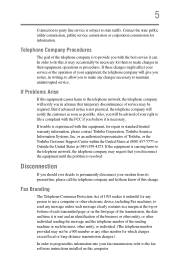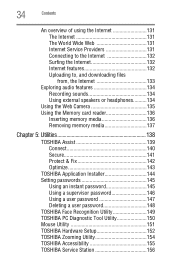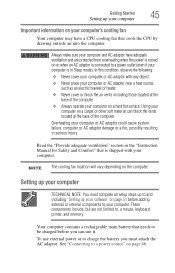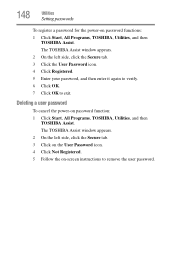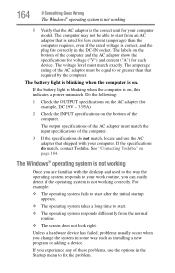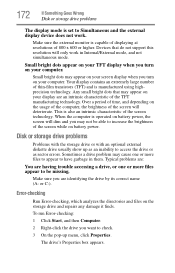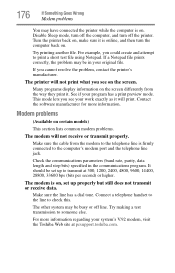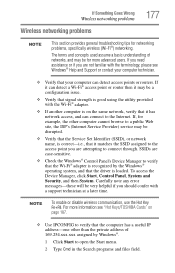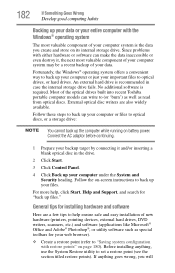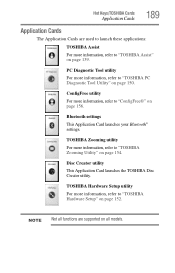Toshiba Satellite L455D-SP5012L Support and Manuals
Get Help and Manuals for this Toshiba item

View All Support Options Below
Free Toshiba Satellite L455D-SP5012L manuals!
Problems with Toshiba Satellite L455D-SP5012L?
Ask a Question
Free Toshiba Satellite L455D-SP5012L manuals!
Problems with Toshiba Satellite L455D-SP5012L?
Ask a Question
Popular Toshiba Satellite L455D-SP5012L Manual Pages
Toshiba Satellite L455D-SP5012L Reviews
We have not received any reviews for Toshiba yet.