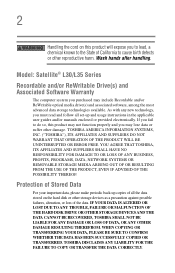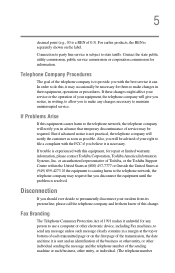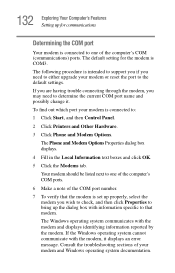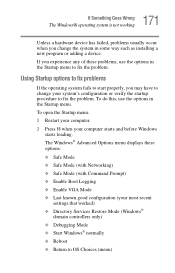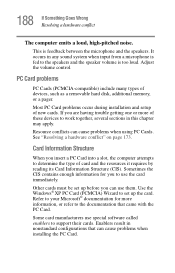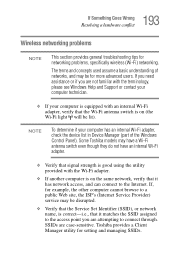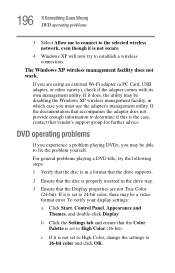Toshiba Satellite L35-SP1011 Support and Manuals
Get Help and Manuals for this Toshiba item

View All Support Options Below
Free Toshiba Satellite L35-SP1011 manuals!
Problems with Toshiba Satellite L35-SP1011?
Ask a Question
Free Toshiba Satellite L35-SP1011 manuals!
Problems with Toshiba Satellite L35-SP1011?
Ask a Question
Popular Toshiba Satellite L35-SP1011 Manual Pages
Toshiba Satellite L35-SP1011 Reviews
We have not received any reviews for Toshiba yet.