Toshiba Satellite L35-S2194 Support and Manuals
Get Help and Manuals for this Toshiba item
This item is in your list!

View All Support Options Below
Free Toshiba Satellite L35-S2194 manuals!
Problems with Toshiba Satellite L35-S2194?
Ask a Question
Free Toshiba Satellite L35-S2194 manuals!
Problems with Toshiba Satellite L35-S2194?
Ask a Question
Popular Toshiba Satellite L35-S2194 Manual Pages
Toshiba Online User's Guide for Satellite L35 - Page 2
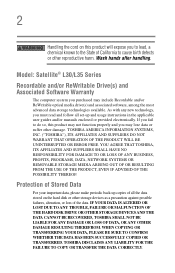
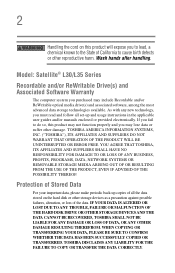
... back-up and usage instructions in the applicable user guides and/or manuals enclosed or provided electronically. YOU AGREE THAT TOSHIBA, ITS AFFILIATES AND SUPPLIERS...TOSHIBA AMERICA INFORMATION SYSTEMS, INC. ("TOSHIBA"), ITS AFFILIATES AND SUPPLIERS DO NOT WARRANT THAT OPERATION OF THE PRODUCT WILL BE UNINTERRUPTED OR ERROR FREE.
Wash hands after handling. Model: Satellite® L30/L35...
Toshiba Online User's Guide for Satellite L35 - Page 5
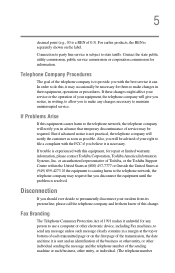
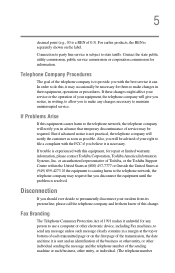
...service commission or corporation commission for repair or limited warranty information, please contact Toshiba Corporation, Toshiba America Information Systems, Inc. If Problems Arise
If this change. or an authorized representative of Toshiba, or the Toshiba Support...individual. (The telephone number
If trouble is experienced with the best service it is necessary. For earlier products...
Toshiba Online User's Guide for Satellite L35 - Page 32


... a password 211 With a password 211 Maintaining security when the battery is
not fully charged 212 Power profile 213 Standby mode 213 Hibernation mode 214 Display modes 215 Display brightness 215 Wireless setting 216 Disabling or enabling the TouchPad 216 Keyboard hot keys 217
Appendix B: Power Cord/Cable Connectors 218
Appendix C: Using ConfigFree™ with your Toshiba Computer...
Toshiba Online User's Guide for Satellite L35 - Page 46


..." on page 69)
❖ Install PC Cards (see "Using PC Cards" on a power cord/cable to remove a plug from a socket.
Failure to do so may damage the cord/cable, and/or result in a... instruction may result in a fire or electric shock, possibly resulting in serious injury. Always use the TOSHIBA AC adaptor that was provided with your computer and the TOSHIBA Battery Charger (that the power ...
Toshiba Online User's Guide for Satellite L35 - Page 117


... by either completely shut down your main battery has run out of power, you have two options: plug in memory.
117 Mobile Computing
Changing the main battery
Changing the main battery
When your computer or put it into Hibernation mode before changing the main battery. If the battery pack is stored in RAM, so if the computer loses...
Toshiba Online User's Guide for Satellite L35 - Page 122


..., and reverse charging could cause it to the Toshiba Instruction Manual for Safety and Comfort. Safety precautions
❖ If the battery pack produces an odor, overheats or changes color or shape while it is being used or charged, turn off the computer's power immediately and disconnect the power cord/cable from the computer.
❖ Do not try...
Toshiba Online User's Guide for Satellite L35 - Page 127


... authorized Toshiba representative for manuals, power cords, and compact discs. TECHNICAL NOTE: When traveling by air, you may be required to pass your computer has
wireless LAN capability. They all provide plenty of carrying cases for the computer. NOTE
Before using your computer aboard an aircraft, make sure the Wi-Fi® switch is set...
Toshiba Online User's Guide for Satellite L35 - Page 132
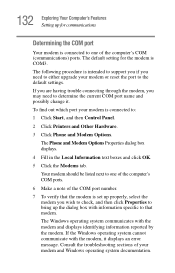
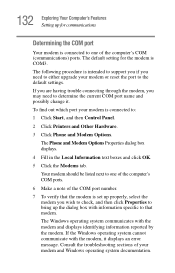
....
6 Make a note of the COM port number.
7 To verify that the modem is intended to support you if you may need to either upgrade your modem or reset the port to the default settings. If you are having trouble connecting through the modem, you need to one of the computer's COM (communications) ports. The...
Toshiba Online User's Guide for Satellite L35 - Page 133


...make sure the internal modem's settings are supported.
To select a region, follow the steps below.
1 Click Start, All Programs, Toshiba, Networking, and then click Modem...support voice functions.
NOTE
Do not use the Country/Region Select function in the Modem setup utility in the Control Panel, the change may not take effect.
All data and fax functions are correct for that specific...
Toshiba Online User's Guide for Satellite L35 - Page 171
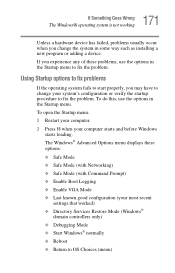
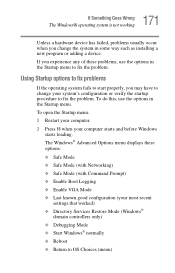
...problems...most recent
settings that worked) ❖ Directory Services Restore Mode ...problem. 171 If Something Goes Wrong
The Windows® operating system is not working
Unless a hardware device has failed, problems... usually occur when you change your system's configuration or verify the startup procedure to fix the problem. The Windows® Advanced Options menu displays these problems...
Toshiba Online User's Guide for Satellite L35 - Page 188
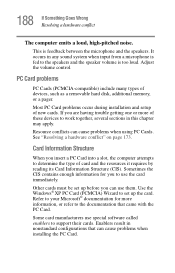
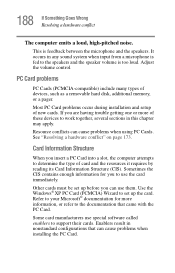
... set up the card. Enablers result in this chapter may apply.
188 If Something Goes Wrong Resolving a hardware conflict
The computer emits a loud, high-pitched noise. This is too loud. Most PC Card problems occur during installation and setup of devices, such as a removable hard disk, additional memory, or a pager. Resource conflicts can cause problems when installing...
Toshiba Online User's Guide for Satellite L35 - Page 193
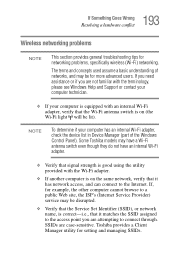
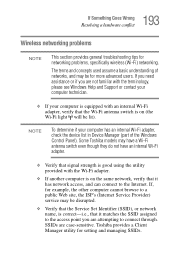
... If Something Goes Wrong
Resolving a hardware conflict
Wireless networking problems
NOTE
This section provides general troubleshooting tips for setting and managing SSIDs. If you need assistance or if you are case-sensitive. Some Toshiba models may be lit).
Toshiba provides a Client Manager utility for networking problems, specifically wireless (Wi-Fi) networking. The terms and...
Toshiba Online User's Guide for Satellite L35 - Page 196
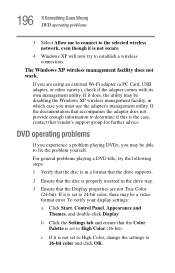
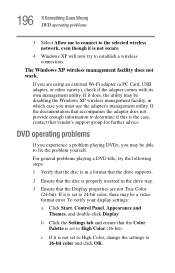
... enough information to determine if this is set to 24-bit color, there may be able to High Color (16-bit). If the documentation that vendor's support group for further advice. c If it does, the utility may be a video format error.
If it is set to fix the problem yourself.
The Windows XP wireless management...
Toshiba Online User's Guide for Satellite L35 - Page 200


... the programs and devices you experience problems after installing some easy-to create a Restore Point using the System Restore utility:
1 Click Start, and then Help and Support.
Your local computer store or book store sells a variety of your Windows configuration-and saves them for backing up your Windows settings and your data-documents and...
Toshiba Online User's Guide for Satellite L35 - Page 218


USA and Canada
United Kingdom
UL approved CSA approved
Australia
AS approved
BS approved
Europe
VDA approved NEMKO approved
218 This appendix shows the shapes of the typical AC power cord/cable connectors for various parts of the world.
Appendix B
Power Cord/Cable Connectors
Your notebook computer features a universal power supply you can use worldwide.
Toshiba Satellite L35-S2194 Reviews
Do you have an experience with the Toshiba Satellite L35-S2194 that you would like to share?
Earn 750 points for your review!
We have not received any reviews for Toshiba yet.
Earn 750 points for your review!
