Toshiba Satellite L35-S2206 Support and Manuals
Get Help and Manuals for this Toshiba item
This item is in your list!

View All Support Options Below
Free Toshiba Satellite L35-S2206 manuals!
Problems with Toshiba Satellite L35-S2206?
Ask a Question
Free Toshiba Satellite L35-S2206 manuals!
Problems with Toshiba Satellite L35-S2206?
Ask a Question
Popular Toshiba Satellite L35-S2206 Manual Pages
Toshiba Online User's Guide for Satellite L35 - Page 1
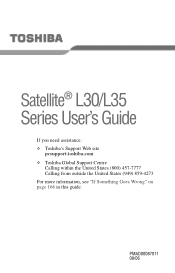
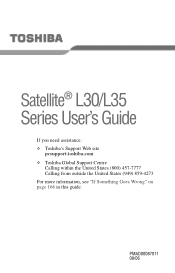
PMAD00087011 08/06 Satellite® L30/L35 Series User's Guide
If you need assistance: ❖ Toshiba's Support Web site
pcsupport.toshiba.com ❖ Toshiba Global Support Centre
Calling within the United States (800) 457-7777 Calling from outside the United States (949) 859-4273 For more information, see "If Something Goes Wrong" on page 166 in this guide.
Toshiba Online User's Guide for Satellite L35 - Page 2
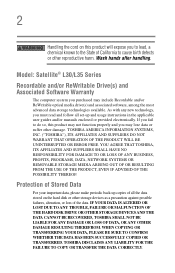
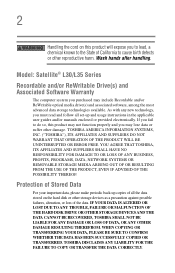
...OR TRANSFERRED. Model: Satellite® L30/L35 Series
Recordable ...TOSHIBA AMERICA INFORMATION SYSTEMS, INC. ("TOSHIBA"), ITS AFFILIATES AND SUPPLIERS DO NOT WARRANT THAT OPERATION OF THE PRODUCT WILL BE UNINTERRUPTED OR ERROR FREE. IF YOUR DATA IS ALTERED OR LOST DUE TO ANY TROUBLE...set-up and usage instructions in the applicable user guides and/or manuals enclosed or provided electronically.
Toshiba Online User's Guide for Satellite L35 - Page 5
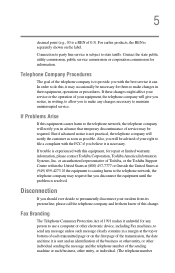
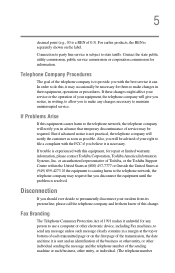
...service or the operation of each transmitted page or on the label. If Problems Arise
If this equipment, for any message unless such message clearly contains in advance that you in a margin at (949) 859-4273. or an authorized representative of Toshiba, or the Toshiba Support... as possible.
Connection to party line service is resolved.
If trouble is experienced with the FCC if you...
Toshiba Online User's Guide for Satellite L35 - Page 23


... other optical drive. To ensure proper use this instruction manual carefully and retain for your future reference.
Always contact an authorized Toshiba service provider, if any repair or adjustment is classified as a CLASS 1 LASER PRODUCT. To use of this product, please read this model properly, read the user's guide carefully and keep it for future reference. Location...
Toshiba Online User's Guide for Satellite L35 - Page 36


...highlight other programs that may
come with the following documentation: ❖ Satellite L30/L35 Series User's Guide (this electronic
manual) ❖ Satellite L30/L35 Quick Start card ❖ Satellite L30/L35 Resource Guide ❖ Toshiba Instruction Manual for Safety and Comfort ❖ Limited Warranty information ❖ Satellite L30/L35 Recovery (DVD) ❖ It may also contain...
Toshiba Online User's Guide for Satellite L35 - Page 43


...page 135).
NOTE
The names of windows displayed, and the order in modem (available on certain models) to a telephone line (see "Connecting the modem to a telephone line" on the computer for... to your software setup choices. Getting Started Setting up your computer
43
Setting up your computer
TECHNICAL NOTE: You must complete all setup steps up to and including "Setting up your software
When...
Toshiba Online User's Guide for Satellite L35 - Page 95


... of the computer. TECHNICAL NOTE: Your optical drive is set to change , the region will only play in data storage and support features that last region.
These features include wide-screen movies... optical drive is , the drive will be "locked in -use indicator light Eject button Manual eject hole
(Sample Illustration) Optical drive For these reasons, your computer may look like this...
Toshiba Online User's Guide for Satellite L35 - Page 107


... not completely familiar with setup changes, contact Toshiba's Global Support Centre. 107 Mobile Computing
Running the computer on batteries and accessories, see accessories.toshiba.com. The RTC battery... can then replace a discharged battery and continue working.
If you may result in the computer, or carry additional charged battery packs with your system configuration settings and the ...
Toshiba Online User's Guide for Satellite L35 - Page 131


...Features Setting up for communications
Taskbar
Each time you open .
To make a program or window the currently active one, click the associated Taskbar button. To activate a specific task...; A modem (available on certain models) ❖ A telephone line ❖ A browser or communications program ❖ An Internet Service Provider (ISP) or online service if
you plan to use these buttons...
Toshiba Online User's Guide for Satellite L35 - Page 133


... that specific modem.
9 Click OK to close the properties dialog box for the region in which it will need to make sure the internal modem's settings are supported.
In... Programs, Toshiba, Networking, and then click Modem Region Select. If you will be used. Region selection
Telecommunication regulations vary from the telephone jack. Modem
(Available on certain models) This section...
Toshiba Online User's Guide for Satellite L35 - Page 171
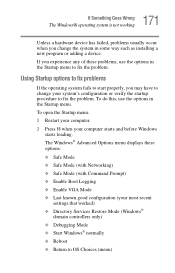
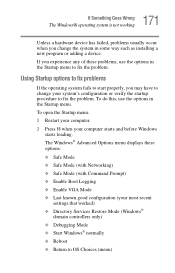
...settings that worked) ❖ Directory Services Restore Mode (Windows®
domain controllers only) ❖ Debugging Mode ❖ Start Windows® normally ❖ Reboot ❖ Return to OS Choices (menu) Using Startup options to fix problems
... a hardware device has failed, problems usually occur when you change your system's configuration or verify the startup procedure to fix the...
Toshiba Online User's Guide for Satellite L35 - Page 188
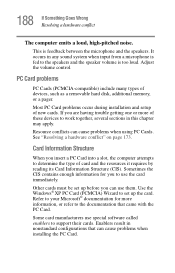
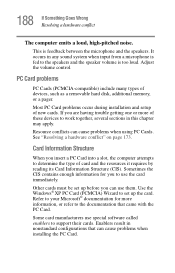
... set up the card.
Adjust the volume control. Most PC Card problems occur during installation and setup ...problems when installing the PC Card. Enablers result in nonstandard configurations that came with the PC Card. PC Card problems
PC Cards (PCMCIA-compatible) include many types of new cards. Other cards must be set...the documentation that can cause problems when using PC Cards. 188...
Toshiba Online User's Guide for Satellite L35 - Page 193
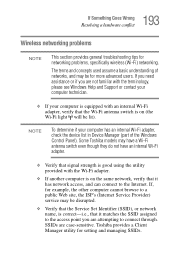
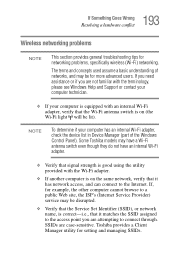
....
❖ If another computer is correct-i.e., that the Service Set Identifier (SSID), or network name, is on (the Wi-Fi light will be disrupted.
❖ Verify that it has network access, and can connect to connect through. Toshiba provides a Client Manager utility for networking problems, specifically wireless (Wi-Fi) networking. If you need assistance or...
Toshiba Online User's Guide for Satellite L35 - Page 196
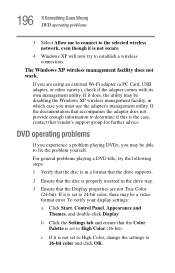
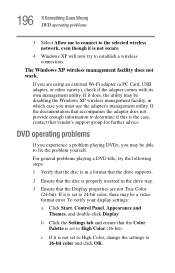
... it does, the utility may be a video format error. If it is set to 24-bit color, there may be able to High Color (16-bit).
b Click the Settings tab and ensure that vendor's support group for further advice. c If it is not set to fix the problem yourself.
If the documentation that accompanies the adapter...
Toshiba Online User's Guide for Satellite L35 - Page 200


... software work together. Get familiar with all the user's guides provided with the programs and devices you experience problems after installing some easy-to-use to safeguard your data-documents and other important files. It is also easy to solve problems will improve as the manuals that come with your mind. Saving system configuration with...
Toshiba Satellite L35-S2206 Reviews
Do you have an experience with the Toshiba Satellite L35-S2206 that you would like to share?
Earn 750 points for your review!
We have not received any reviews for Toshiba yet.
Earn 750 points for your review!
