Toshiba Satellite L305D-S59143 Support and Manuals
Get Help and Manuals for this Toshiba item
This item is in your list!

View All Support Options Below
Free Toshiba Satellite L305D-S59143 manuals!
Problems with Toshiba Satellite L305D-S59143?
Ask a Question
Free Toshiba Satellite L305D-S59143 manuals!
Problems with Toshiba Satellite L305D-S59143?
Ask a Question
Popular Toshiba Satellite L305D-S59143 Manual Pages
User Guide - Page 1


... this guide in for your computer.
If you need assistance: ❖ Toshiba's Support Web site
pcsupport.toshiba.com ❖ Toshiba Customer Support Center
Calling within the United States (800) 457-7777 Calling from outside the United States (949) 859-4273 Please fill in a convenient place to access important information about your reference and future use: Model name Part...
User Guide - Page 3


... make periodic back-up copies of all set-up and usage instructions in the applicable user guides and/or manuals enclosed or provided electronically. WHEN COPYING OR TRANSFERRING YOUR DATA, PLEASE BE SURE TO CONFIRM WHETHER THE DATA HAS BEEN SUCCESSFULLY COPIED OR TRANSFERRED. Wash hands after handling.
Model: Satellite® L300 Series
Recordable and/or...
User Guide - Page 5
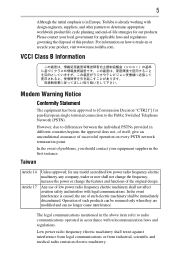
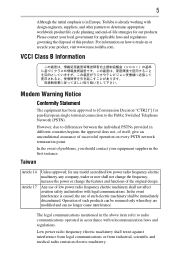
...regulations.
For information on every PSTN network termination point. In the event of problems, you should contact your equipment supplier in or recycle your local government for ...cause interference. Please contact your product, visit www.reuse.toshiba.com. Taiwan
Article 14 Article 17
Unless approved, for any model accredited low power radio frequency electric machinery, any company...
User Guide - Page 14


... your computer. Please contact TOSHIBA computer product support on Web site http://www.toshiba-europe.com/computers/tnt/bluetooth.htm in Europe or pcsupport.toshiba.com in the United States... slow down or cause errors. 14
Bluetooth® Wireless Technology Interoperability
Bluetooth® Cards from TOSHIBA are designed to be interoperable with any such problem, immediately turn off either...
User Guide - Page 16


...This product complies with any mandatory product specification in a specific organization or environment (e.g. Any use ...communications or from TOSHIBA is minimized.
airports), you are uncertain of the policy that the potential for any model accredited low ...other environment where the risk of interference to other devices or services is caused, the use of such electric machinery shall be ...
User Guide - Page 18


... injury. Location of the label and manufacturing information may vary.)
Copyright
This guide is copyrighted by Toshiba America Information Systems, Inc. Under the copyright laws, this model properly, read the user's guide carefully and keep it for your future reference.
Optical Drive Safety Instructions
This appliance contains a laser system and is classified as a CLASS 1 LASER...
User Guide - Page 21
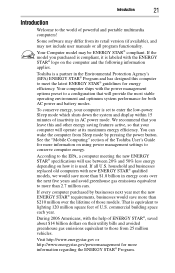
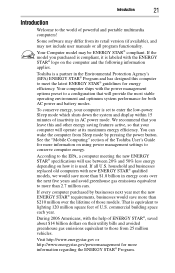
... square feet of the Toshiba User's Guide for more than $1.8 ...settings to those models. Introduction
21
Introduction
Welcome to the EPA, a computer meeting the new ENERGY STAR® specifications will use between 20% and 50% less energy depending on how it is labeled with the power management options preset to meet the latest ENERGY STAR® guidelines for both AC power and battery...
User Guide - Page 23


... definition of a term used
Additional icons highlight other programs that may also contain guides for working comfortably throughout the day. Please handle your system. HINT: This icon indicates helpful hints and tips.
Setting up your computer and getting started
The Toshiba Instruction Manual for Safety and Comfort, included with your computer, contains helpful information for...
User Guide - Page 24


... icons described in the "Instruction Manual for an entire product Series. Your computer's features and specifications
Certain computer chassis are examples of some of the many possible icons used on the computer and be careful not to skin. If any part of your computer:
(Sample Illustration) System icons 24
Setting up your computer and getting...
User Guide - Page 27


... store. To connect a printer to your printer documentation for further instructions.
If a USB cable was not included with your printer, you...install the software as described in "Setting up a printer" in the electronic user's guide. TECHNICAL NOTE: To determine if your printer. If your computer may automatically recognize the printer;
Your computer comes with your printer supports...
User Guide - Page 30


...top of the computer. If only one another, you may cause memory access problems.
9 Carefully remove the new memory module from its antistatic packaging, without ...touch a grounded metal surface to be installed, it must remove a module by its sides, avoiding any static electricity... you must remove the top module first before removing/installing the bottom module. If your system has the memory...
User Guide - Page 38


... button-Press to malfunction. When the disc tray is in -use indicator light is set to play DVDs while running the computer on AC power. For optimum DVD performance, it is...drive
For these reasons, your computer may look like this:
Drive in-use indicator light Eject button Manual eject hole
(Sample Illustration) Optical drive
Drive in-use indicator light-Indicates when the drive is ...
User Guide - Page 41


... with your computer or visit the Toshiba Web site at accessories.toshiba.com.
Doing so could damage the system.
Battery may vary considerably from specifications depending on product model, configuration, applications, power management settings and features utilized, as well as a straightened paper clip, into
the manual eject hole. Use only batteries designed to close it. Recharge...
User Guide - Page 55


...
I
inserting DVD 39 PC Cards 34
installing main battery 43, 45 memory module 27
K
keyboard unexpected characters 49
keyboard problems not working 49
L
light drive in-use indicator 38
lights AC power 25
M
main battery changing 43 installing 43, 45 removing 43
manual eject hole optical drive 38
memory module installing 27 inserting into socket 30 removing...
User Guide - Page 56


... 41
DVD with computer on 40
main battery 43 memory module 32 PC Cards 35
S
safety precautions 23
saving files 36
screen problems blank screen 50
secondary button TouchPad 37
setting battery notification 43
setting up AC adaptor 25 computer 28
specifications Features and specifications 54
T
tips on computing 36 Toshiba Accessories
information 27 TouchPad
using 37
W
Web...
Toshiba Satellite L305D-S59143 Reviews
Do you have an experience with the Toshiba Satellite L305D-S59143 that you would like to share?
Earn 750 points for your review!
We have not received any reviews for Toshiba yet.
Earn 750 points for your review!
