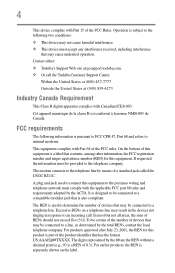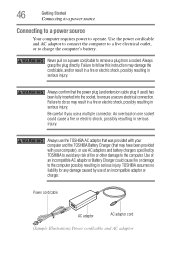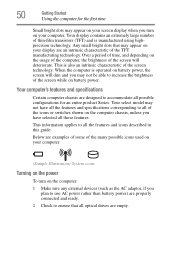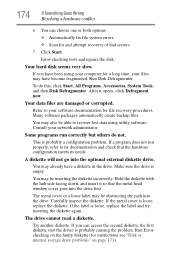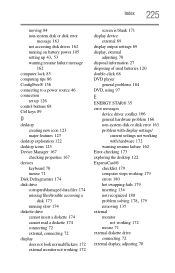Toshiba Satellite L305D-S5892 Support and Manuals
Get Help and Manuals for this Toshiba item

View All Support Options Below
Free Toshiba Satellite L305D-S5892 manuals!
Problems with Toshiba Satellite L305D-S5892?
Ask a Question
Free Toshiba Satellite L305D-S5892 manuals!
Problems with Toshiba Satellite L305D-S5892?
Ask a Question
Most Recent Toshiba Satellite L305D-S5892 Questions
Toshiba Satellite L305d-s5892
hi i have a toshiba satellite l305d-s5892 laptop i went to best buy cause my sister dropped milk on ...
hi i have a toshiba satellite l305d-s5892 laptop i went to best buy cause my sister dropped milk on ...
(Posted by zakatak96 11 years ago)
Popular Toshiba Satellite L305D-S5892 Manual Pages
Toshiba Satellite L305D-S5892 Reviews
We have not received any reviews for Toshiba yet.