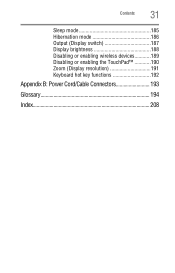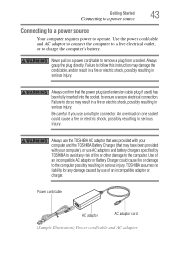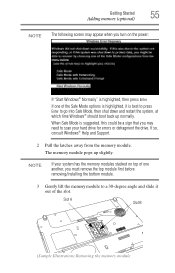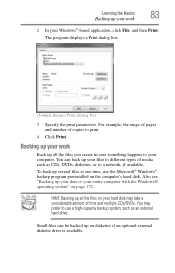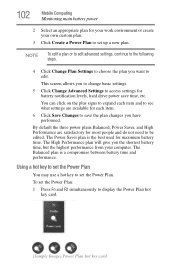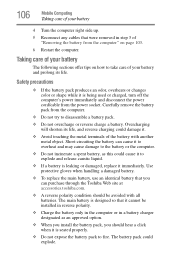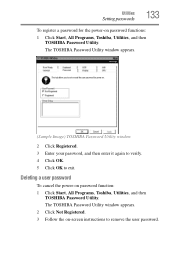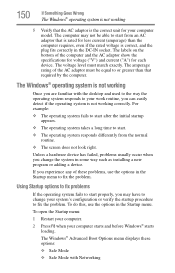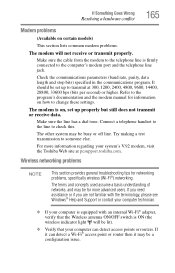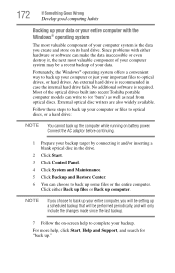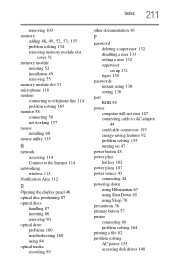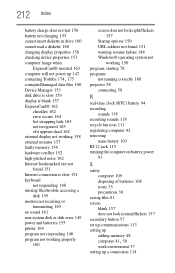Toshiba Satellite L305-S5885 Support and Manuals
Get Help and Manuals for this Toshiba item

View All Support Options Below
Free Toshiba Satellite L305-S5885 manuals!
Problems with Toshiba Satellite L305-S5885?
Ask a Question
Free Toshiba Satellite L305-S5885 manuals!
Problems with Toshiba Satellite L305-S5885?
Ask a Question
Popular Toshiba Satellite L305-S5885 Manual Pages
Toshiba Satellite L305-S5885 Reviews
We have not received any reviews for Toshiba yet.