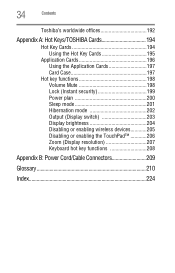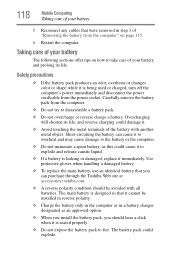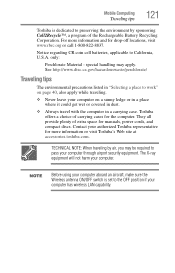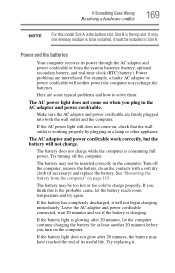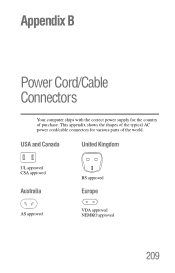Toshiba Satellite L305-S5947 Support and Manuals
Get Help and Manuals for this Toshiba item

View All Support Options Below
Free Toshiba Satellite L305-S5947 manuals!
Problems with Toshiba Satellite L305-S5947?
Ask a Question
Free Toshiba Satellite L305-S5947 manuals!
Problems with Toshiba Satellite L305-S5947?
Ask a Question
Popular Toshiba Satellite L305-S5947 Manual Pages
Toshiba Satellite L305-S5947 Reviews
We have not received any reviews for Toshiba yet.