Toshiba Satellite L305-S5907 Support and Manuals
Get Help and Manuals for this Toshiba item
This item is in your list!

View All Support Options Below
Free Toshiba Satellite L305-S5907 manuals!
Problems with Toshiba Satellite L305-S5907?
Ask a Question
Free Toshiba Satellite L305-S5907 manuals!
Problems with Toshiba Satellite L305-S5907?
Ask a Question
Popular Toshiba Satellite L305-S5907 Manual Pages
Toshiba User's Guide for Satellite L305/L305D Series - Page 2


... ANY TROUBLE, FAILURE OR MALFUNCTION OF THE HARD DISK DRIVE OR OTHER STORAGE DEVICES AND THE DATA CANNOT BE RECOVERED, TOSHIBA SHALL ...set-up and usage instructions in the applicable user guides and/or manuals enclosed or provided electronically. 2
Handling the cord on the hard disk or other storage devices as a precaution against possible failures, alteration, or loss of the data. Model: Satellite...
Toshiba User's Guide for Satellite L305/L305D Series - Page 5


... of this equipment, for repair or standard limited warranty information, please contact Toshiba Corporation, Toshiba America Information Systems, Inc. Fax Branding
The Telephone Consumer Protection Act of 1991 makes it unlawful for any person to use a computer or other electronic device, including Fax machines, to the fax software instructions installed on the first page of...
Toshiba User's Guide for Satellite L305/L305D Series - Page 34
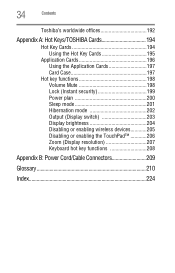
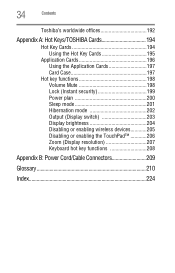
... Mute 198 Lock (Instant security 199 Power plan 200 Sleep mode 201 Hibernation mode 202 Output (Display switch 203 Display brightness 204 Disabling or enabling wireless devices............205 Disabling or enabling the TouchPad 206 Zoom (Display resolution 207 Keyboard hot key functions 208
Appendix B: Power Cord/Cable Connectors 209
Glossary 210
Index 224
Toshiba User's Guide for Satellite L305/L305D Series - Page 46
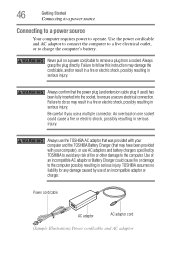
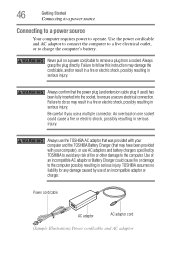
... no liability for any damage caused by TOSHIBA to remove a plug from a socket. 46
Getting Started
Connecting to a power source
Connecting to a power source
Your computer requires power to charge the computer's battery. An overload on a power cord/cable to avoid any risk of an incompatible AC adaptor or Battery Charger could cause a fire or electric shock, possibly...
Toshiba User's Guide for Satellite L305/L305D Series - Page 118
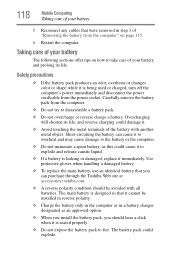
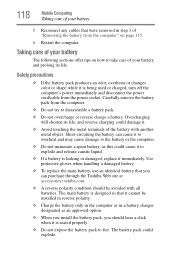
... it is being used or charged, turn off the computer's power immediately and disconnect the power cord/cable from the computer.
❖... power socket. Overcharging will shorten its life. Short-circuiting the battery can purchase through the Toshiba Web site at accessories.toshiba.com... removed in a battery charger designated as an approved option.
❖ When you install the battery pack, you...
Toshiba User's Guide for Satellite L305/L305D Series - Page 121
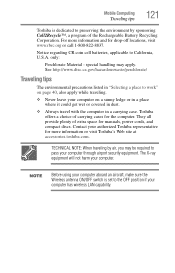
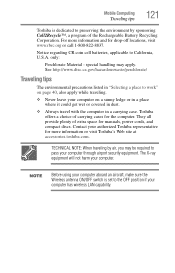
...TECHNICAL NOTE: When traveling by sponsoring Call2Recycle™, a program of carrying cases for manuals, power cords, and compact discs. special handling may be required to pass your computer on a...Toshiba representative for more information and for drop-off locations, visit www.rbrc.org or call 1-800-822-8837. Contact your computer. Mobile Computing
Traveling tips
121
Toshiba is set...
Toshiba User's Guide for Satellite L305/L305D Series - Page 148


...then
TOSHIBA Password Utility. The TOSHIBA Password Utility window appears.
(Sample Image) TOSHIBA Password Utility window
2 Click Registered. 3 Enter your password, and then enter it again to verify. 4 Click OK. 5 Click OK to remove the user password.
Deleting a user password
To cancel the power-on -screen instructions to exit.
148
Utilities
Setting passwords
To register a password for...
Toshiba User's Guide for Satellite L305/L305D Series - Page 164


... Boot Options menu displays these problems, use the options in some way such as installing a new program or adding a device. The amperage rating of the AC adaptor must match exactly. For..., problems usually occur when you change your system's configuration or verify the startup procedure to your work routine, you experience any of the computer and the AC adaptor show the specifications for...
Toshiba User's Guide for Satellite L305/L305D Series - Page 176


... the computer is turned up.
Check that they are having trouble getting one or more of devices, such as a removable hard disk, additional memory, or a pager.
It occurs in drivers for information about using PC Cards. Most PC Card problems occur during installation and setup of the drive when you click the eject button on certain models)
PC Cards (PCMCIA-compatible...
Toshiba User's Guide for Satellite L305/L305D Series - Page 178


... certain models) ExpressCards® include many problems.
A PC Card error occurs. The system does not recognize your system does not have built-in Hibernation or Sleep mode. If the card is attached to make sure it may apply.
This is not supported.
See "Resolving a hardware conflict" on page 75. Most ExpressCard problems occur during installation and setup of...
Toshiba User's Guide for Satellite L305/L305D Series - Page 181


...settings. If a Notepad file prints correctly, the problem may be set up to check this. See if your original file. Contact the software manufacturer for information on certain models)
This section lists common modem problems...92 modem, visit the Toshiba Web site at 300, 1200, 2400, 4800, 9600, 14400, 28800, 33600 bps (bits per second) or higher. If you see on , set up properly but still ...
Toshiba User's Guide for Satellite L305/L305D Series - Page 184


... then Computer.
Change the setting for when to turn off the display using Device Manager to view the optical drive properties.
7 Check the Toshiba Web site for new information on using the following steps:
1 Verify that the disc is in a format that the drive supports.
2 Ensure that vendor's support group for instructions on optical drives and...
Toshiba User's Guide for Satellite L305/L305D Series - Page 188


...Toshiba portable computer models can choose to back up your entire computer, you will be setting up a scheduled backup that will only include the changes made since the last backup.
7 Follow the on battery power... while running on -screen help , click Start, Help and Support, and search for "back up." Connect the AC adaptor before continuing.
1 Prepare your backup target by connecting it...
Toshiba User's Guide for Satellite L305/L305D Series - Page 203


... a simultaneous mode, you are only available with the
appropriate device attached and turned on display options (only the first option is available when
you do not... external monitor attached) (the last
option is available only if you must set the resolution of the internal display panel to match the resolution of the...Hot Keys/TOSHIBA Cards
Hot key functions
203
Output (Display switch)
This...
Toshiba User's Guide for Satellite L305/L305D Series - Page 227


... setting a user 147 supervisor set up 146 types 145
passwords instant, using 145 setting 145
PC Card checklist 177 computer stops working 177 configuring 134 errors 178 hot swapping fails 177 inserting 133 not recognized 178
problem solving 176, 177
removing 133 setting up 134 port RGB 69 power computer will not start 161 connecting cable to AC adaptor
47 cord...
Toshiba Satellite L305-S5907 Reviews
Do you have an experience with the Toshiba Satellite L305-S5907 that you would like to share?
Earn 750 points for your review!
We have not received any reviews for Toshiba yet.
Earn 750 points for your review!
