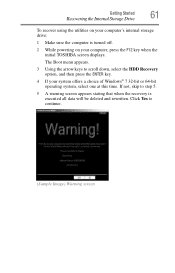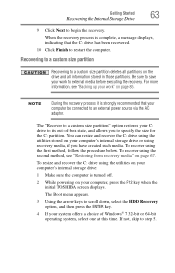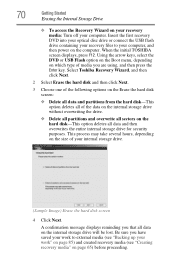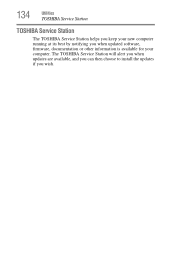Toshiba Satellite C870D Support and Manuals
Get Help and Manuals for this Toshiba item

View All Support Options Below
Free Toshiba Satellite C870D manuals!
Problems with Toshiba Satellite C870D?
Ask a Question
Free Toshiba Satellite C870D manuals!
Problems with Toshiba Satellite C870D?
Ask a Question
Most Recent Toshiba Satellite C870D Questions
Memory Used Too Low
Hello, I have a Toshiba C870D-11L. I have a memory of 8Go but I can use only 3.6Go. So I want to use...
Hello, I have a Toshiba C870D-11L. I have a memory of 8Go but I can use only 3.6Go. So I want to use...
(Posted by parousky 10 years ago)
Help Me Please?
i remove my mic & i dont know how to get it back, how do i install it again
i remove my mic & i dont know how to get it back, how do i install it again
(Posted by Anonymous-79084 11 years ago)
Popular Toshiba Satellite C870D Manual Pages
Toshiba Satellite C870D Reviews
We have not received any reviews for Toshiba yet.