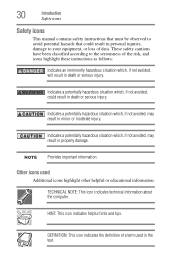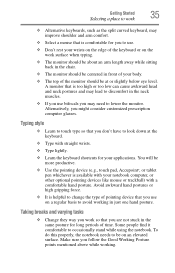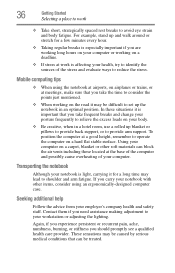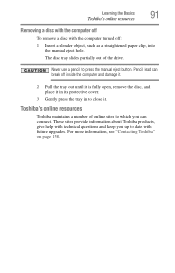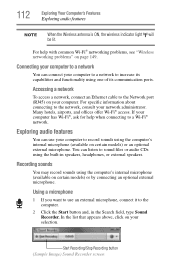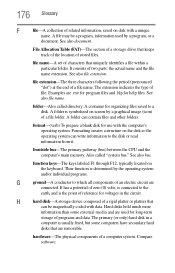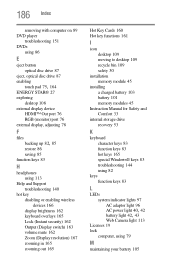Toshiba Satellite C870D Support Question
Find answers below for this question about Toshiba Satellite C870D.Need a Toshiba Satellite C870D manual? We have 1 online manual for this item!
Question posted by Anonymous-79084 on October 14th, 2012
Help Me Please?
i remove my mic & i dont know how to get it back, how do i install it again
Current Answers
Related Toshiba Satellite C870D Manual Pages
Similar Questions
How To Reset Toshiba Laptop Satellite C50-a546 Bios Password
How To Reset Toshiba Laptop Satellite c50-a546 Bios Password
How To Reset Toshiba Laptop Satellite c50-a546 Bios Password
(Posted by mohmoh1980 9 years ago)
Help Toshiba Satellite L355-57915 Laptop Keyboard Wont Type
(Posted by nikirbruw 10 years ago)
How To Remove The Motherboard From A Toshiba Laptop Satellite C655d S5200
(Posted by NatAsyn 10 years ago)
Memory Used Too Low
Hello, I have a Toshiba C870D-11L. I have a memory of 8Go but I can use only 3.6Go. So I want to use...
Hello, I have a Toshiba C870D-11L. I have a memory of 8Go but I can use only 3.6Go. So I want to use...
(Posted by parousky 10 years ago)
Toshiba Laptop Satellite L355-s7915
how to reset the bios password on toshiba laptop satellite L355-s7915
how to reset the bios password on toshiba laptop satellite L355-s7915
(Posted by pctechniciandallas 12 years ago)