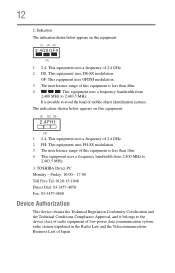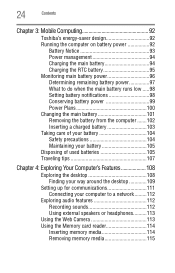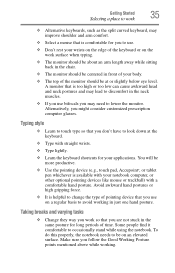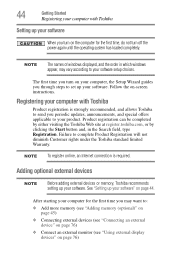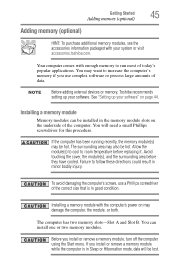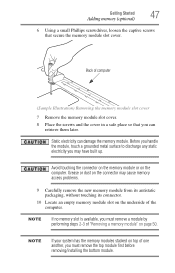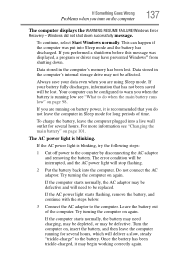Toshiba Satellite C870D Support Question
Find answers below for this question about Toshiba Satellite C870D.Need a Toshiba Satellite C870D manual? We have 1 online manual for this item!
Question posted by parousky on May 25th, 2013
Memory Used Too Low
Hello, I have a Toshiba C870D-11L. I have a memory of 8Go but I can use only 3.6Go. So I want to use the option memory remap. But I have not this option, and the solution is maybe to update my BIOS. But it exists not an update for my computer. Is this means that I will never use all the memory ?
Current Answers
Related Toshiba Satellite C870D Manual Pages
Similar Questions
How To Reset Toshiba Laptop Satellite C50-a546 Bios Password
How To Reset Toshiba Laptop Satellite c50-a546 Bios Password
How To Reset Toshiba Laptop Satellite c50-a546 Bios Password
(Posted by mohmoh1980 9 years ago)
How To Use Keyboard To Enable Wireless For Laptop Satellite L655
(Posted by Loumhi 9 years ago)
Compatible Webcams That Can Be Used With Toshiba Laptop Satellite C655d-s5200
(Posted by rlme 10 years ago)
Toshiba Laptop - Satellite L355d-s7815 - Overheated And Won't Light Up.
After the laptop powered down it will not light up when the power switch is pushed and held. Is ther...
After the laptop powered down it will not light up when the power switch is pushed and held. Is ther...
(Posted by carlmr 10 years ago)
Toshiba Laptop Satellite L355-s7915
how to reset the bios password on toshiba laptop satellite L355-s7915
how to reset the bios password on toshiba laptop satellite L355-s7915
(Posted by pctechniciandallas 12 years ago)