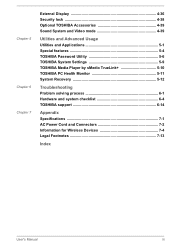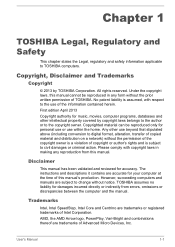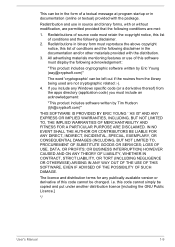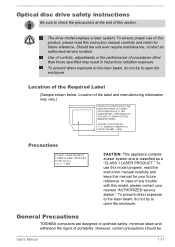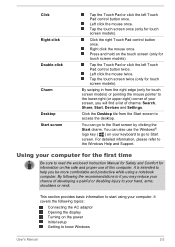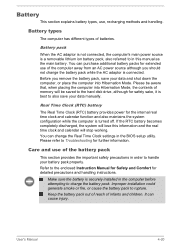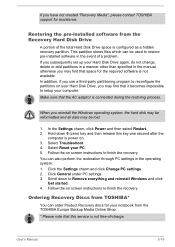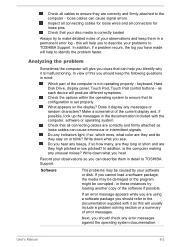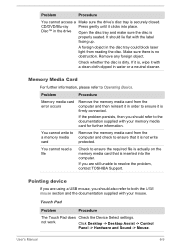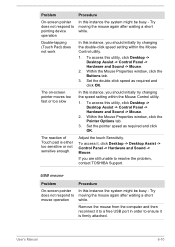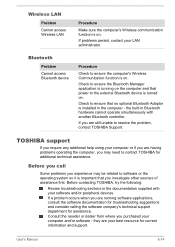Toshiba Satellite C55D-A5240NR Support and Manuals
Get Help and Manuals for this Toshiba item

View All Support Options Below
Free Toshiba Satellite C55D-A5240NR manuals!
Problems with Toshiba Satellite C55D-A5240NR?
Ask a Question
Free Toshiba Satellite C55D-A5240NR manuals!
Problems with Toshiba Satellite C55D-A5240NR?
Ask a Question
Popular Toshiba Satellite C55D-A5240NR Manual Pages
Toshiba Satellite C55D-A5240NR Reviews
We have not received any reviews for Toshiba yet.