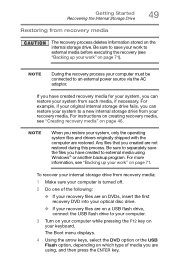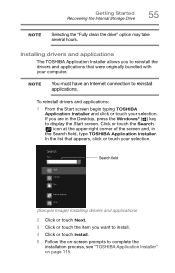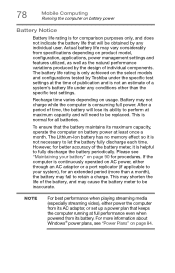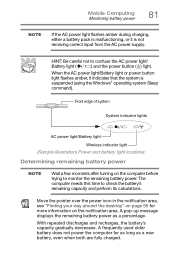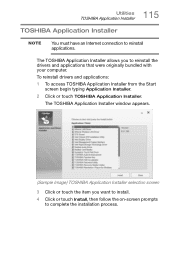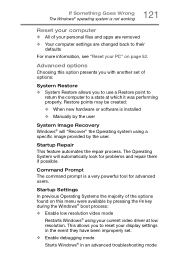Toshiba Satellite C55D-B5308 Support and Manuals
Get Help and Manuals for this Toshiba item

View All Support Options Below
Free Toshiba Satellite C55D-B5308 manuals!
Problems with Toshiba Satellite C55D-B5308?
Ask a Question
Free Toshiba Satellite C55D-B5308 manuals!
Problems with Toshiba Satellite C55D-B5308?
Ask a Question
Most Recent Toshiba Satellite C55D-B5308 Questions
Factory Restart
Forgotten password so I tried to factory start by pressing 0 after restarting the computer unsuccess...
Forgotten password so I tried to factory start by pressing 0 after restarting the computer unsuccess...
(Posted by manhood32 8 years ago)
Toshiba Satellite C55D-B5308 Videos
Popular Toshiba Satellite C55D-B5308 Manual Pages
Toshiba Satellite C55D-B5308 Reviews
We have not received any reviews for Toshiba yet.