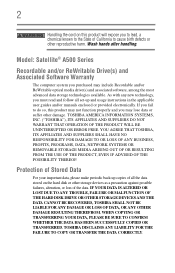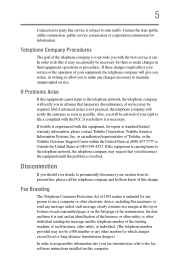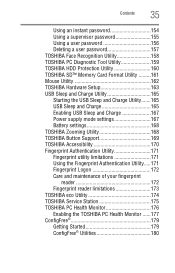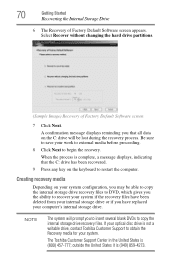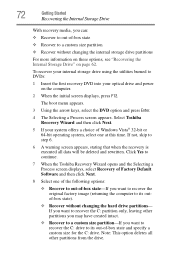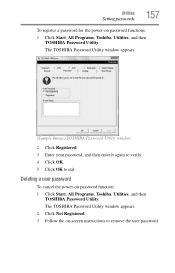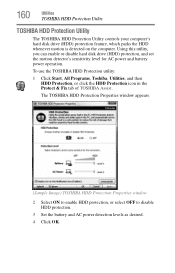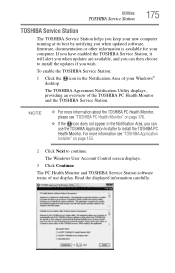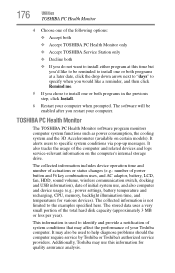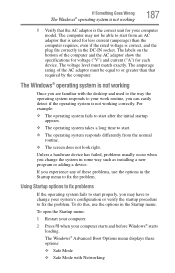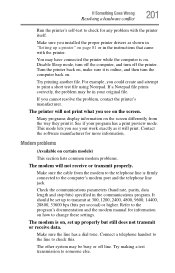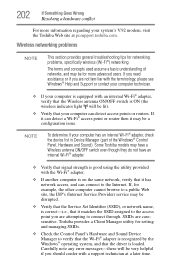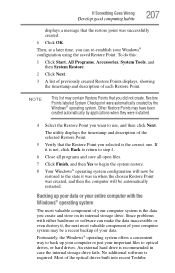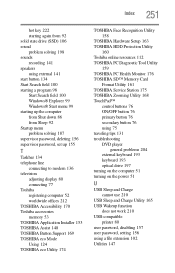Toshiba Satellite A505-S6969 Support and Manuals
Get Help and Manuals for this Toshiba item

View All Support Options Below
Free Toshiba Satellite A505-S6969 manuals!
Problems with Toshiba Satellite A505-S6969?
Ask a Question
Free Toshiba Satellite A505-S6969 manuals!
Problems with Toshiba Satellite A505-S6969?
Ask a Question
Popular Toshiba Satellite A505-S6969 Manual Pages
Toshiba Satellite A505-S6969 Reviews
We have not received any reviews for Toshiba yet.