Toshiba Satellite A500D PSAN0C Support and Manuals
Get Help and Manuals for this Toshiba item
This item is in your list!

View All Support Options Below
Free Toshiba Satellite A500D PSAN0C manuals!
Problems with Toshiba Satellite A500D PSAN0C?
Ask a Question
Free Toshiba Satellite A500D PSAN0C manuals!
Problems with Toshiba Satellite A500D PSAN0C?
Ask a Question
Popular Toshiba Satellite A500D PSAN0C Manual Pages
Users Manual Canada; English - Page 2


... copyright or author's rights and is a registered trademark owned by its proprietor and used by TOSHIBA under license. No patent liability is assumed, with copyright laws in any reproduction from errors, omissions or discrepancies between the computer and the manual. The instructions and descriptions it contains are either registered trademarks or trademarks of this...
Users Manual Canada; English - Page 6
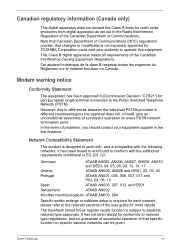
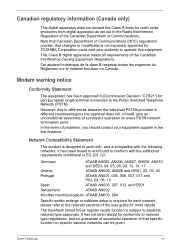
... and ES01
Switzerland
ATAAB AN002
All other countries/regions ATAAB AN003, 004
Specific switch settings or software setup is subject to conform with the additional requirements conditional in the first instance.... guide for each network, please refer to national type regulations, and no guarantee of successful operation of that changes or modifications not expressly approved by TOSHIBA ...
Users Manual Canada; English - Page 9


... on your fax software before sending messages.
User's Manual
ix
In order to program this information upon request. Connection to state tariffs. Connection to party lines service is subject to telephone company-provided coin service (central office implemented systems) is prohibited. In the event repairs are notified, you should immediately remove it may temporarily...
Users Manual Canada; English - Page 25


... you 're new to portable computing, first read HW Setup and Passwords. Manual contents
This manual is an overview of the TOSHIBA Satellite A500/Satellite Pro A500/ Satellite A500D/Satellite Pro A500D...using optional devices and troubleshooting. Be sure to read the Special features section of how to familiarize yourself with this manual by -step instructions on setting up and begin operating...
Users Manual Canada; English - Page 34


...-6400 1 GB, 2 GB or 4 GB memory modules can be installed in the two memory slots of below models:
Mobile Intel® PM45 Express Chipset model/ Mobile Intel® GM45 Express Chipset model/ Mobile Intel® GL40 Express Chipset/ AMD M780G Chipset model/ AMD M780V Chipset model. User's Manual
1-4 Maximum system memory size and speed are depending on...
Users Manual Canada; English - Page 158
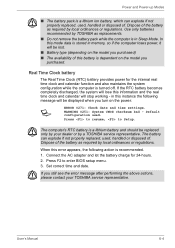
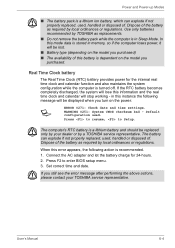
... for 24-hours. 2. WARNING 0251: System CMOS checksum bad -
The computer's RTC battery is a lithium battery and should be displayed when you turn on the model you still see the error message after performing the above actions, please contact your TOSHIBA service representative.
Users Manual Canada; English - Page 159


...Instruction Manual for Safety and Comfort for your battery pack. Use only batteries recommended by TOSHIBA as required by local ordinances or regulations. Data will enable Hibernation Mode so that only a few minutes of battery power remain. User's Manual
6-5 It can explode if not replaced...battery life might be shortened.
■ Never install or remove the battery pack without first turning...
Users Manual Canada; English - Page 192
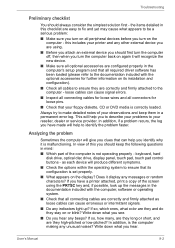
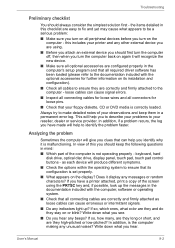
... high-pitched or low-pitched?
Analyzing the problem
Sometimes the computer will give you clues that can cause erroneous or intermittent signals.
■ Do any beeps? In addition, is set properly.
■ What appears on the computer - In view of your reseller, dealer or service provider. Troubleshooting
Preliminary checklist
You should first turn the...
Users Manual Canada; English - Page 194


... it. If any one having the ability to display information or
messages except for the TOSHIBA logo. ■ Random characters appear on the screen for AC power and the battery. User's Manual
9-4 Power
When the computer is not plugged into an AC power outlet, the battery pack is set within the TOSHIBA HW Setup program.
Users Manual Canada; English - Page 195


... your reseller, dealer or service provider.
User's Manual
9-5 Troubleshooting
Overheating power down
If the processor's temperature reaches an unacceptably high level with the heat dispersal
and its interior reaches room temperature even though the DC IN indicator stops blinking.
Computer shuts down This indicates a problem with either setting, the computer will be cleaned...
Users Manual Canada; English - Page 197
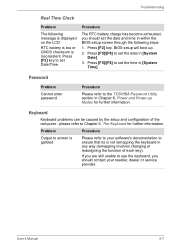
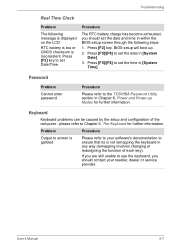
...Chapter 6, Power and Power-up .
2.
Password
Problem Cannot enter password
Procedure
Please refer to set the date and time in [System Time]. User's Manual
9-7 Press [F5]/[F6] to the TOSHIBA Password Utility section in [System Date].
3.
Problem
Procedure
Output to screen is inconsistent. Press [F2] key to your reseller, dealer or service provider.
Press [F5]/[F6] to...
Users Manual Canada; English - Page 216


... unable to resolve the problem, contact your reseller, dealer or service provider. The BIOS setup will terminate and the computer will reboot. Refer to resolve the problem, contact your reseller, dealer or service provider. FM tuner
Some models are still unable to Chapter 7, HW Setup and Passwords for more information.
Troubleshooting
Video Playback
Problem
DVD does not play...
Users Manual Canada; English - Page 229


...appears only when the extended result codes configuration option is replaced by one of the following symbols, depending on the error control method used.
EC is enabled. Result code
Description
70
CONNECT 32000 EC* ...for a V.90 connection
No. V42bis
V.42 error control and V.42bis data compression
V42
V.42 error control only
NoEC
No error control protocol
User's Manual
C-2
Users Manual Canada; English - Page 239
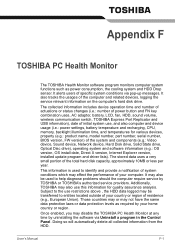
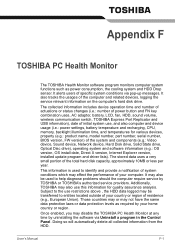
... devices, property (e.g.: product name, model number, part number, serial number, BIOS version, FW version) of the total hard disk capacity, approximately 10MB or less per year. Additionally, TOSHIBA may effect the performance of residence (e.g., European Union). Subject to help diagnose problems should the computer require service by TOSHIBA or TOSHIBA's authorized service providers.
Users Manual Canada; English - Page 249
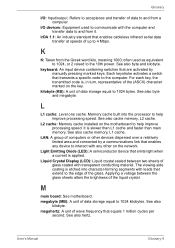
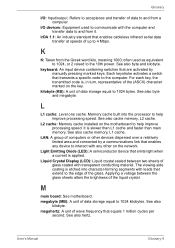
... cache and faster than main memory.
L2 cache: Memory cache installed on the key.
See also
kilobyte. Glossary
I /O devices...dispersed over a relatively limited area and connected by manually pressing marked keys.
often used to and from the...: A group of glass coated with leads that transmits a specific code to help improve processing speed. Applying a voltage between two ...
Toshiba Satellite A500D PSAN0C Reviews
Do you have an experience with the Toshiba Satellite A500D PSAN0C that you would like to share?
Earn 750 points for your review!
We have not received any reviews for Toshiba yet.
Earn 750 points for your review!
