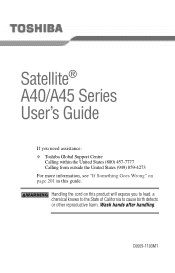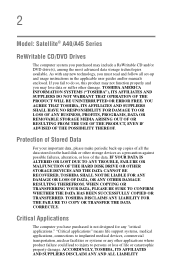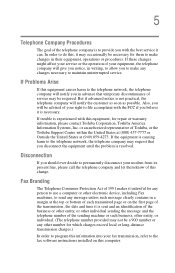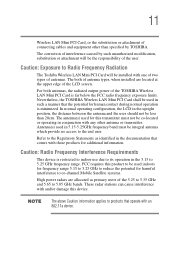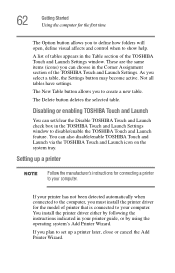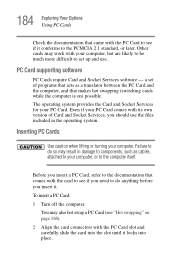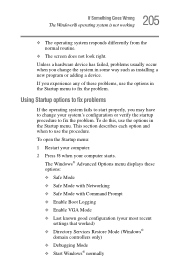Toshiba Satellite A40-S161 Support and Manuals
Get Help and Manuals for this Toshiba item

View All Support Options Below
Free Toshiba Satellite A40-S161 manuals!
Problems with Toshiba Satellite A40-S161?
Ask a Question
Free Toshiba Satellite A40-S161 manuals!
Problems with Toshiba Satellite A40-S161?
Ask a Question
Popular Toshiba Satellite A40-S161 Manual Pages
Toshiba Satellite A40-S161 Reviews
We have not received any reviews for Toshiba yet.