Toshiba Satellite A355-ST661E Support and Manuals
Get Help and Manuals for this Toshiba item
This item is in your list!

View All Support Options Below
Free Toshiba Satellite A355-ST661E manuals!
Problems with Toshiba Satellite A355-ST661E?
Ask a Question
Free Toshiba Satellite A355-ST661E manuals!
Problems with Toshiba Satellite A355-ST661E?
Ask a Question
Popular Toshiba Satellite A355-ST661E Manual Pages
User Guide - Page 2
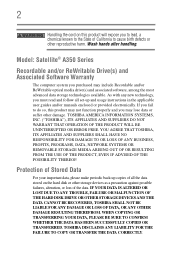
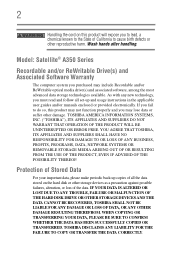
... and follow all set-up copies of all the data stored on this product will expose you to lead, a chemical known to the State of Stored Data
For your important data, please make periodic back-up and usage instructions in the applicable user guides and/or manuals enclosed or provided electronically. TOSHIBA AMERICA INFORMATION SYSTEMS...
User Guide - Page 5
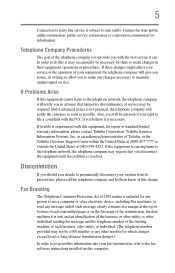
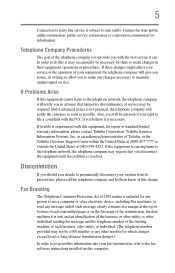
... be required. Also, you should ever decide to permanently disconnect your fax transmission, refer to the fax software instructions installed on the first page of your right to file a complaint with the best service it is necessary.
In order to do this information into your modem from its present line, please call the...
User Guide - Page 70
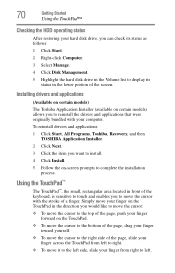
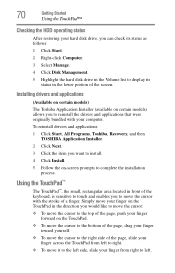
... applications
(Available on certain models)
The Toshiba Application Installer (available on -screen prompts to complete the installation process. To reinstall drivers and applications:
1 Click Start, All Programs, Toshiba, Recovery, and then TOSHIBA Application Installer.
2 Click Next.
3 Click the item you want to install.
4 Click Install.
5 Follow the on certain models) allows you to reinstall...
User Guide - Page 154
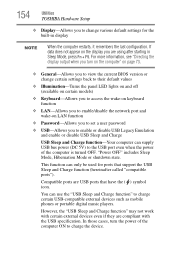
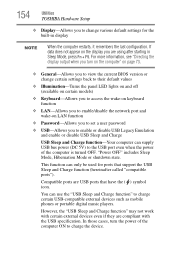
...TOSHIBA Hardware Setup... are USB ports that support the USB Sleep and Charge...specification. This function can use the "USB Sleep and Charge function" to enable/disable the network port and wake-on the display you are using after starting in display
NOTE
When the computer restarts, it remembers the last configuration. If data does not appear on LAN function
❖ Password-Allows you to set...
User Guide - Page 172
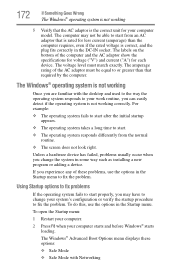
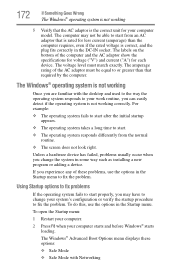
... rating of the computer and the AC adaptor show the specifications for voltage ("V") and current ("A") for less current (amperage) than that is not working correctly. The Windows® Advanced Boot Options menu displays these problems, use the options in some way such as installing a new program or adding a device.
To open the Startup...
User Guide - Page 187
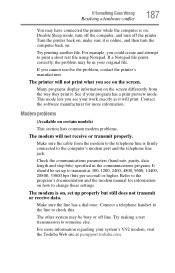
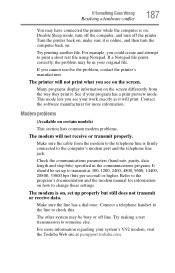
... telephone line is on.
Try printing another file. The other system may be set up to transmit at pcsupport.toshiba.com. Disable Sleep mode, turn off the computer, and turn the computer back on certain models)
This section lists common modem problems.
The modem will print.
If Something Goes Wrong
Resolving a hardware conflict
187...
User Guide - Page 188
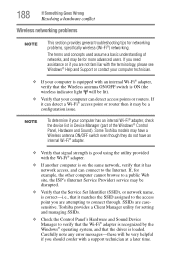
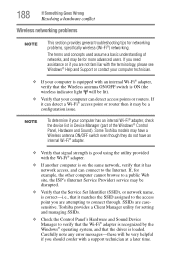
... Set Identifier (SSID), or network name, is loaded. 188
If Something Goes Wrong
Resolving a hardware conflict
Wireless networking problems
NOTE
This section provides general troubleshooting tips for example, the other computer cannot browse to the Internet. If you need assistance or if you should confer with a support technician at a later time. If, for networking problems, specifically...
User Guide - Page 190
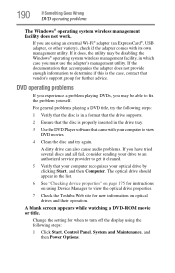
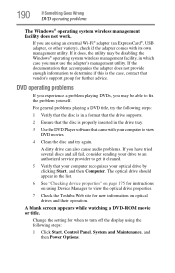
... drive supports.
2 Ensure that the disc is the case, contact that came with its own management utility. A dirty drive can also cause audio problems. If you have tried several discs and all fail, consider sending your drive to an authorized service provider to view the optical drive properties.
7 Check the Toshiba Web site for instructions...
User Guide - Page 194
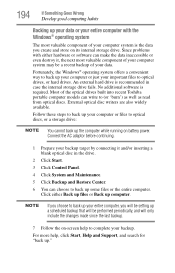
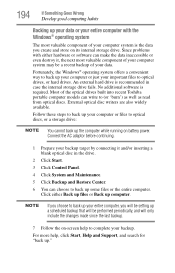
...is the data you create and store on battery power. Connect the AC adaptor before continuing...your entire computer, you will be setting up a scheduled backup that will only include the... help , click Start, Help and Support, and search for "back up computer...Toshiba portable computer models can choose to optical drives, or hard drives. An external hard drive is required.
Since problems...
User Guide - Page 196
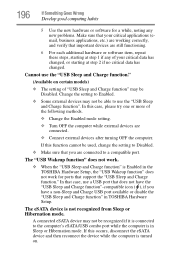
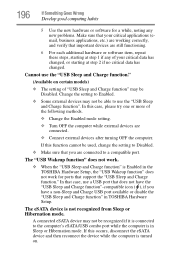
...support the "USB Sleep and Charge function." Change the setting to Enabled.
❖ Some external devices may be used, change the setting...may not be recognized if it is turned on certain models)
❖ The setting of "USB Sleep and Charge function" may not ... function" in the TOSHIBA Hardware Setup, the "USB Wakeup function" does not work for a while, noting any new problems. Make sure that...
User Guide - Page 202
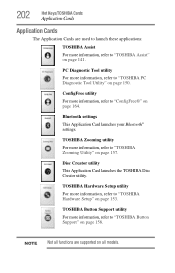
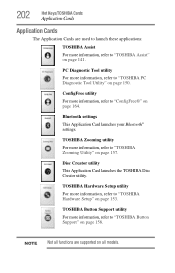
... utility
This Application Card launches the TOSHIBA Disc Creator utility. NOTE Not all models.
Bluetooth settings
This Application Card launches your Bluetooth® settings.
TOSHIBA Hardware Setup utility
For more information, refer to "TOSHIBA Button Support" on page 158. TOSHIBA Button Support utility
For more information, refer to "TOSHIBA Hardware Setup" on page 153. PC Diagnostic...
Satellite A355-ST661E Detailed Spec - Page 1


...® Internet Service o Computrace® LoJack® for use of 4 Satellite A355-ST661E
Page 1 of this information, which is variable and subject to change without
320GB (5400rpm); All Rights reserved. This product specification is subject to change prior to product launch. Satellite A355 Detailed Product Specification1
Model Name: A355-ST661E
Part Number: PSALWU...
Satellite A355-ST661E Detailed Spec - Page 2


...any kind for a product Series.
Some software may not be granted. Shock
10G
60G
Vibration
0.5G
1.0G
This product is RoHS17 compatible
Energy Star 4.0 compliant
EPEAT™ Gold
1 YEAR STANDARD LIMITED WARRANTY18
Service Upgrades and Extensions
This product specification is variable and subject to change without notice. Toshiba offers many different...
Satellite A355-ST661E Detailed Spec - Page 3


.../recorders, in accordance with , or support all temperature references are compliant with low air pressure (high altitude >1,000 meters or >3,280 feet above sea level)
8. This software has an expiration date of 60 days from its ability to perform at www.accessories.toshiba.com.
15 Software. Satellite A355-ST661E
Page 3 of first use the Atheros...
Satellite A355-ST661E Detailed Spec - Page 4


... All Rights reserved. Satellite A355-ST661E
Page 4 of lead, cadmium, mercury, hexavalent chromium, PBB, and PBDE. This product specification is subject to change prior to change without notice. All temperature references are available at www.warranty.toshiba.com.
© Copyright 2008-2009 Toshiba America Information Systems Inc.
Toshiba requires its notebook component suppliers to...
Toshiba Satellite A355-ST661E Reviews
Do you have an experience with the Toshiba Satellite A355-ST661E that you would like to share?
Earn 750 points for your review!
We have not received any reviews for Toshiba yet.
Earn 750 points for your review!
