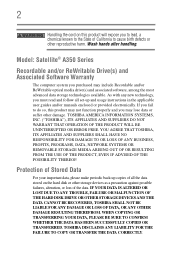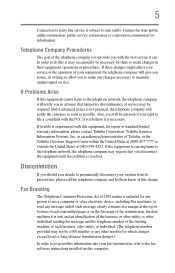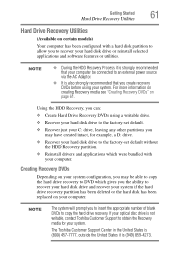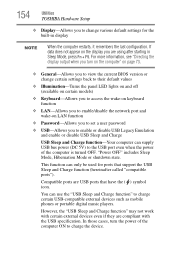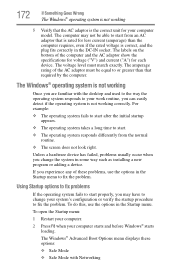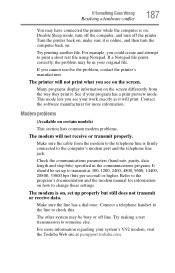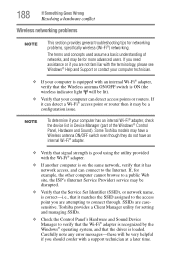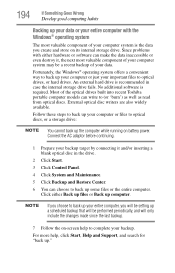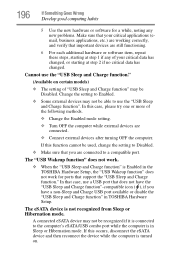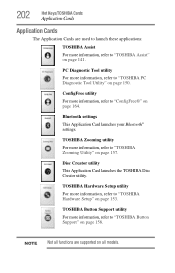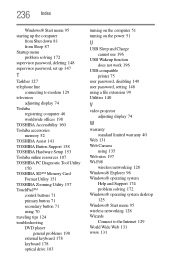Toshiba Satellite A355-S6940 Support and Manuals
Get Help and Manuals for this Toshiba item

View All Support Options Below
Free Toshiba Satellite A355-S6940 manuals!
Problems with Toshiba Satellite A355-S6940?
Ask a Question
Free Toshiba Satellite A355-S6940 manuals!
Problems with Toshiba Satellite A355-S6940?
Ask a Question
Popular Toshiba Satellite A355-S6940 Manual Pages
Toshiba Satellite A355-S6940 Reviews
We have not received any reviews for Toshiba yet.