Toshiba Satellite A355-S6884 Support and Manuals
Get Help and Manuals for this Toshiba item
This item is in your list!

View All Support Options Below
Free Toshiba Satellite A355-S6884 manuals!
Problems with Toshiba Satellite A355-S6884?
Ask a Question
Free Toshiba Satellite A355-S6884 manuals!
Problems with Toshiba Satellite A355-S6884?
Ask a Question
Popular Toshiba Satellite A355-S6884 Manual Pages
User Guide - Page 2
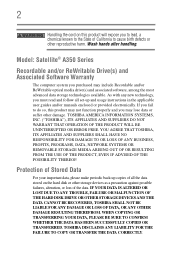
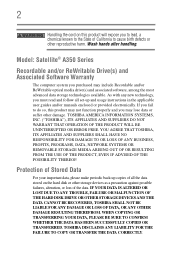
... DAMAGE RESULTING THEREFROM. Protection of Stored Data
For your important data, please make periodic back-up copies of all set-up and usage instructions in the applicable user guides and/or manuals enclosed or provided electronically. TOSHIBA DISCLAIMS ANY LIABILITY FOR THE FAILURE TO COPY OR TRANSFER THE DATA CORRECTLY. Wash hands after handling. YOU...
User Guide - Page 5
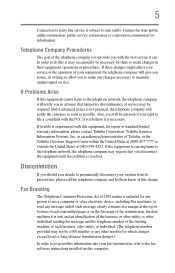
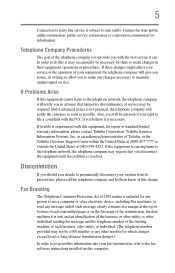
...the fax software instructions installed on the ...service commission or corporation commission for which charges exceed local or long-distance transmission charges.)
In order to program this information into your fax transmission, refer to permanently disconnect your equipment, the telephone company will notify you in a margin at the top or bottom of Toshiba, or the Toshiba Customer Support...
User Guide - Page 33
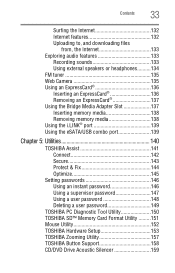
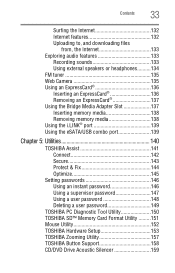
...Protect & Fix 144 Optimize 145
Setting passwords 146 Using an instant password 146 Using a supervisor password 147 Using a user password 148 Deleting a user password 149
TOSHIBA PC Diagnostic Tool Utility 150 TOSHIBA SD™ Memory Card Format Utility .........151 Mouse Utility 152 TOSHIBA Hardware Setup 153 TOSHIBA Zooming Utility 157 TOSHIBA Button Support 158 CD/DVD Drive Acoustic...
User Guide - Page 42


... physical contact with your computer, contains helpful information for setting up your work area from the power plug socket and computer.
3. Keeping yourself comfortable
The Toshiba Instruction Manual for Safety and Comfort, included with the underside or surface of personal injury or damage to an authorized service center.
42
Getting Started
Selecting a place to work...
User Guide - Page 61
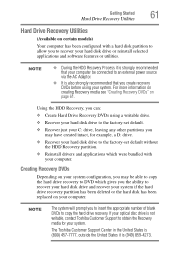
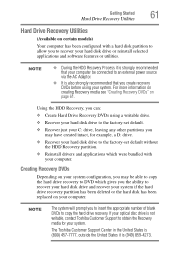
...Toshiba Customer Support to obtain the Recovery media for example, a D: drive.
❖ Recover your hard disk drive to the factory-set...deleted or the hard disk has been replaced on your system. Using the HDD ... Recovery Utilities
(Available on certain models)
Your computer has been configured ...set default without the HDD Recovery partition.
❖ Reinstall drivers and applications which gives you...
User Guide - Page 128
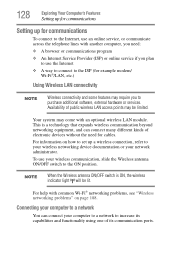
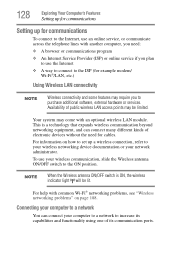
... LAN module.
Availability of its communication ports. Your system may come with common Wi-Fi® networking problems, see "Wireless networking problems" on how to set up for communications
To connect to the Internet, use an online service, or communicate across the telephone lines with another computer, you need for example modem/
Wi-Fi...
User Guide - Page 154
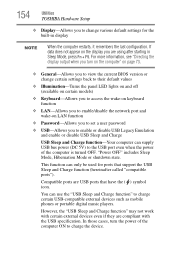
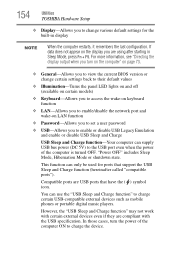
...that support the USB Sleep and Charge function (hereinafter called "compatible ports"). 154
Utilities
TOSHIBA Hardware Setup
❖ Display-Allows you to change certain settings back...models)
❖ Keyboard-Allows you to access the wake-on keyboard function
❖ LAN-Allows you to enable/disable the network port and wake-on LAN function
❖ Password-Allows you to set a user password...
User Guide - Page 172
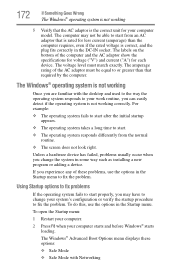
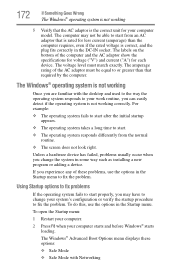
... problems, use the options in some way such as installing ...model. The labels on the bottom of these options:
❖ Safe Mode
❖ Safe Mode with the desktop and used to the way the operating system responds to fix the problem.
Unless a hardware device has failed, problems usually occur when you experience any of the computer and the AC adaptor show the specifications...
User Guide - Page 187
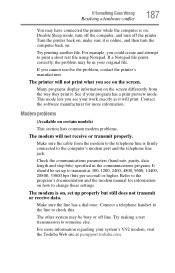
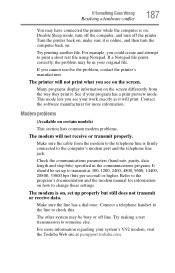
..., visit the Toshiba Web site at 300, 1200, 2400, 4800, 9600, 14400, 28800, 33600 bps (bits per second) or higher. Refer to the program's documentation and the modem manual for more information...and turn the computer back on certain models)
This section lists common modem problems.
The modem will not receive or transmit properly.
The other system may be set up to print a short test file ...
User Guide - Page 188
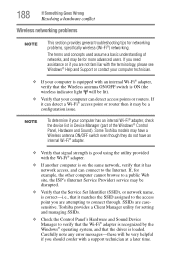
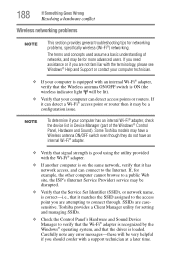
...driver is good using the utility provided with a support technician at a later time. If, for more advanced users. Toshiba provides a Client Manager utility for networking problems, specifically wireless (Wi-Fi®) networking. Carefully note any error...device list in Device Manager (part of networks, and may be disrupted.
❖ Verify that the Service Set Identifier (SSID), or network...
User Guide - Page 190
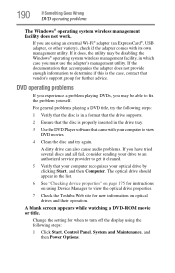
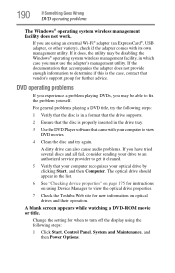
...instructions on using Device Manager to view the optical drive properties.
7 Check the Toshiba Web site for new information on optical drives and their operation. A dirty drive can also cause audio problems. If you have tried several discs and all fail, consider sending your drive to an authorized service... problems playing a DVD title, try again.
If the documentation that vendor's support ...
User Guide - Page 194
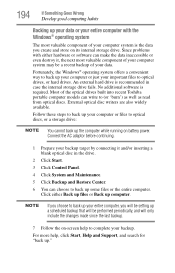
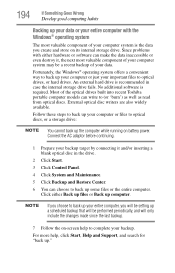
...will be performed periodically, and will be setting up your computer or just your important ... the on-screen help , click Start, Help and Support, and search for "back up computer.
Connect the ...problems with the Windows® operating system
The most valuable component of your computer system may be a recent backup of the optical drives built into recent Toshiba portable computer models...
User Guide - Page 196
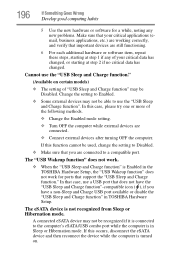
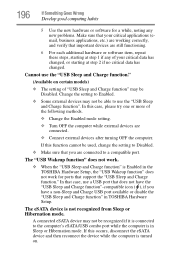
The eSATA device is turned on certain models)
❖ The setting of your critical applications (email, business applications, etc.) are ...support the "USB Sleep and Charge function." The "USB Wakeup function" does not work.
❖ When the "USB Sleep and Charge function" is in the TOSHIBA Hardware Setup, the "USB Wakeup function" does not work for a while, noting any new problems...
User Guide - Page 202
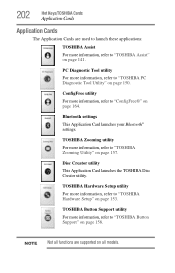
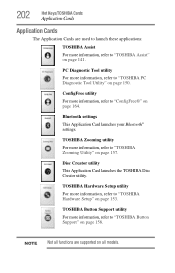
... your Bluetooth® settings. TOSHIBA Hardware Setup utility
For more information, refer to "TOSHIBA Zooming Utility" on page 157.
ConfigFree utility
For more information, refer to "TOSHIBA PC Diagnostic Tool Utility" on page 150.
NOTE Not all functions are used to launch these applications:
TOSHIBA Assist For more information, refer to "TOSHIBA Button Support" on page 158...
User Guide - Page 236
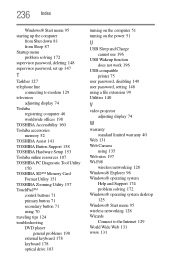
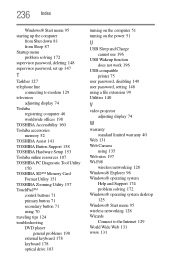
... 87 Startup menu problem solving 172 supervisor password, deleting 148 supervisor password, set up 147
T
Taskbar 127 telephone line
connecting to modem 129 television
adjusting display 74 Toshiba
registering computer 46 worldwide offices 198 TOSHIBA Accessibility 160 Toshiba accessories memory 52 TOSHIBA Assist 141 TOSHIBA Button Support 158 TOSHIBA Hardware Setup 153 Toshiba online resources 107...
Toshiba Satellite A355-S6884 Reviews
Do you have an experience with the Toshiba Satellite A355-S6884 that you would like to share?
Earn 750 points for your review!
We have not received any reviews for Toshiba yet.
Earn 750 points for your review!
